Loading ...
Loading ...
Loading ...
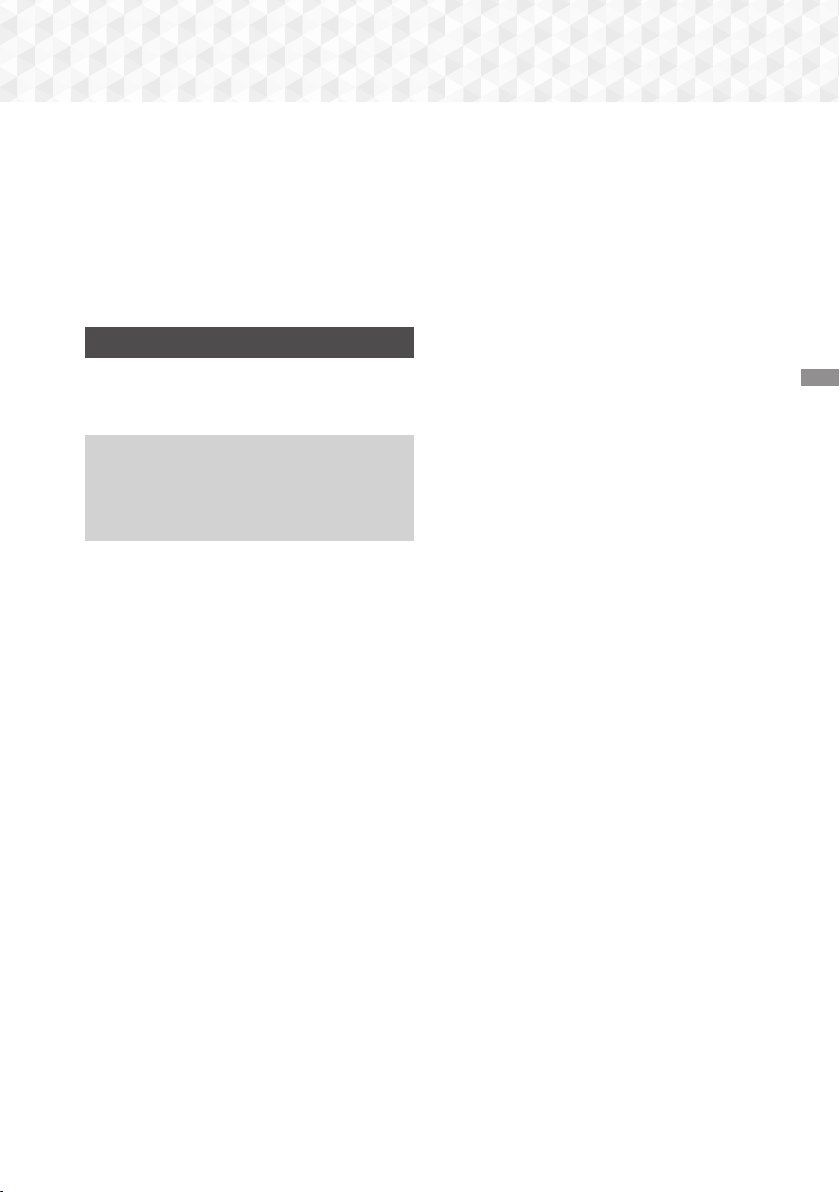
17 - English
Settings
✎
If you remove the USB device or Power Cable
during the recording process, the portion of the
file which has already been recorded may not play
back.
✎
Recording will not start if the remaining free space
in the USB storage device is less than 2MB.
✎
If the USB device is removed or has insufficient
space (under 2MB), the appropriate message is
displayed and the recording stops.
Upgrading Software
The Software Upgrade menu allows you to upgrade
the product’s software for performance improvements
or additional services.
~
Never turn the product off or back on manually
during the update process.
~
The update is complete when the product turns
off after restarting. Press the
POWER button to
turn on the updated product for your use.
1. Visit Samsung's website on a computer and
download the update package to a USB device.
✎
Save the update package in the USB device's
top-level folder. Otherwise, the product will not be
able to locate the update package.
2. Connect the USB device with the update
package to the product.
3. Select Support > Software Upgrade >
By USB. The software is updated using the
update package on the USB device.
✎
There should be no disc in the product when you
upgrade the software using the USB Host jack.
✎
When the software upgrade is done, check the
software details in the Software Upgrade menu.
HT-J5100K_50HK_XS_XM-0216.indd 17HT-J5100K_50HK_XS_XM-0216.indd 17 2015-03-03 3:01:502015-03-03 3:01:50
Loading ...
Loading ...
Loading ...