Loading ...
Loading ...
Loading ...
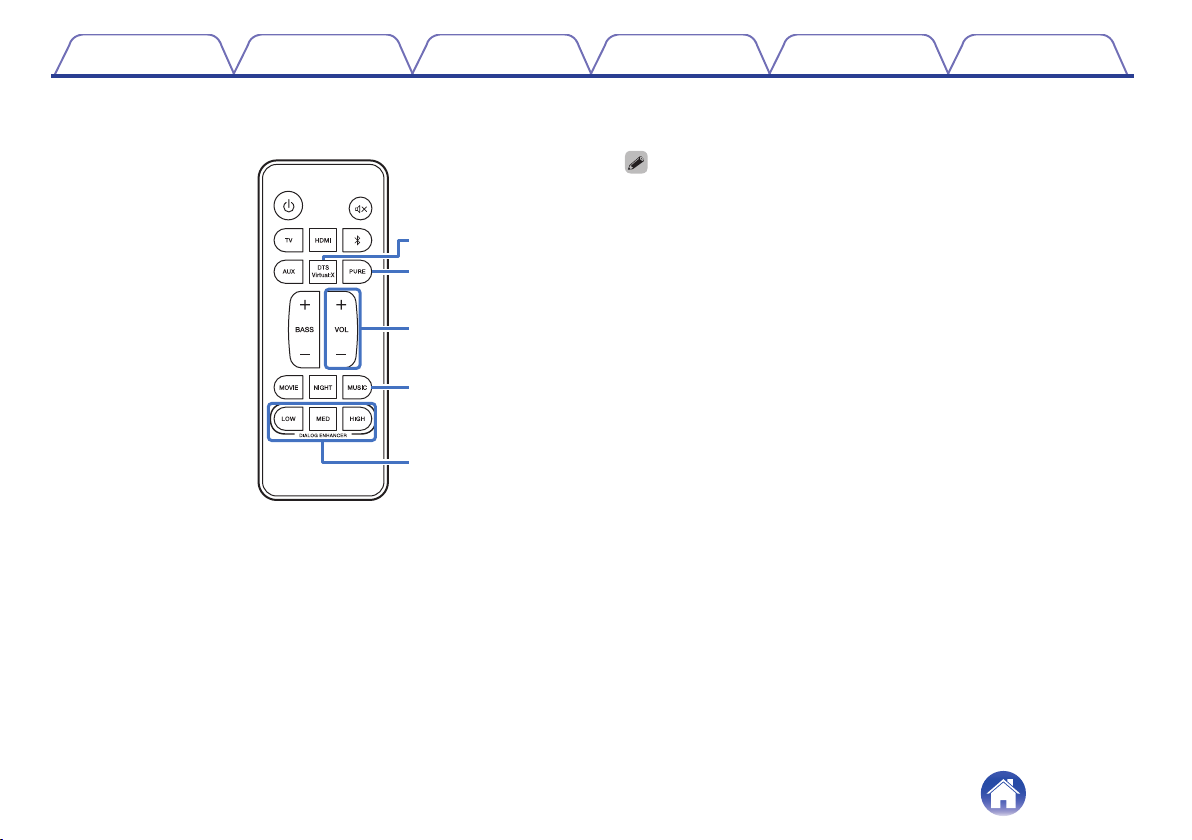
H
DTS Virtual:X button
This turns the DTS Virtual:X function on and off. (v p. 26)
0
DTS Virtual:X function is disabled when listening mode is set to “PURE”.
I
Pure mode button (PURE)
Enjoy high quality sound that is faithful to the original source.
(v p. 26)
J
Volume buttons (VOL +, –)
These adjusts the volume level. (v p. 23)
K
Music mode button (MUSIC)
Enjoy the natural and realistic surround sound of a concert hall.
(v p. 26)
L
Dialog enhancer buttons
(DIALOG ENHANCER LOW, MED, HIGH)
Adjust the volume of dialog in movies, vocals in music, etc. so these can
be heard more easily. (v p. 26)
Can be set to 3 levels. Set this to the desired value.
Q1
Q2
Q0
o
i
Contents
Connections Playback Settings Tips Appendix
12
Loading ...
Loading ...
Loading ...