Loading ...
Loading ...
Loading ...
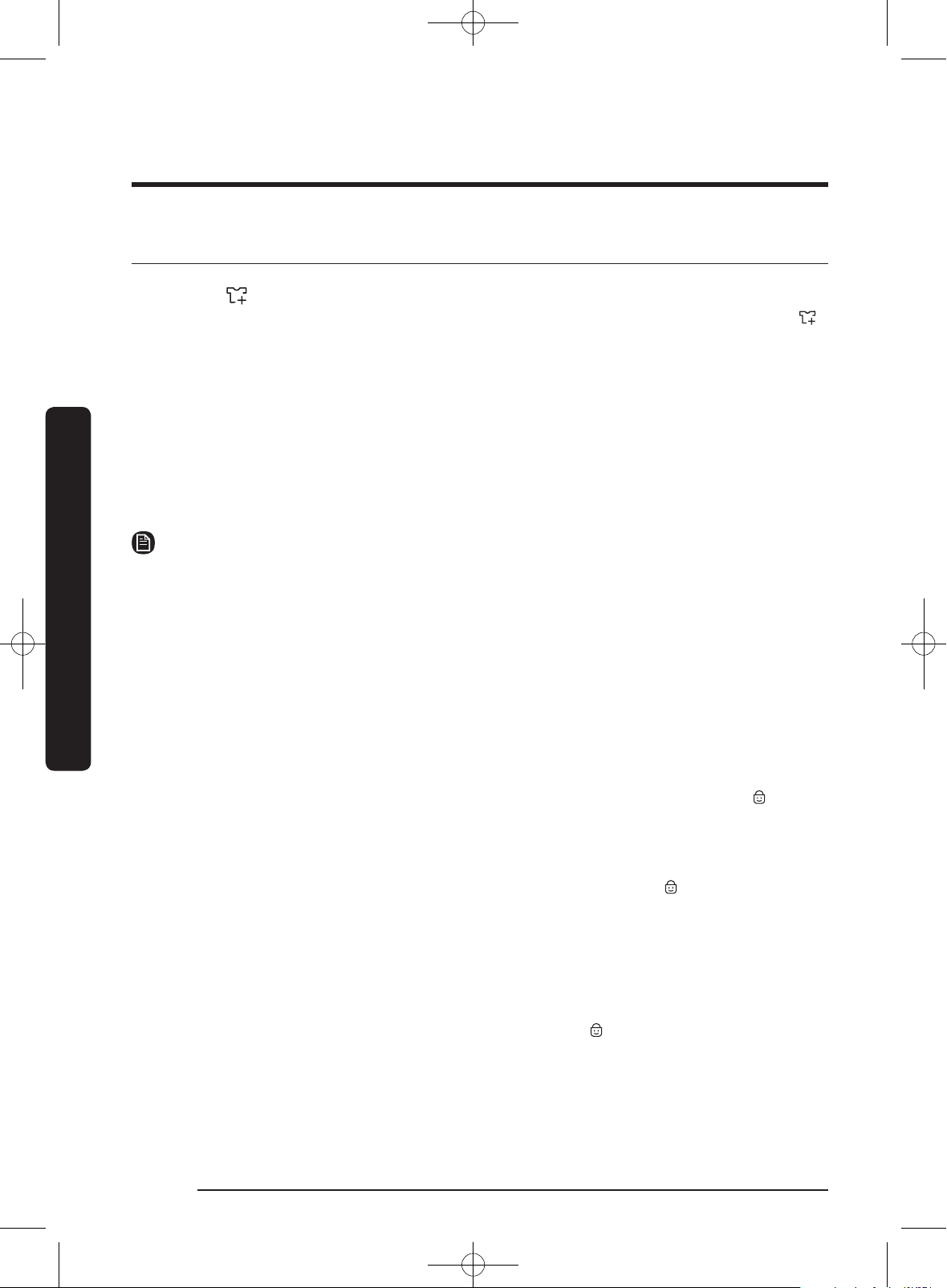
Operations
Operations
English38
Special features
Garment+
You can add or take out laundry items even after the wash has started, as long as the “ ”
light is on. Pushing the START/PAUSE button unlocks the door, unless the water is too hot
or if there is too much water in your washer. If you are able to unlock the door and wish
to continue the wash cycle, close the door, and then press the START/PAUSE button.
Spin Only
If you press the POWER button and then press and hold the Spin button for 3 seconds, the
spin time will be displayed on the display panel.
Then, press the Spin button repeatedly until the required spin level is selected, and then
press the START/PAUSE button.
NOTE
• Before pressing the Spin Only button to use the Spin Only function, you can select a
cycle with the Cycle Selector. If you have selected a cycle, you can only select the spin
level corresponding to the selected cycle.
Child Lock
Child Lock prevents children from playing with your washer.
Once you have activated the Child Lock function, the control panel cannot be activated,
preventing children from playing with the washer.
Activating the Child Lock function
Press and hold both the Soil Level and Extra Rinse buttons simultaneously for 3 seconds.
• When you activate the Child Lock function, the door locks and the “Child Lock
” lamp
illuminates.
• If you press the START/PAUSE button after you have activated the Child Lock function ,
none of the buttons will work except for the POWER button.
• If you press a button when the buttons are locked, the “Child Lock ” lamp blinks.
Pausing the Child Lock function
When the door is locked or the buttons are locked by the Child Lock function, you can
pause the Child Lock operation for 1 minute by pressing and holding both the Soil Level
and Extra Rinse buttons simultaneously for approximately 3 seconds.
• If you pause the Child Lock mode temporarily, the door lock is released for 1 minute
for user convenience. During this period, the “Child Lock
” lamp blinks.
• If you open the door after the minute is over, an alarm sounds for up to 2 minutes.
• If you close the door within the 2 minutes, the door is locked and the Child Lock
function is reactivated. If you close the door after the 2 minutes, the door is not locked
automatically and no alarm sounds.
WW22K6800AW-A2_03645A_EN.indd 38 2015/12/23 17:24:29
Loading ...
Loading ...
Loading ...