Loading ...
Loading ...
Loading ...
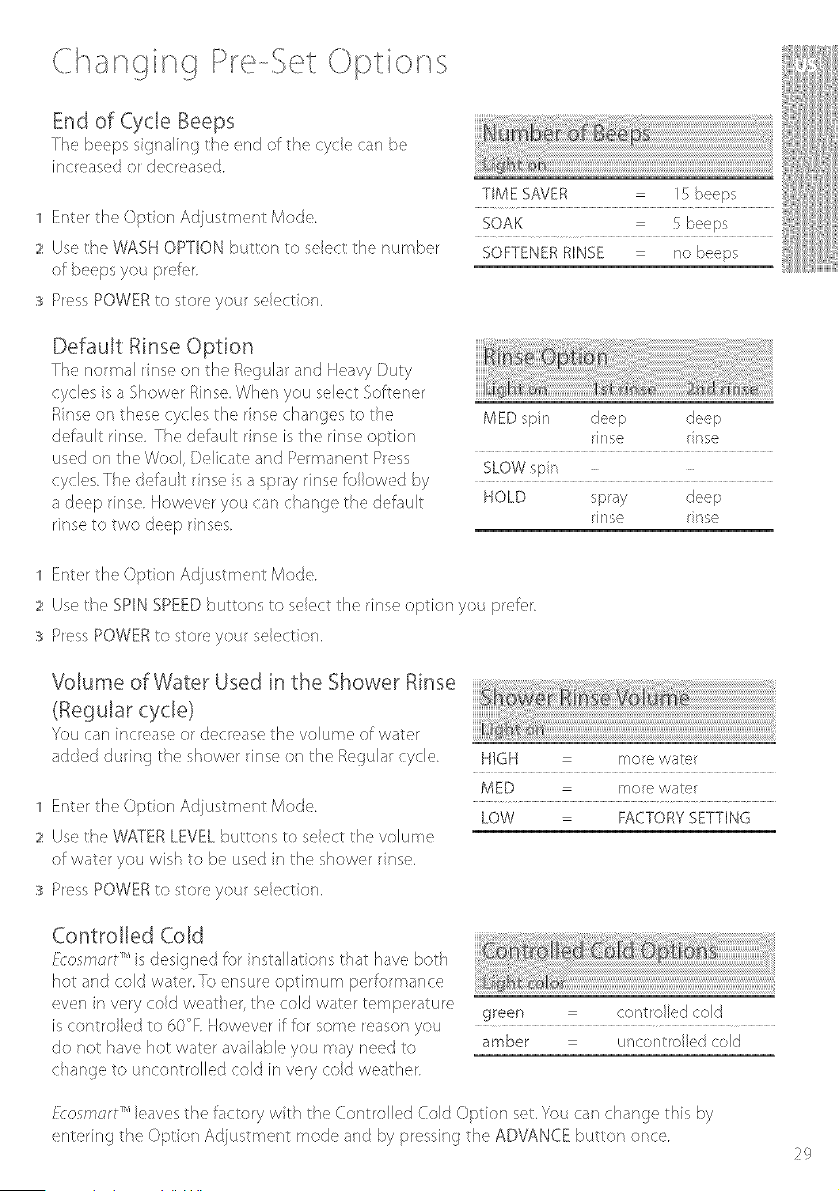
.... re .Jet Options
End of Cycle Beeps
The beeps s g _aling the end of the cycle ca_ be
inc eased o oecreasecL
1 Enter the E)pt on Adjustme/t/Viode.
2 Use the WASH OPTION button to seect the number
of beeps you pref_,r,
:5 P ess POWER to store you seecto],
Default Rinse Option
The no mal /se on heRegula and Heavy Duty
cycles s a Shower F/nse When you select So'tenet
i:/ /se on these cycles the rnse changes to the
de'.-_ultr /se Thede'aul_:rnseist]erinseopion
used on the Woo, Delicae and Pemanent Pess
cycles.Thede_aut nse _;a_@ayrimefoowedby
a deep inse. However you can change the de_;ult
ri ]se to two deep nses.
TM E SAVER = 15 beeps
SOAK = beeps
SOFTENER RINSE = no beeps
MED spn deep deep
rinse nse
SLOW spn
HOLD spray deep
rinse ,se
1 Ente the E)pt on Ad]ustm<nt: Mode.
2 Use the SPIN SPEED buttons to seect the rinse option you prefe
:5 P ess POWER to store you seecto].
Volume of Water Used in the Shower Rinse
{Regular cycle)
(oc can incea s_"or deceasethevolur_'e of wate i
added duing the shower inseo_ the Regula cycle. HIGH moewate
1 Enter the Opton Adjustment Mode.
2 Use the WriTER LEVEL buttons to sdect the volume
ofwate/you wsh to be used the shower/se.
:'_ P ess POWER to store you seecton,
MED moe wate
LOW FACTORY SETTING
Controlled Cold
P.:omor _'' s desgne( "c;r nstalla o/s that have both
hot and cold water. P; ensure optimum perf,'> mance
ewn nverycodweat]e he col( water temperature green = cont_o[edcold
is con roed o 60°F. However f _.;r some eason you
do not: have hot waer avai able you r*ay nee( to a'nber = u icolcro ed cold
c ]ange to u/controlled cold in very cod weather
t_:osmcTrt _' }eaves the factory wth the Controlled Cold Option set:. You ca/change this by
entering the Opto/Ad]ustme/t mode aid by pmssin 9 the ADVANCE button once.
29
Loading ...
Loading ...
Loading ...