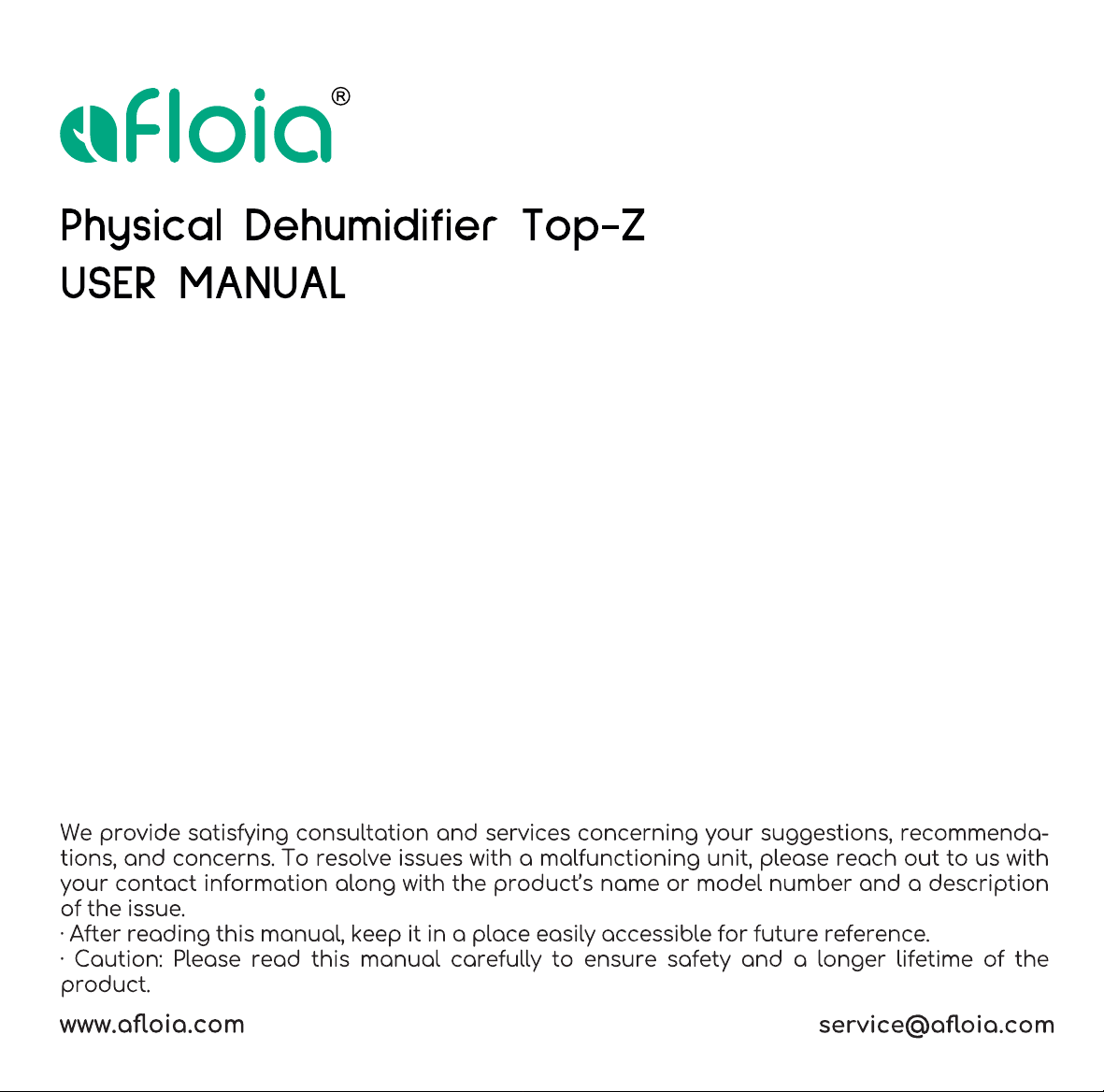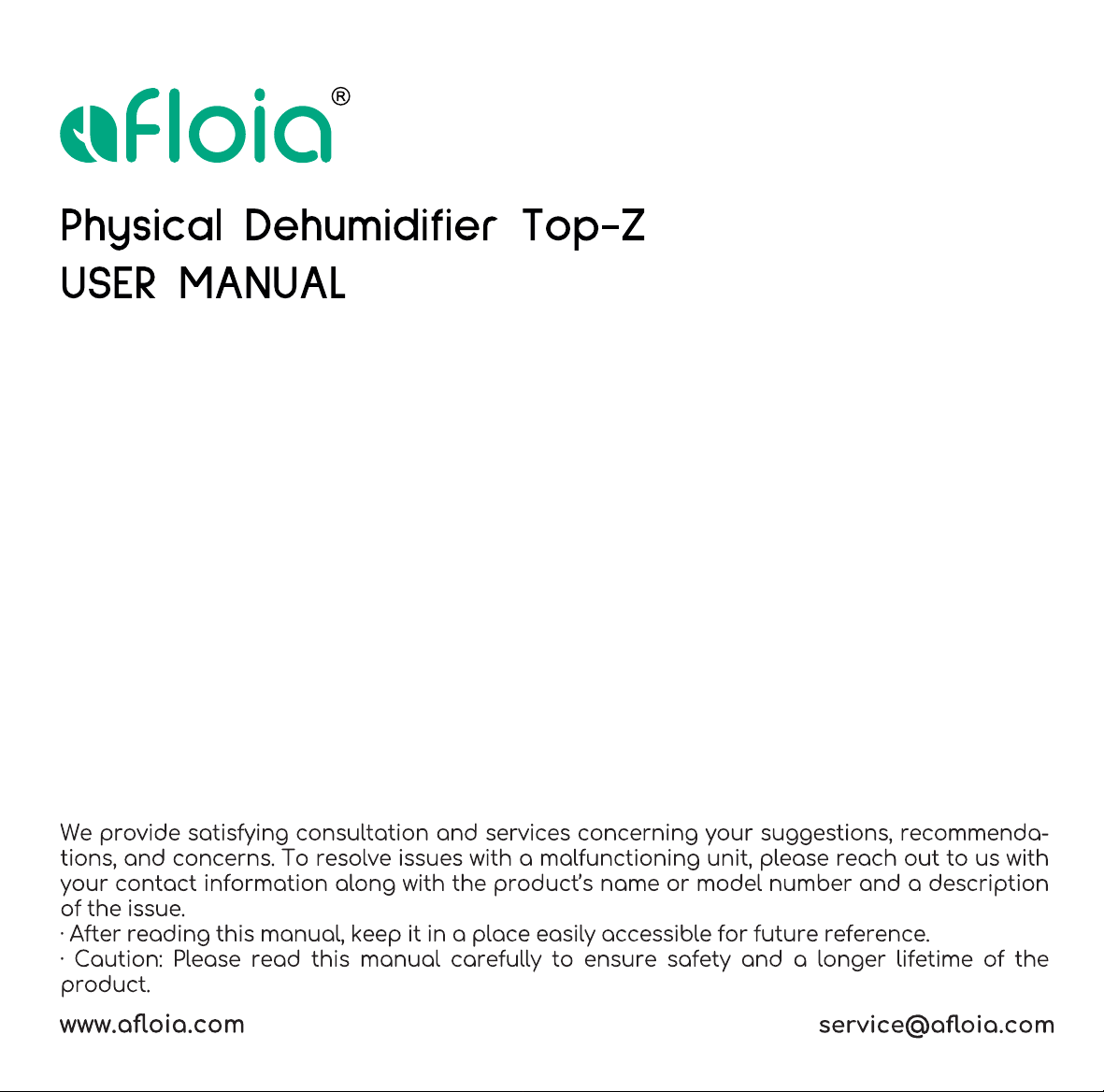#4 How to observe the charging status?
1. When the heating base is connected to power, the indicator light on the base will keep green. Put on the dehumidifier and start the charge, the indicator light is still green at this time. After about 2 hours, the recharging is done, will automatically enter standby mode, and the light flashes white.
2. If the beads do not turn orange completely after the first cycle of renewing, please pick up the dehumidifier stick and put it back on the heating base to start another cycle. Pick it up and put it down again, and the indicator light will turn green again, starting another cycle charging mode.
3. The indicator light flashes white, indicating that the heating base has completed 2 hours of charging. Standby mode is no longer charging, you need to unplug the power to end charging.