Loading ...
Loading ...
Loading ...
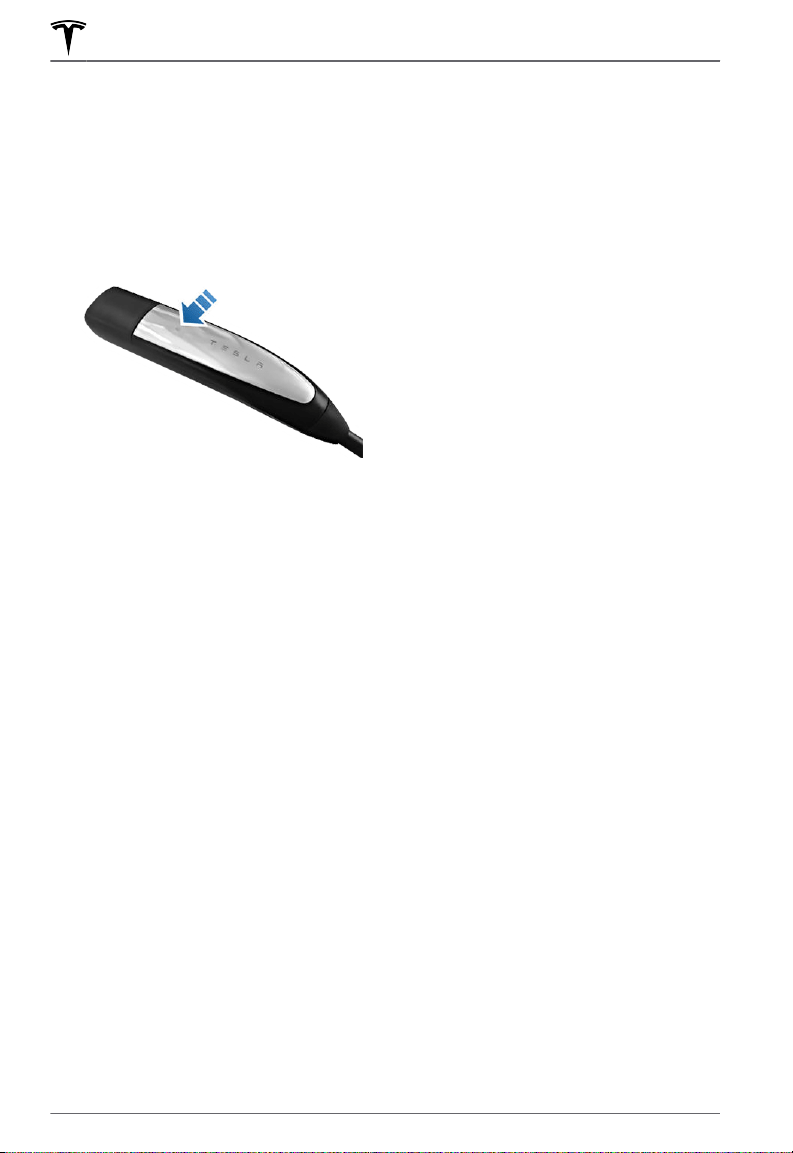
Plugging In
1. Plug the Corded Mobile Connector into the power outlet. The adapter should be inserted
completely into the power outlet.
2.
With your vehicle unlocked, press the button on the top of the Corded Mobile Connector
handle. The charge port door opens.
NOTE: Your vehicle is unlocked when the key is nearby and automatic unlocking is enabled.
You can also open the charge port door using any of these methods:
◦
If equipped with a motorized charge port door, press the charge port door when the
vehicle is unlocked or a recognized key is nearby.
◦
Hold down the rear trunk button on the key fob for 1-2 seconds.
◦
Use the touchscreen to open the Charging menu, and then touch Open Charge Port.
◦
Use the Tesla mobile app.
3. Plug the Corded Mobile Connector handle into your vehicle's charge port.
4.
When you plug the Corded Mobile Connector into your vehicle, the charge port indicator
light pulses green during charging, and the vehicle displays charging information. The
display turns
o after you close all doors, and the charge port indicator light stops pulsing
shortly after you lock the vehicle.
Unplugging
When charging is complete, the light stops pulsing and turns solid green.
1. With the vehicle unlocked, press and hold the button on the Corded Mobile Connector
handle, wait for the charge port indicator light to turn white, and then pull the Corded
Mobile Connector out of the charge port.
NOTE: To prevent unauthorized unplugging, the vehicle must be unlocked or able to
recognize a key nearby before you can disconnect the Corded Mobile Connector handle.
NOTE: When the latch in the charge port retracts, the Corded Mobile Connector stops
supplying power and you can safely unplug it from the vehicle.
2. The charge port door automatically closes after you remove the charge cable.
How to Charge
7
Loading ...
Loading ...
Loading ...