Loading ...
Loading ...
Loading ...
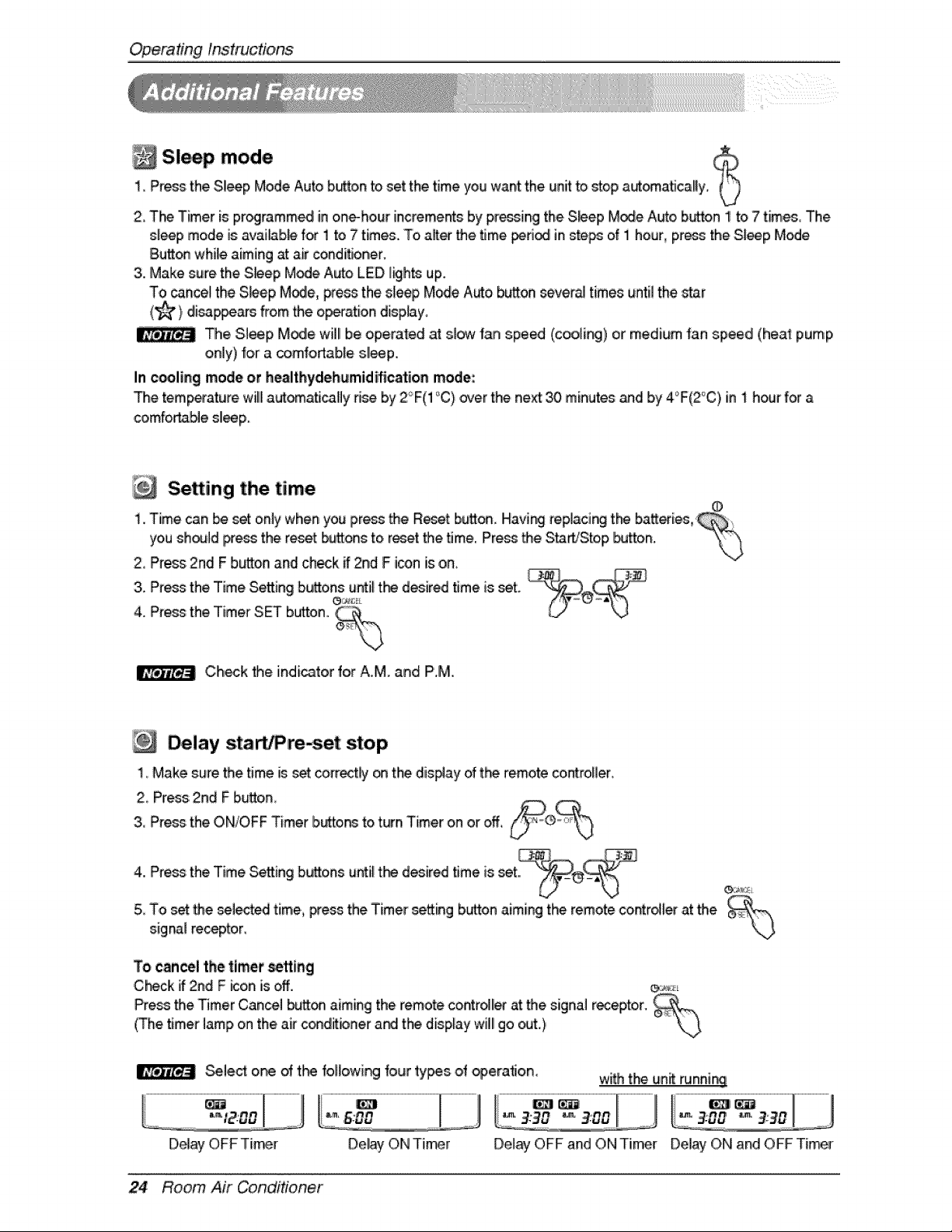
OperatingInst_ctions
Sl p mode1_Press:the Sl_p Mode Auto b_o.n to set the time you want the unit to _op aut_a_cally_
2 T_ 'Timer is proglramm_ inone-hour increments by pressing the.S_ep M_e Auto button ! to 7 times_The
sl_p mode is avaiAb_ for 1 to 7 times. To,a_er the time _ in _,e_ of i hour, press the Sleep Mode
Bu_ while aiming at air conditioner,
3..Make sure the S_ep Mode Auto LED I_hts up.
To _nce_ the S_ep M_e, pros the s_e_ Mode Auto button severa_times until the _ar
(_) disa#ars from the operation disp.Ay°
The Sleep M_e will be operated at slow fan spe_ (coolie) or medium fan speed (heat pump
only) for a comfo_able sll_p.
In cooling mode or healthydehumid#ication mode:
The temperature willlautomatiically dse by 2°F(1°C) over the neA _ minutes _d b,y4'_F(2°C)in i hour for a
comfortable sl_.p.
Setting the, time
i. Time can _ _ only when you pressthe Reset button. Having replacing t_ b,at_eries,
youshouldpressthe reset buttons to, reset the time. Press the S_WStop _Jtto,n.
2, Press 2nd F b_on and ch_k if 2nd F icon is on,
3. Press the Time Setting buttonse,__u_iilthe desired time is _t.
4. Press the Timer SET button. _'°'_
Ch_k _e indicator for A.M. and P.M.
Delay s,tarb re-set stop
!, Make sure the time is:_t correctly _ the dis#ay of t_ remote controller
2 Press 2nd F button,
3, Pros the ON/OFF Timer ibutto_ to turn Timer on or eft, i
f
4. Press the Time Setting buttons u_iil the desired time is set
5 To set the seiec_ time, p_s the Timer se_ing button aiming the remote contriver at the
signal reseptoir,
\j
To c_n_l the timer _tt_ng
,C_ck if 2rid F _on is off. e,_;,,._
Pressthe Timer Cancel button aiming the remo_ controlller at the signal receptor. ¢
(The timer lamp on the.air c_dffioner andi t_ display will!go _t.)
Sele_ one of t_ fol_owir_ _our ty_s of _eration. w_ the un_ runni_!
Del_ ON Timer Delay OFF and ON Timer Delay ON and OFF Tier
24 Room Air Conditioner
Loading ...
Loading ...
Loading ...