Loading ...
Loading ...
Loading ...
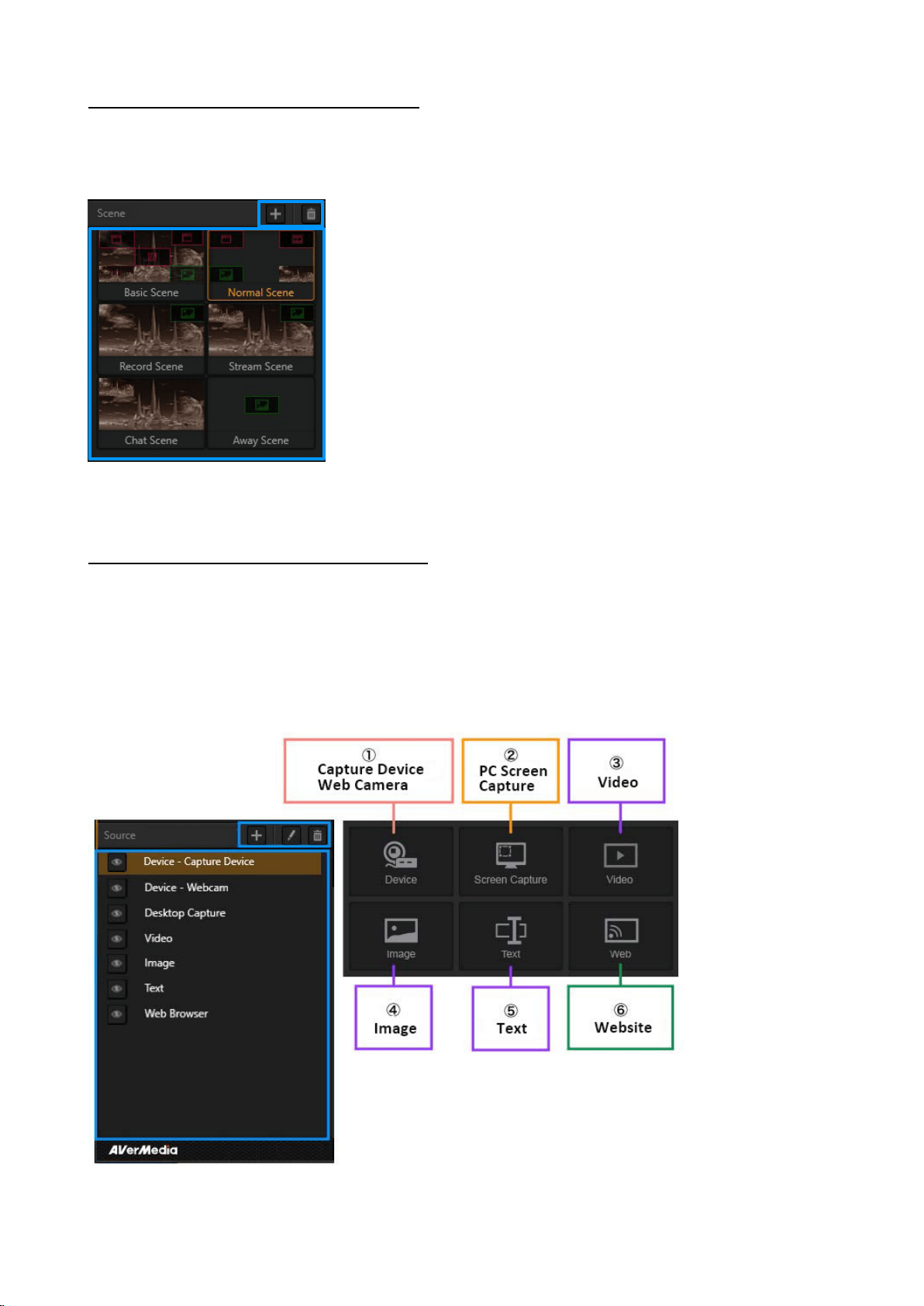
50 / 91
Step 2: Select and Manage the Scene
Select the scene you want to view, or create a new Scene.
※ Detailed description of the Scene settings: See pages 54—57.
Step 3: Select and Manage the Source
Select the scene, and place the source into the Preview Window. If you want to add a source,
click the “+” icon to select the type of source you want.
You can also click the “pen” icon to edit the specified source. Click the “trash can” icon to delete
the specified source.
※ Detailed description of the Source: See pages 57—77.
Loading ...
Loading ...
Loading ...
