Loading ...
Loading ...
Loading ...
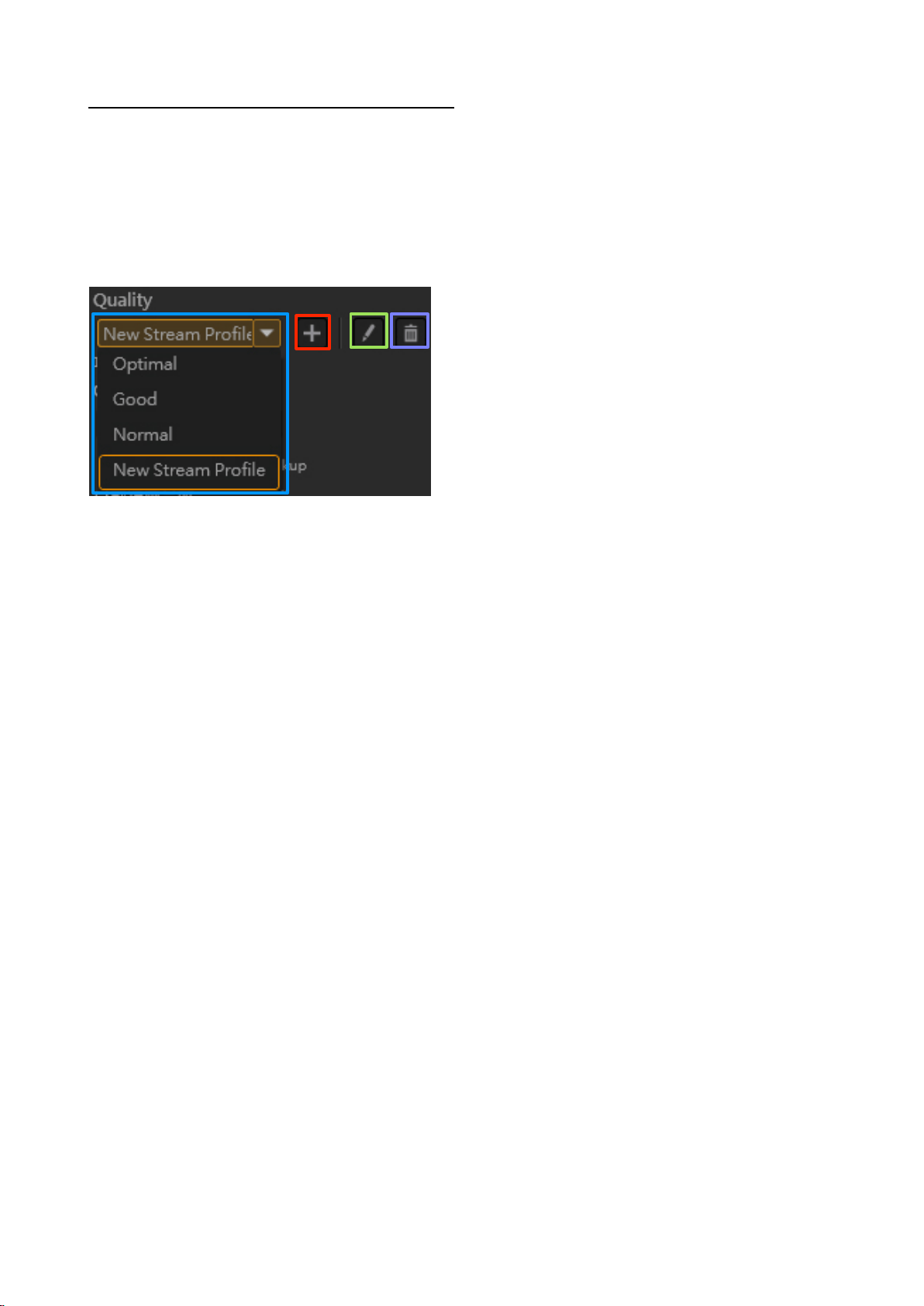
30 / 91
Step 3: Streaming Image Quality settings
Set the streaming image quality. Select Optimal, Good, Normal, or choose from a
saved streaming profile. Click the “+” icon to create a New Stream Profile (see the
table on the next page for available settings). When the settings are complete, click Save to
finish.
Next, click the “pen” icon to edit the specified profile. Click the “trash can” icon to delete the
specified profile.
Set the recording image quality. Select Optimal, Good, or Normal, or choose from a saved
profile. Click the “+” icon to create a new recording profile. See the table on the next page for
items available for settings.
In addition, you can click the “pen” icon to edit the specified profile. Click the “trash can” icon
to delete the specified profile.
Loading ...
Loading ...
Loading ...
