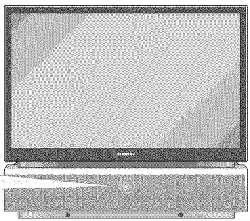Loading ...
Loading ...
Loading ...

OPERATION
Viewing the Menus and On-Screen Displays
Viewing the Menus
1
Press the MENU burton,
The ma menu is dispmyeq
There are five menu groups: "input",
"Picture", "Sound' Channel" and
"S_ :u )
2
Press the ,_ or V button to m )re to
_u fferr Jou want m me menu.
Press the 4 or _" burton to dBma
uuo, ge or use the selected items.
Press th_ ENTERburton m enter
reins t [_le menu,
4{ You can also use the MENU,
CH A/V, VOL+/- attd
_='a(ENTER) buttons on tit<
control panel of the TV to
make sele( tio_ls
3
Press the EXIT button to exit
Viewing the Display
pressth# [NF0 button onthe Ferrl0!e
eo_)troL
The TV di@lays the gurrerlt chaund<
the status of certain picture and
sound settings and t]_e eurrentfime.
English - 20
Loading ...
Loading ...
Loading ...