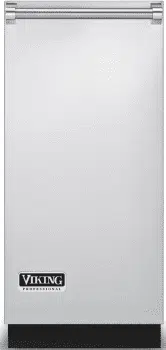Loading ...
Loading ...
Loading ...

14 15
Key Lock Switch
The key lock switch on your compactor is
provided for your protection as a safety
measure.
When the key lock switch is in
the “OFF” and “LOCK”
positions, the compactor will
not operate. Remove the key
to keep children from
operating the unit or to
prevent anyone from
tampering with it.
When the key lock switch is in the “ON”
position, the compactor is ready for operation.
The key cannot be removed when in the
“ON” position.
Clock/Auto Delay
The compactor is equipped with a delay
start /clock feature that allows you to
compact and hold your trash at a time of
your choice (such as every evening).
1. To set clock time:
Press and hold “Clock” button until
display flashes. Use the “Up Arrow” and
“Down Arrow” buttons to set current time.
2. To set Auto Delay start time:
Press and hold “Auto Delay” Set button
until clock display flashes. Use “Up Arrow”
and “Down Arrow” buttons to set delay
time. Press “Auto Delay” Set button again,
until clock display shows current time.
3. To activate “Auto Delay” Start:
Press “Auto Delay” Start button. LED
above button will light and clock display
will show delay start time. Once clock
reaches delay start time, ram will compact
and hold trash for 2 hours, then return to
previous position.
Battery Backup
The compactor is
equipped with a battery
backup, to maintain clock
settings in the event of a
loss of power to the unit.
Remove the battery cover and install a 9-volt
battery (not included).
NOTE: The battery backup will not provide
power to operate ram.
Operation
Battery Backup
How the Compactor Works
The Viking compactor compresses
household trash up to 1/6 of its original
volume. It will compact normal household
trash including milk cartons, glass and plastic
bottles, containers and jars, tin cans,
wrappings, boxes, food wastes, etc.
When you start the compactor, an electrically
powered ram moves down into the trash
bucket, compresses the trash and then
returns to the UP position and shuts off
automatically.
Note: The ram travels about 2/3 of the way
down into the trash bucket. Because of this,
the trash bucket must be at least 1/3 full
before you will notice any compression.
1
2
3
4
5
6
7
8
9
1
0
11
12
13
14
15
1. Door interlock
2. Key lock
3. Electronic control panel
4. Bag storage area
5. Ram
6. Sliding trash bucket
7. Leveling rollers
8. Leveling legs
9. Battery back-up
10. Interlock actuator
11. Odor disk tray
12. Compaction plate release tab
13. Compaction plate
14. Decorative door panel with handle (order
separately)
15. Door release (for trash bag removal)
Loading ...
Loading ...
Loading ...