Loading ...
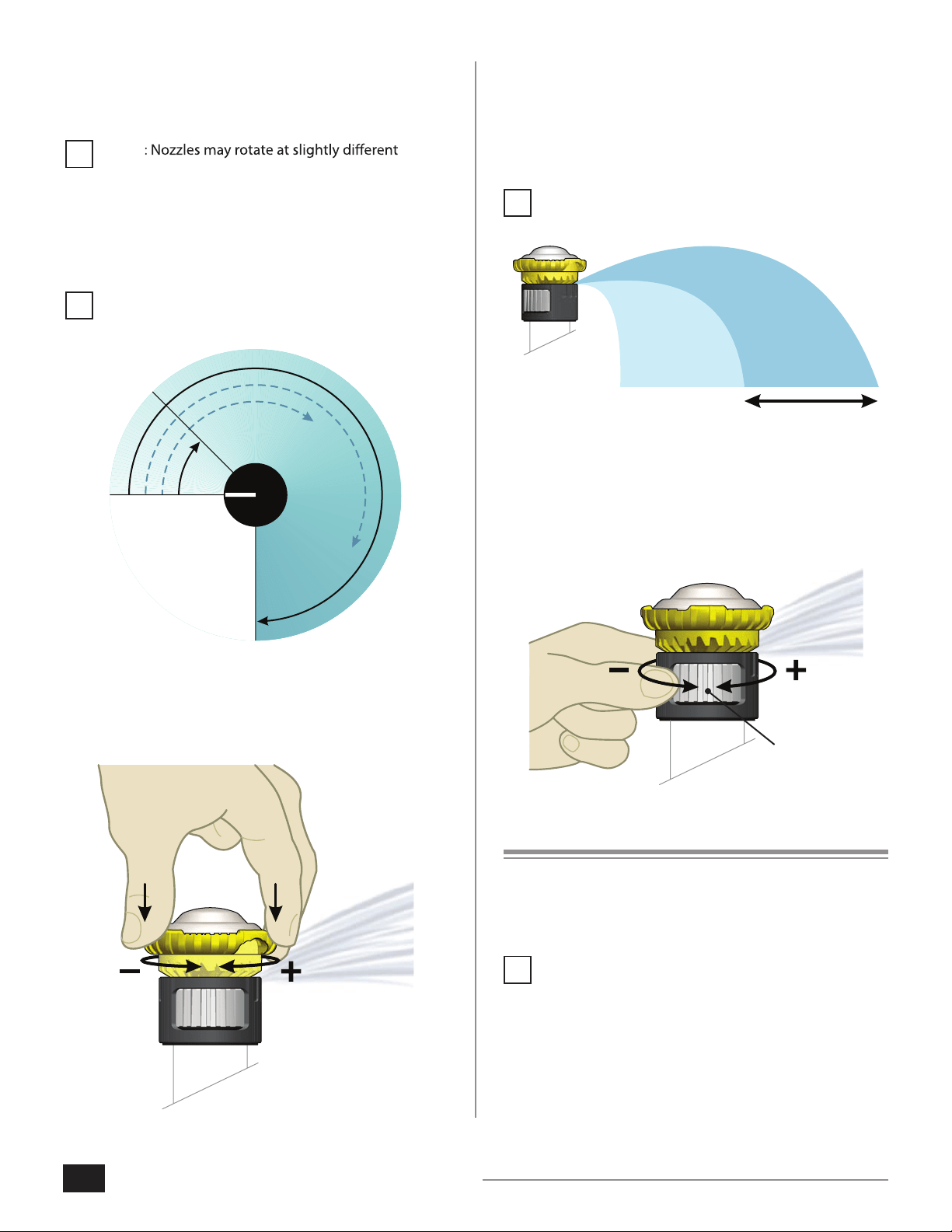
2
R-VAN Adjustable Rotary Nozzle Installation Guide
Radius Adjustment
Set the desired nozzle range, from 13’ to 18’ (4,0 to 5,5m)
for the R-VAN18 (Black) or 17’ to 24’ (5,2 to 7,3m) for
the R-VAN1724 (Yellow). The factory default setting is the
maximum range for each model.
NOTE: Water must be turned ON in order to set the
Radius Adjustment.
1. Turn the Radius Adjustment Dial counter-clockwise to
decrease the nozzle range.
2. Turn the Radius Adjustment Dial clockwise to increase
the nozzle range. A clicking sound will be heard when
range limits are reached.
TURN THE
RADIUS
ADJUSTMENT
DIAL
Re-program Controller
After installing R-VAN Adjustable Rotary Nozzles, the run
times for your watering schedule will need to be adjusted.
Refer to your controller's user manual for instuctions.
NOTE: Adjust run times based on an application
rate of 0.6 in/hr. (14.7 mm/hr.). Run times for R-VAN
Adjustable Rotary Nozzles could be two to three
times as long as standard spray nozzles.
Initial Start Up
Apply water to the system. Verify proper operation of the
nozzles and check for leaks.
NOTE
speeds. These nozzles maintain uniformity and apply
water at the same rate, regardless of rotation speed.
Arc Adjustment
Set the desired nozzle coverage, from 45° to 270°.
NOTE: Water must be turned ON in order to set the
Arc Adjustment.
270°
45°
1. Push down and turn the Arc Adjustment Cap counter-
clockwise to decrease the arc.
2. Push down and turn the Arc Adjustment Cap clockwise
to increase the arc.
PUSH DOWN
AND TURN
THE ARC
ADJUSTMENT
CAP
!
!
!
!
Loading ...