Loading ...
Loading ...
Loading ...
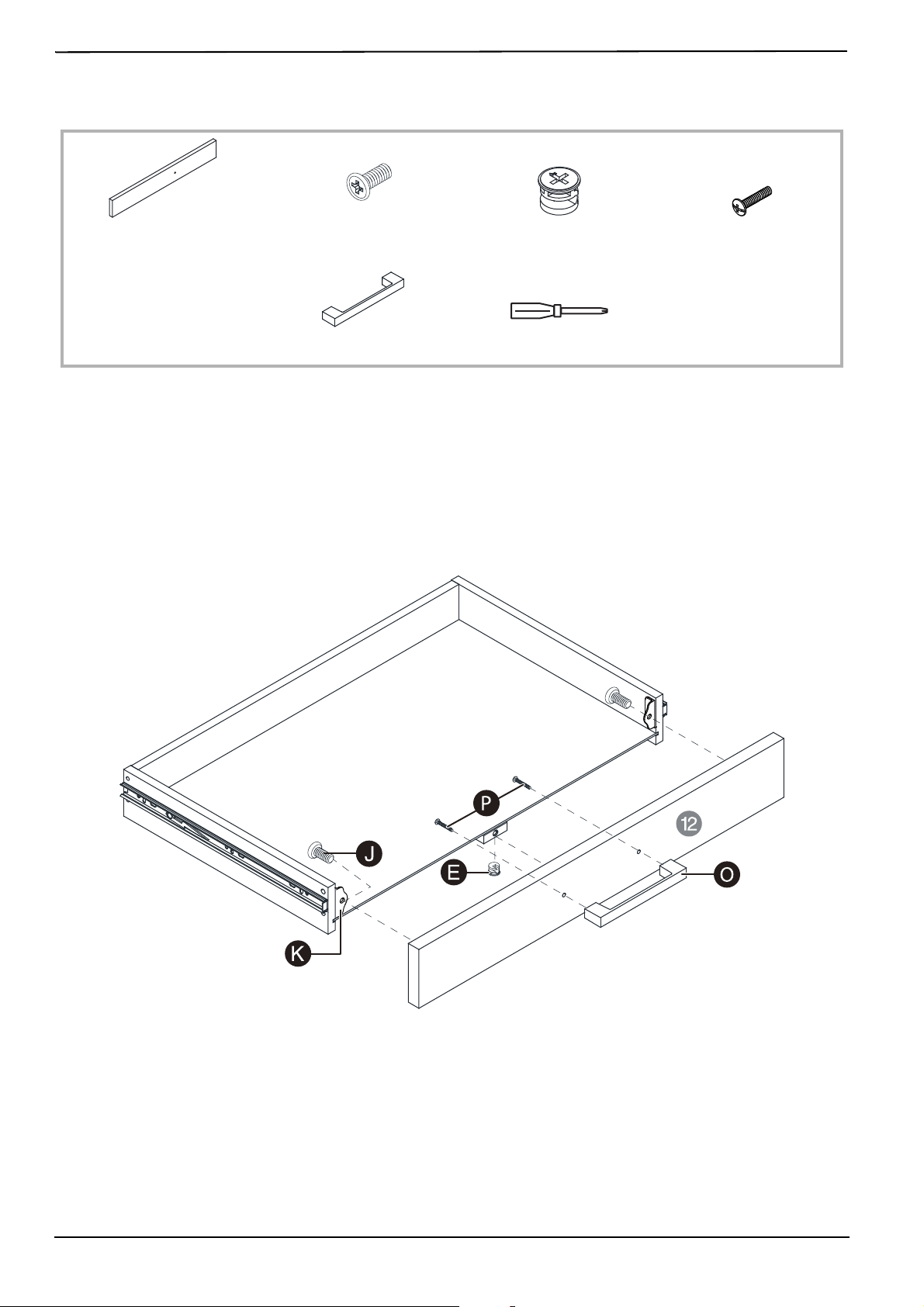
21
47" Computer Desk with Drawer
www.insigniaproducts.com
STEP 15: Attach the front of the drawer
You n eed :
1 Align the handle (O) with the holes on the front of the drawer, and secure with two M4 × 25 mm screws (P) and a
Phillips screwdriver.
2 Align the front drawer panel (12) with the drawer frame. The short cam-lock screw (D) at the center of the front
drawer panel should fit into the drawer support (17). The screw holes on the sides should align with the drawer
brackets (K).
3 Secure the front drawer panel (12) with two M6 × 12 mm bolts (J) and a Phillips screwdriver.
4 Turn the drawer frame upside down, and insert the small
cam lock (E) into the drawer support (17), making sure
that the arrow is pointing toward the front.
5 Turn the cam lock clockwise with a screwdriver until it is fully tightened (about 160° to 185°). This is the drawer.
E
12 × 11 mm cam lock
J
M6 × 12 mm bolts (2)
O
Handle
12
Front drawer panel
Phillips screwdriver
P
M4 × 25 mm screws (2)
FRONT
Loading ...
Loading ...
Loading ...