Loading ...
Loading ...
Loading ...
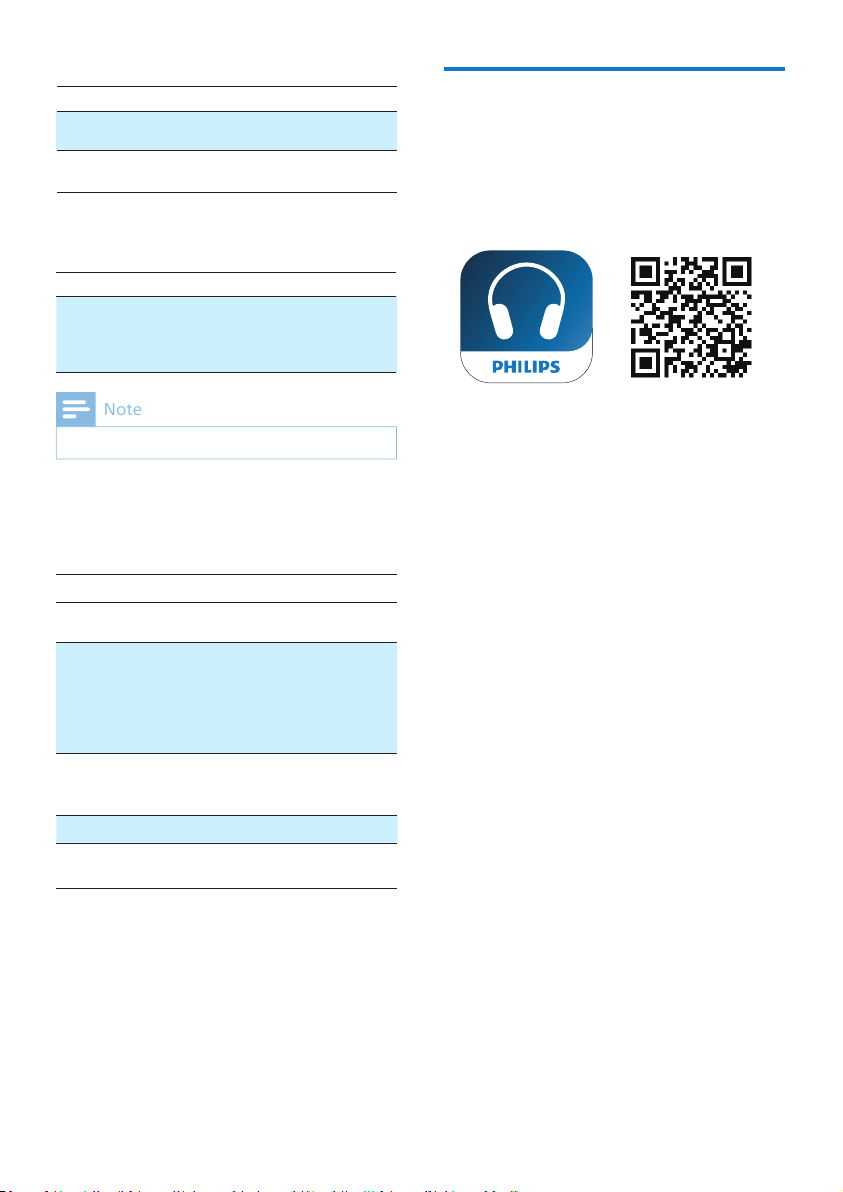
Touch Pad
Awareness Mode
Task
Button
Operation
Awareness
mode
ANC Mode
Button
Press until hear
“Awareness on”
Quick
conversation
Palm over the
Right ear cup
Smartphone voice assist function
(e.g. Google app, Siri)
Task
Button
Operation
Wake up
smartphone
voice assist
function
Voice Assistant
Button
Press once
Other headphones indicator status
Headphones status Indicator
The headphones are
ready for pairing
and white alternately
The headphones are
on but not connected
to a Bluetooth device
Low battery level
The white LED blinks
slowly until it is out of
power
Battery is fully charged
once every 7 seconds.
If no connection can be
made, the headphones
5 minutes
Scan the QR code/press 'Download'
button or search 'Philips Headphones' in
Apple App Store or Google Play to
download App.
The Philips Headphones App puts you in
You can customize the sound so your
music and calling experience always best
suits your needs.
App download
Note
Headphone are in the
phone call
The red busy LED will
blink
8 EN
Loading ...
Loading ...
Loading ...
