Loading ...
Loading ...
Loading ...
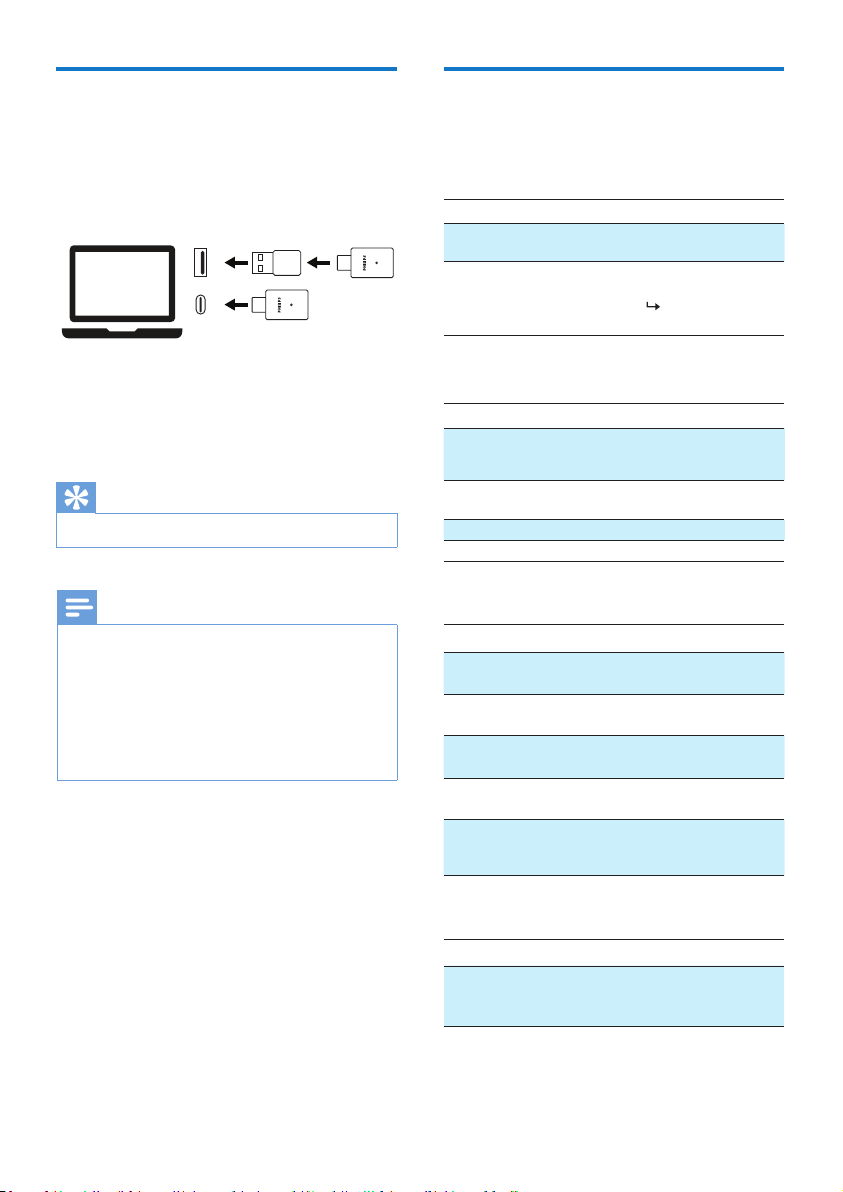
Call control
Task
Button
Operation
Pick up
a call
Answer new call
during a call
Touch Pad
Tap 2 times
Reject/hang up a
call
Touch Pad
Touch Pad
Touch 1
second
Tap 2 times
Touch Pad
Touch 1
second
ANC control
Task
Button
Operation
ANC ON
Awareness
modeANC OFF
ANC Mode
button
Press once
Switch call when
answered two
calls
Touch Pad
Tap 2 times
Task
Button
Operation
Turn the
headphones on
Power
button
Press and hold for
2 seconds
Turn the
Power
button
Press and hold for
2 seconds
The white LED is
on and fades out
Music control
Task
Button
Operation
Touch Pad
Touch Pad
Touch Pad
Play or pause
music
Tap 2 times
Swipe up/
Swipe down
Swipe front
Swipe back
Adjust volume
Next track
Previous track
Touch Pad
Manage your calls and
music
Reject new call
during a call
Connect the headphone
with your computer
Plug the dongle into your computer
with USBC or USBA with converter .
Turn on the headphones, your
computer and headphones will be
connected automatically
To reconnect:
a) Plug out and plug in your dongle from
the computer and wait for it to auto
connect.
Or
b) With the dongle in the computer USB
port, press the button on the dongle once
to initiate a connection with your device.
Note
Tip
Dongle will have solid blue led when connected.
USB-A
USB-C
1
2
EN 7
Loading ...
Loading ...
Loading ...
