Loading ...
Loading ...
Loading ...
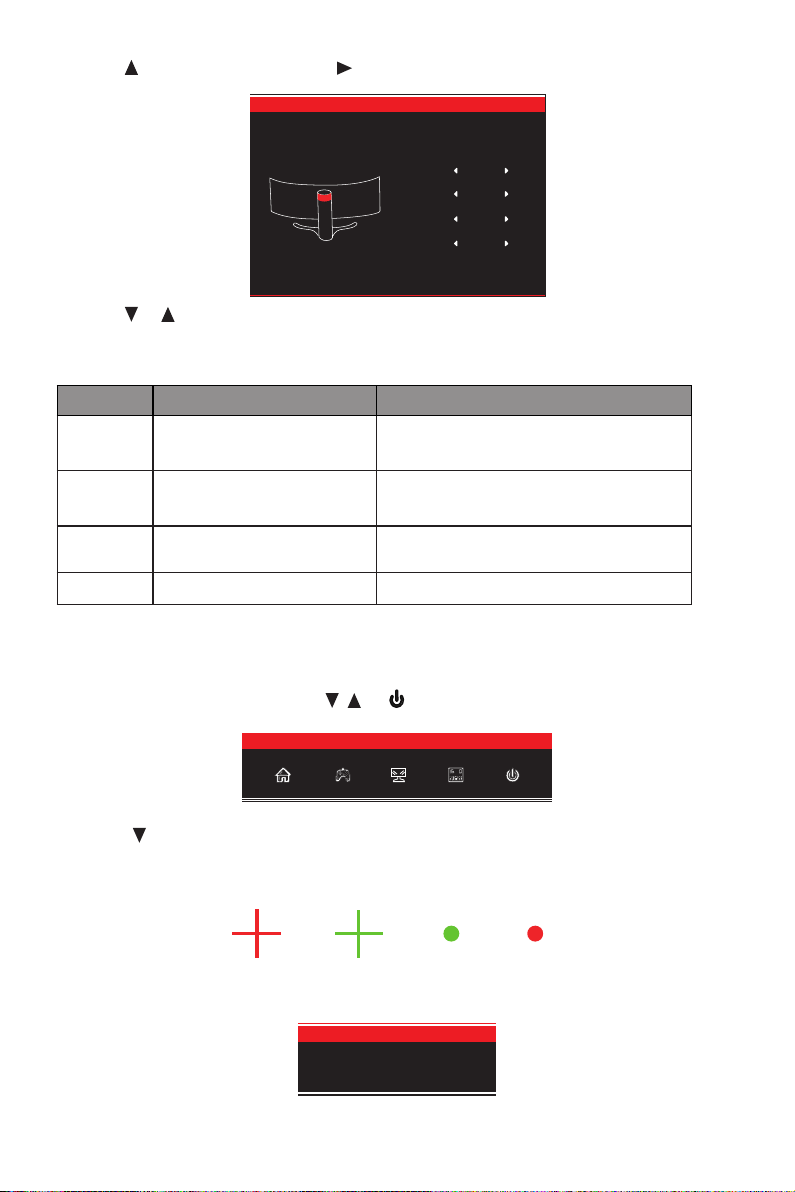
17
2. Press button on monitor or press on remote to enter the LED Effects menu.
Resolution:1920x1080@60Hz
Red
Green
Blue
Mode
On
Off
Off
Normal
LED Effects System Console
3. Press or to select the settings.
• Highlight the desired option, and press M to conrm.
4. Press E to exit the current settings.
Items Options Description
Red On, Off
Turn the red color LED light on or off on
top of stem of the monitor.
Green On, Off
Turn the green color LED light on or off on
top of stem of the monitor.
Blue On, Off
Turn the blue color LED light on or off on
top of stem of the monitor.
Mode Normal, Flicker Select the display mode for LED light.
Section 12: RGB Ranges and Gameplus Switching
1. Press any one of the buttons (M, , , E, ) to activate the navigation window.
2. Press button to switch Gameplus modes. According to the needs of your game, choose
the corresponding game icon. These game icons are primarily designed to optimize your
aim during shooting games, though they can be used for other scenarios.
3. Press E button to switch RGB Ranges included Limited and Full. Full Range is suitable for
most activities.
RGB Range:Full
Loading ...
Loading ...
Loading ...