Loading ...
Loading ...
Loading ...
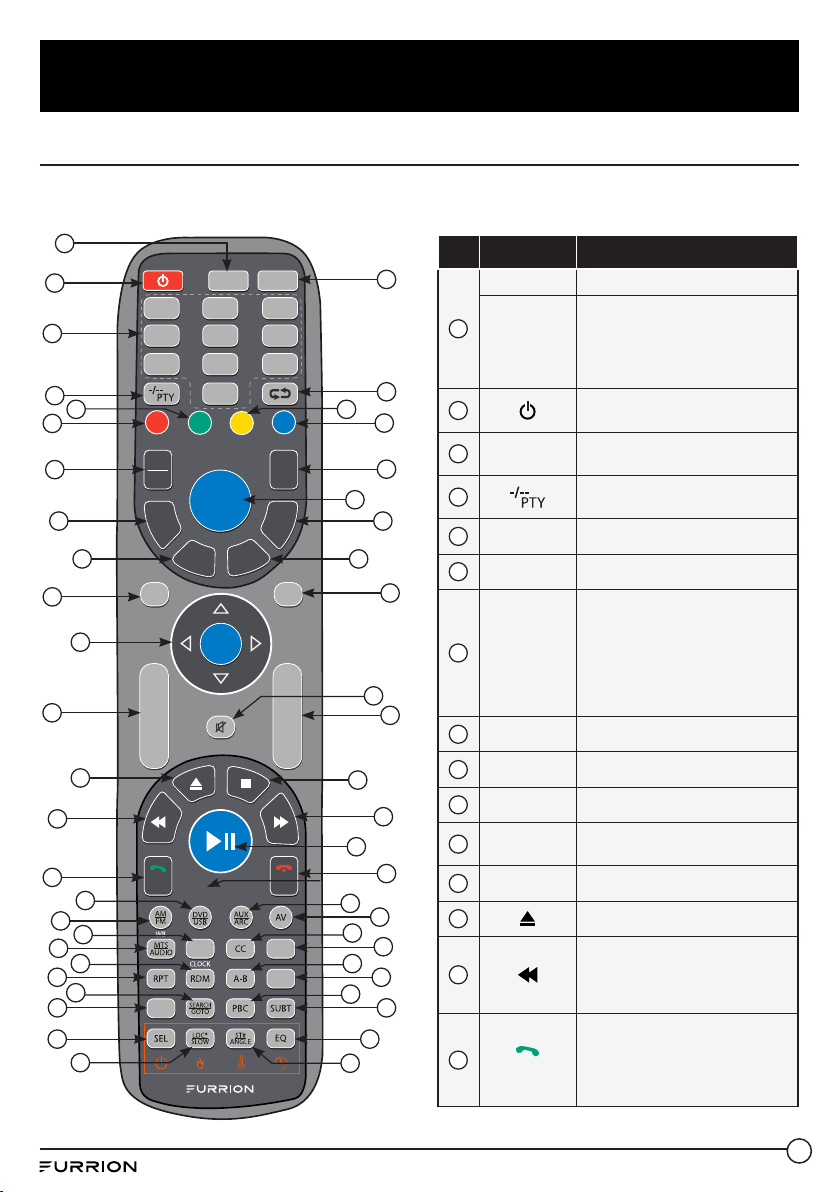
10
Function Overview
Unimote
NOTE: Your TV may be delivered with Unimote or Remote Control, please refer to the content in your
package.
No. Button Function
1
TV Switches to TV mode
TV/
FIREPLACE
Selects Furrion Fireplace remote
control functions.
* Please refer to your Furrion
Fireplace manual for more
information.
2
Press to turn the TV/Entertainment
System on/o
3
NUMBER
BUTTONS
Enters numbers or select channels
4
Toggles between single & double
digit input
5
S.MODE Cycles through sound modes
6
P.MODE Cycles through picture modes
7
INFO/OSD
Under TV mode, press to display
information on the selected TV
channel
Under Stereo mode, press to
display DVD playback status
8
F.LIST Displays the favorites list
9
EPG Displays the program guide
10
SOURCE Cycles through input sources
11
NAVIGATION
BUTTONS
Conrms selections
12
VOL+/- Increases/decreases volume
13
Ejects DVD/ CD
14
During playback, press to select
the previous track/chapter. Press
and hold to rewind. Automatic or
Manual tuning in radio mode
15
STEP
Press to forward frame by frame
during DVD/ VCD playback.
Dial or accept a call (when the
system is connected to a cell
phone)
1 2 3
6
9
/AF
TV
STEREO
P.MODE
EXIT
SOURCE
F.LIST
EPG
FAV
C.LIST
INFO
OSD
AUTO
S.MODE ASPECT DISPLAY
0/TA
8
OK
MENU
VOL
+
−
CH
+
−
54
7
FIREPLACE
SETUP
PROG
SLEEP
ZOOM
STEP
APS
1
2
3
4
5
6
7
8
9
11
10
12
13
14
15
16
17
18
19
20
21
22
23
24
25
27
26
28
29
30
31
32
33
34
35
36
37
49
38
39
40
41
42
43
44
50
45
47
48
46
Loading ...
Loading ...
Loading ...