Loading ...
Loading ...
Loading ...
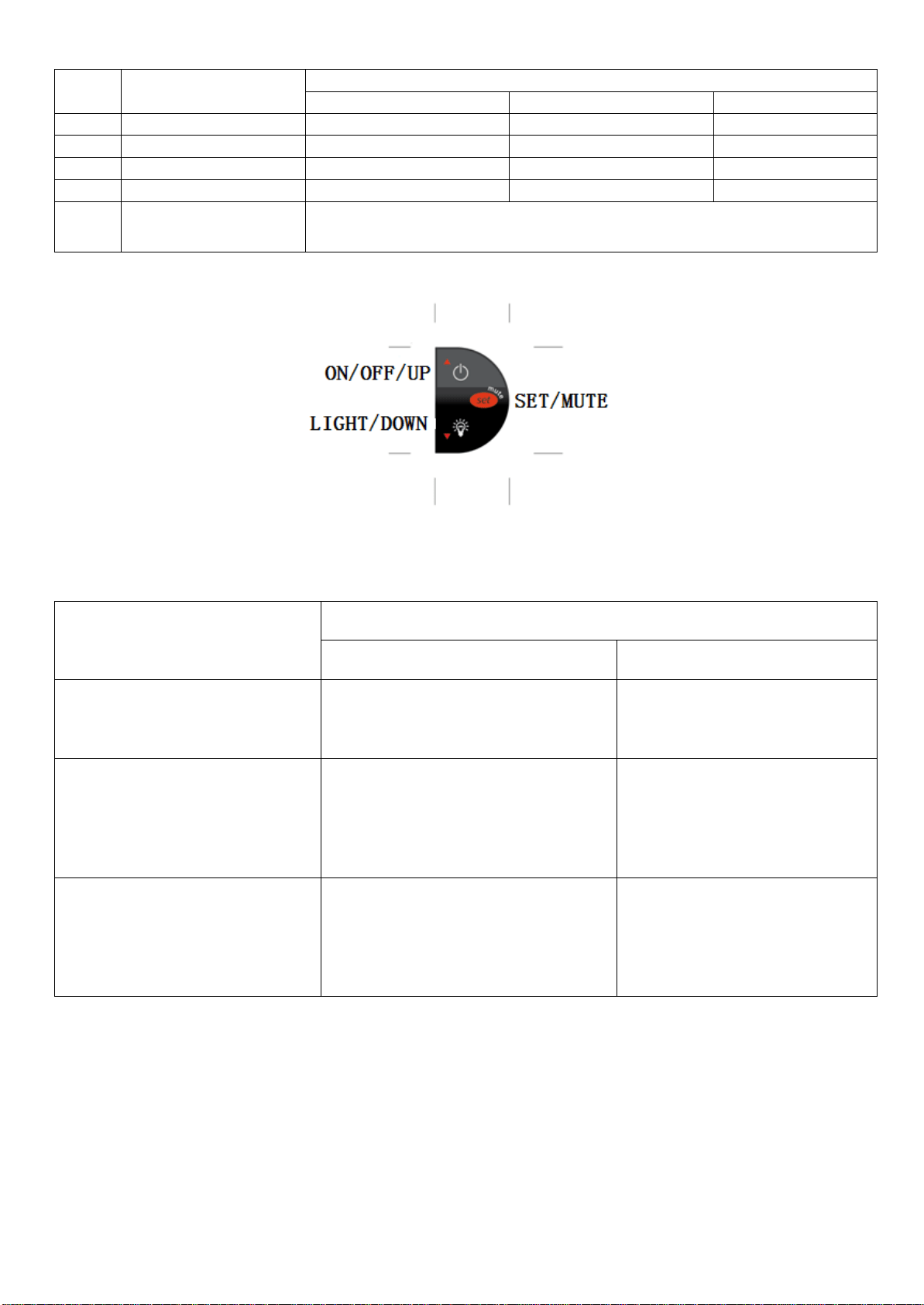
6
Explanation of the icons:
Item
Function
When controller is running
ON
OFF
Flash
1
Compressor
ON
OFF
Request
2
Evaporator fan
ON
OFF
Request
3
Defrost
ON
OFF
Request
4
Alarm
In alarm
No alarm
-
5
Digit
3 digits with decimal
, display range is -199…999.
Refer to parameters /4, /5, /6 about
the type of probe displayed, values
, in °C/°F and decimal point.
Keypad introduction:
Explanation of the buttons
Buttons
Normal operation
Press for 1 second
Press for 3 second
ON/OFF/UP
Turn up the parameters list
;
Increase the value of parameter.
Switch on/off
SET/MUTE
Mute the buzzer
;
Select the parameter;
Save parameter value temporarily
Show “PS”,start setting parameters
Save parameter value permanently
LIGHT/DOWN
Turn on/off light
;
Turn down the parameter list;
Decrease the value of parameter.
/
How to set the temperature:
1) Press the “set” for three seconds
2) It will show the current ‘set’ temperature, you can then press” up” or “down” to
increase or decrease the temperature for 0.1 degree each time. Then hold ‘Set’ for 3
seconds until it returns to original display. The temp is now SET.
Loading ...
Loading ...
Loading ...