Loading ...
Loading ...
Loading ...
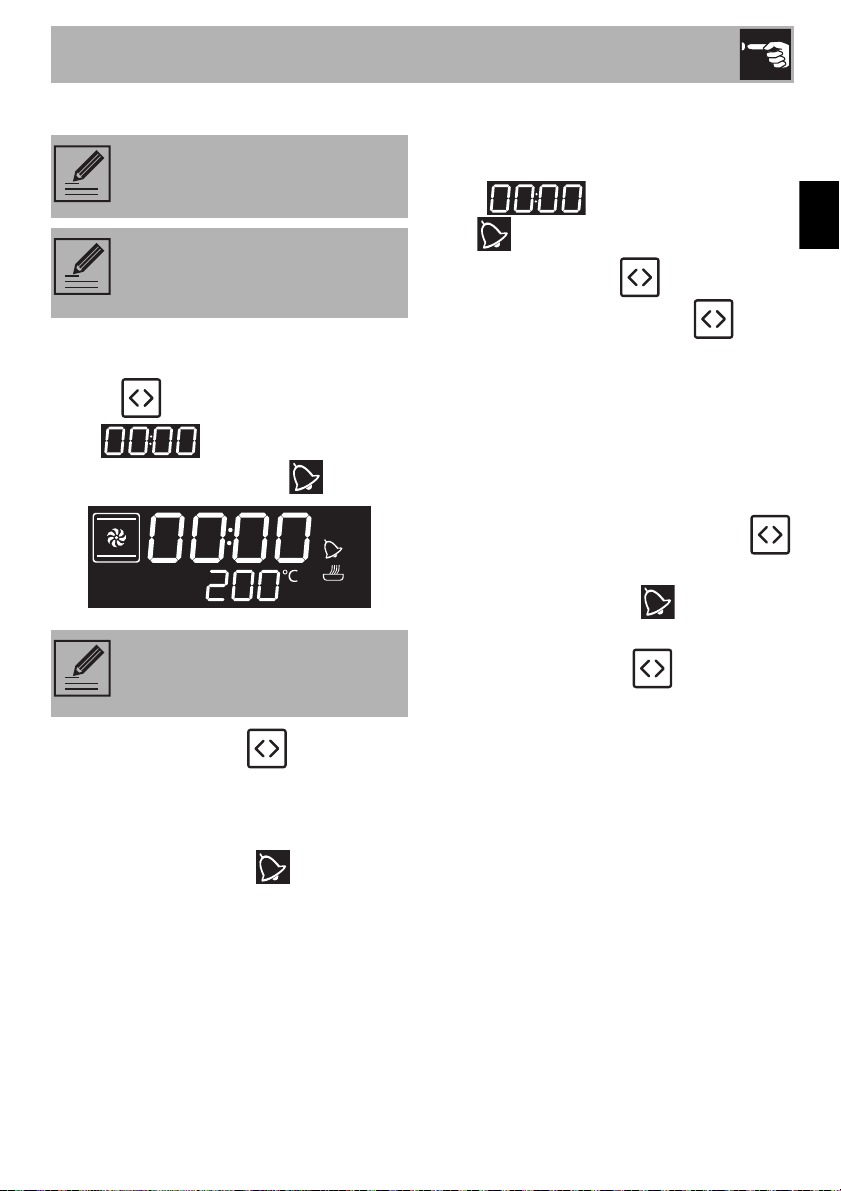
Use
73
EN
Timer during cooking
1. After having selected a cooking function
and a temperature, press the Select
knob twice.
Digits
appear on the display
and
the Timer indicator light flashes.
2. Turn the Select knob within 3
seconds to set the duration of the Timer
(from 1 minute to 13 hours).
3. Wait 3 seconds.
The Timer indicator light stops flashing
and the Timer starts.
Timer end during cooking
4. Wait for the buzzer to indicate that the
time has finished.
Digits
and the Timer indicator
light flash.
5. Turn the Select knob to select another
timer or press the Select knob to
deactivate the buzzer and exit from the
Timer during cooking function.
After a few seconds, the current time
appears on the display and the cooking in
progress continues.
To clear a Timer during cooking
1. During cooking, press the Select knob
twice.
The Timer indicator light flashes on the
display.
2. Turn the Select knob anticlockwise
within 3 seconds to reset the timer.
3. Wait 3 seconds to exit from the Timer
during cooking function.
This function only activates the
buzzer, without stopping cooking.
It is not possible to set a Timer
during cooking if Timed cooking
has previously been selected.
It is possible to set a Timer even
when cooking has already started.
Loading ...
Loading ...
Loading ...