Loading ...
Loading ...
Loading ...
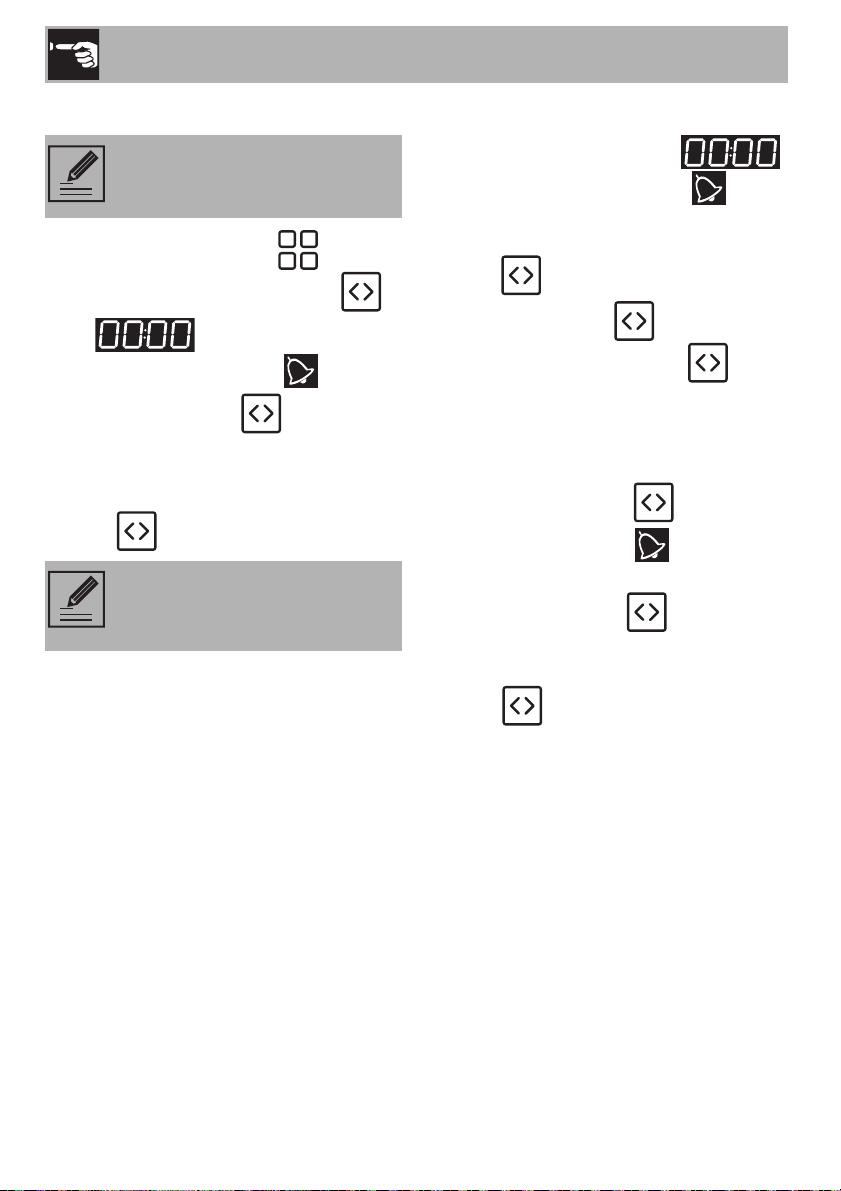
Use
70
Timer
1. When the Function knob is on
position 0, press the Select knob .
Digits
appear on the display
and
the Timer indicator light flashes.
2. Turn the Select knob within 3
seconds to set the duration of the Timer
(from 1 minute to 13 hours).
3. Wait 3 seconds or press the Select
knob to start the Timer.
Timer End
4. When the timer ends, digits
and the Timer indicator light flash
and a buzzer will sound briefly that can
be deactivated by pressing the Select
knob or by opening the door.
5. Turn the Select knob to select another
timer or press the Select knob to exit
from the Timer function and go back to the
current time display.
How to clear a Timer
1. Press the Select knob .
The Timer indicator light flashes on the
display.
2. Turn the Select knob anticlockwise
within 3 seconds to reset the timer.
3. Wait 3 seconds or press the Select
knob to exit from the Timer
function and go back to the current time
display.
This function only activates the
buzzer when the countdown ends.
During this function, the display will
be dimmed 2 minutes after the
knobs were last used.
Loading ...
Loading ...
Loading ...