Loading ...
Loading ...
Loading ...
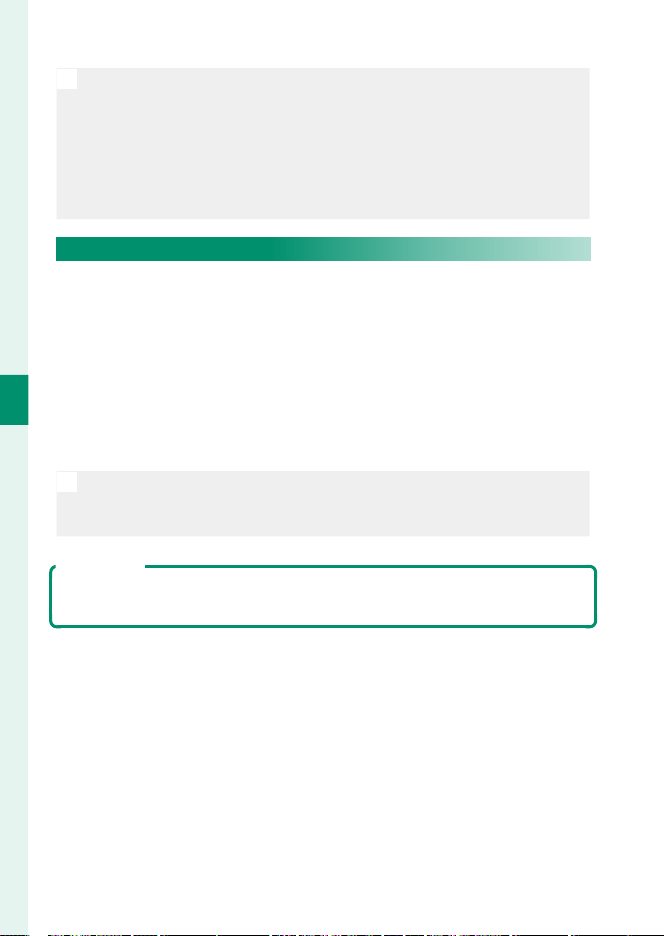
50
4
Movie Recording and Playback
Recording Movies
N
•
Exposure compensation can be adjusted during recording, but only
by a maximum of ±2 EV.
•
Recording may be unavailable at some settings, while in other cases
settings may not apply during recording.
•
To choose the focus area for movie recording, select G AF/MF
SETTING> F FOCUS AREA and use the focus stick (focus lever) and
rear command dial (P 69).
Adjusting Movie Settings
Movie settings can be adjusted from the movie menus or using
the B MOVIE SETTING item in the photo menus (P 19).
•
Use the B MOVIE SETTING item in the photo menus to quickly
adjust settings when recording movies via a button to which
MOVIE RECORDING RELEASE has been assigned (P 155).
•
The movie menus contain options for use when recording
movies via the shutter button while the drive dial is rotated to
F(movie) (P 158).
O
Changes made using the B MOVIE SETTING item in the photo menus
also apply to the movie menus. Changes made in one set of menus
automatically apply in the other.
Depth of Field
To soften backgrounds, set aperture as wide as possible. Aperture can be
adjusted manually at settings other than A.
Loading ...
Loading ...
Loading ...