Loading ...
Loading ...
Loading ...
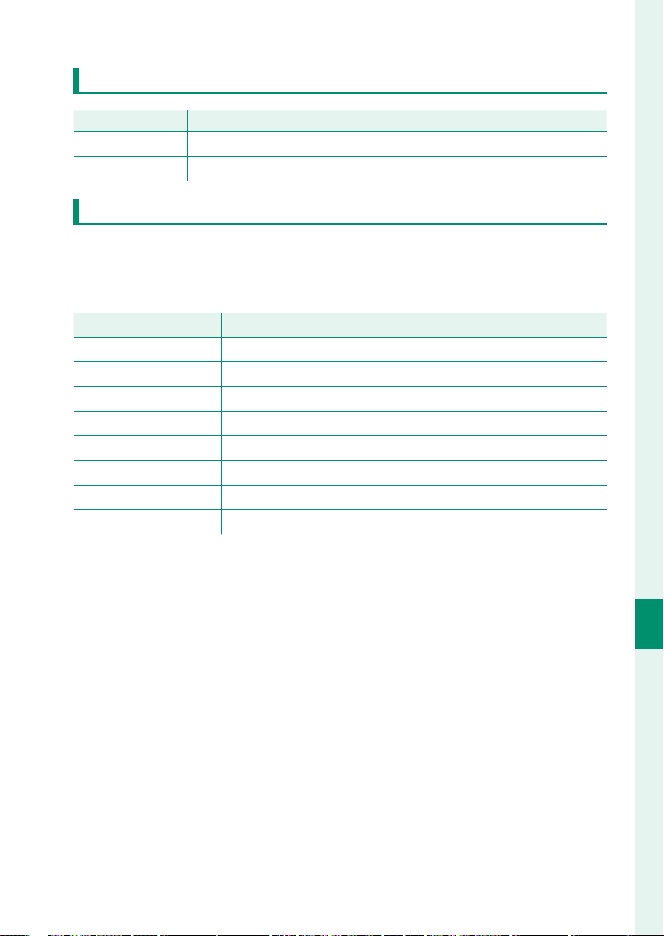
233
The Setup Menus
8
BUTTON/DIAL SETTING
a TOUCH SCREEN SETTING
OptionOption DescriptionDescription
ON The LCD monitor functions as a touch screen during playback.
OFF Touch controls disabled.
EVF TOUCH SCREEN AREA SETTINGS
Select the area of the LCD monitor used for touch controls while
the view nder is active. The area used for touch controls can be
selected from:
OptionOption DescriptionDescription
6
All.
0
Right half.
2
Top right quarter.
4
Bottom right quarter.
1
Left half.
3
Top left quarter.
5
Bottom left quarter.
OFF Touch controls disabled.
Loading ...
Loading ...
Loading ...