Loading ...
Loading ...
Loading ...
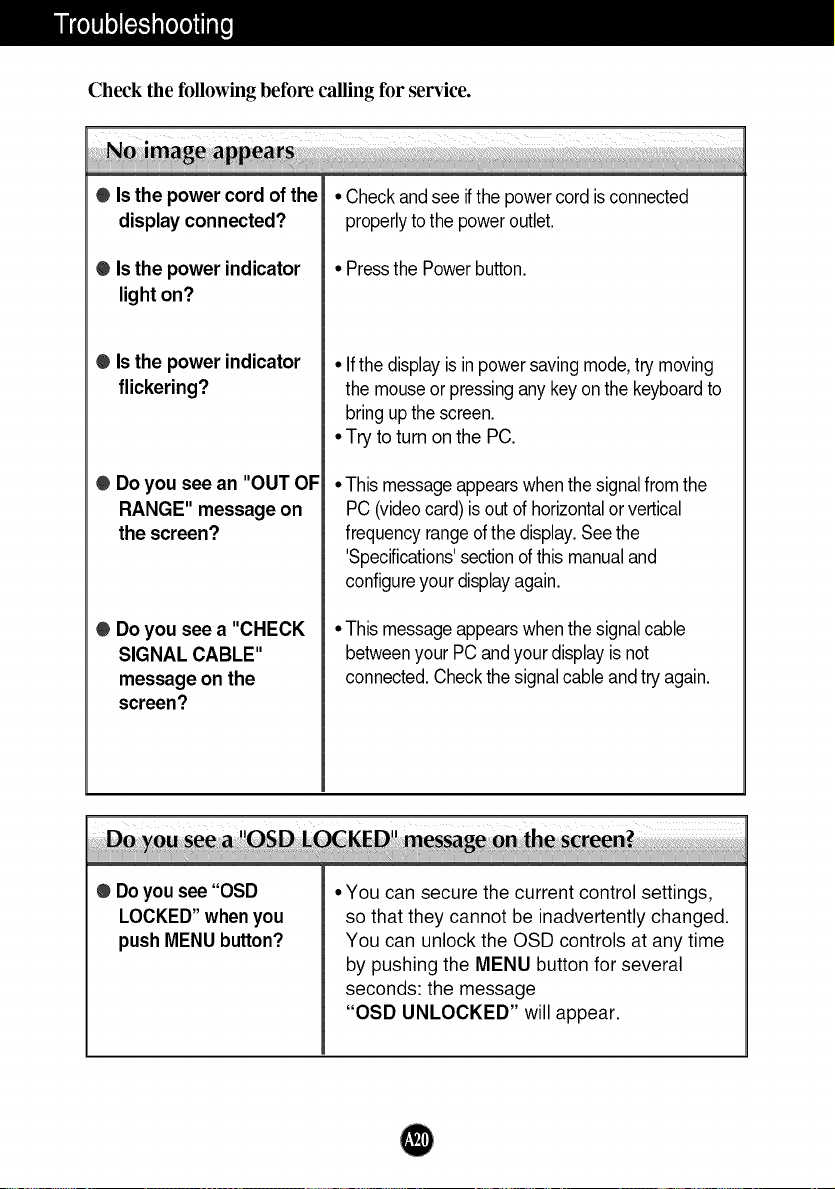
Check the following before calling for service.
O Isthe power cord of the
display connected?
O Isthe power indicator
light on?
O Isthe power indicator
flickering?
O Do you see an "OUT OF
RANGE" message on
the screen?
O Do you see a "CHECK
SIGNAL CABLE"
message on the
screen?
• Checkandsee ifthe powercordisconnected
properlytothe poweroutlet.
• Pressthe Powerbutton.
• Ifthedisplayisin powersavingmode,try moving
the mouseorpressinganykeyonthe keyboardto
bringupthescreen.
•Try to turn on the PC.
•This messageappearswhenthesignalfrom the
PC(videocard)isoutofhorizontalorvertical
frequencyrangeofthedisplay.Seethe
'Specifications'sectionofthis manualand
configureyourdisplayagain.
•This messageappearswhenthesignalcable
betweenyourPCandyourdisplayisnot
connected.Checkthe signalcableandtry again.
O Doyou see "OSD
LOCKED" whenyou
pushMENUbutton?
•You can secure the current control settings,
so that they cannot be inadvertently changed.
You can unlock the OSD controls at any time
by pushing the MENU button for several
seconds: the message
"OSD UNLOCKED" will appear.
Loading ...
Loading ...
Loading ...