Loading ...
Loading ...
Loading ...
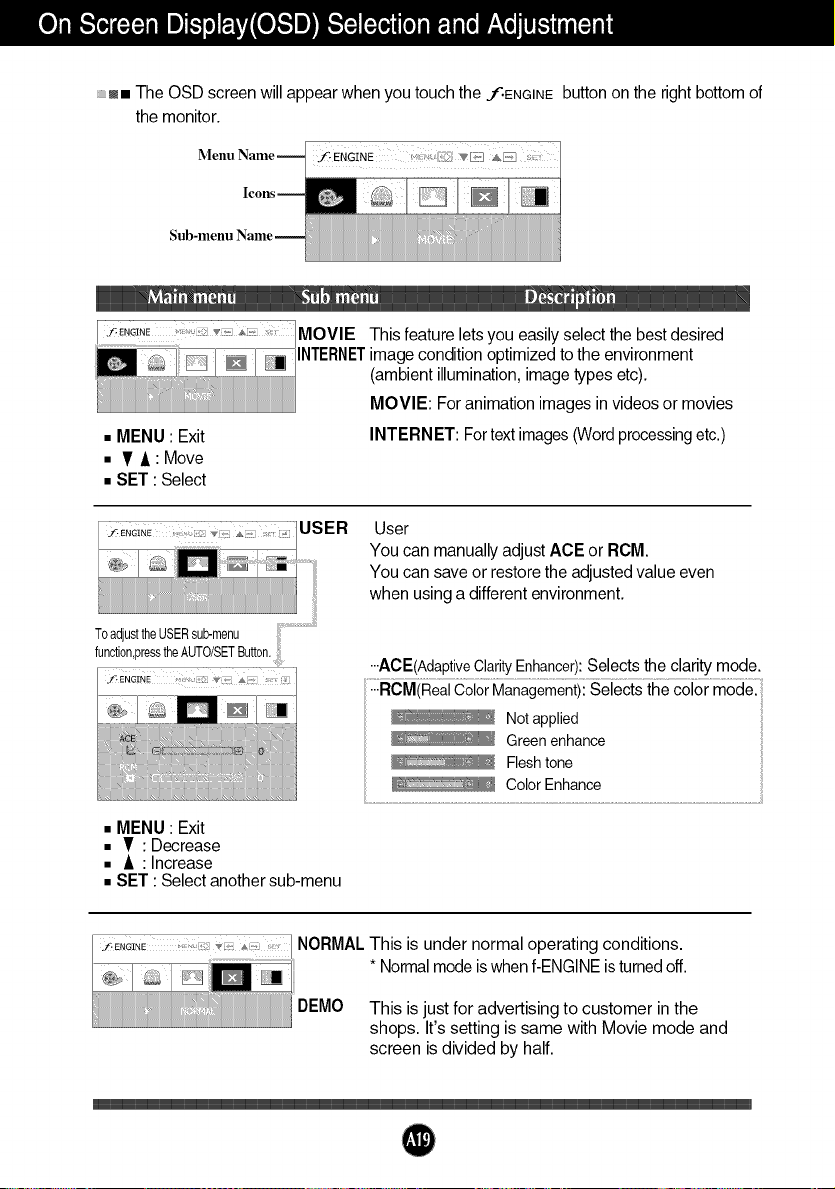
TheOSDscreenwillappearwhenyoutouchtheJCoENGINEbuttonontherightbottomof
themonitor.
_|enu
• MENU Exit
• ¥ A: Move
• SET" Select
MOVIE This feature letsyou easily select the best desired
INTERNETimage condition optimizedto the environment
(ambient illumination, image types etc).
MOVIE: For animation images in videos or movies
INTERNET: Fortextimages(Wordprocessingetc.)
_: USER
ToadjusttheUSERsub-menu
function,presstheAUTO/SETButton.
User
You can manually adjustACE or RCM.
You can save or restore the adjusted value even
when using a different environment.
•..ACE(AdaptiveClarityEnhancer):Selects the clarity mode.
• MENU : Exit
• ¥ :Decrease
• A :Increase
• SET : Select another sub-menu
ColorEnhance
NORMALThis is under normal operating conditions.
* Normalmode iswhenf-ENGINEisturnedoff.
DEMO This is just for advertising to customer in the
shops. It's setting is same with Movie mode and
screen is divided by half.
Loading ...
Loading ...
Loading ...