Loading ...
Loading ...
Loading ...
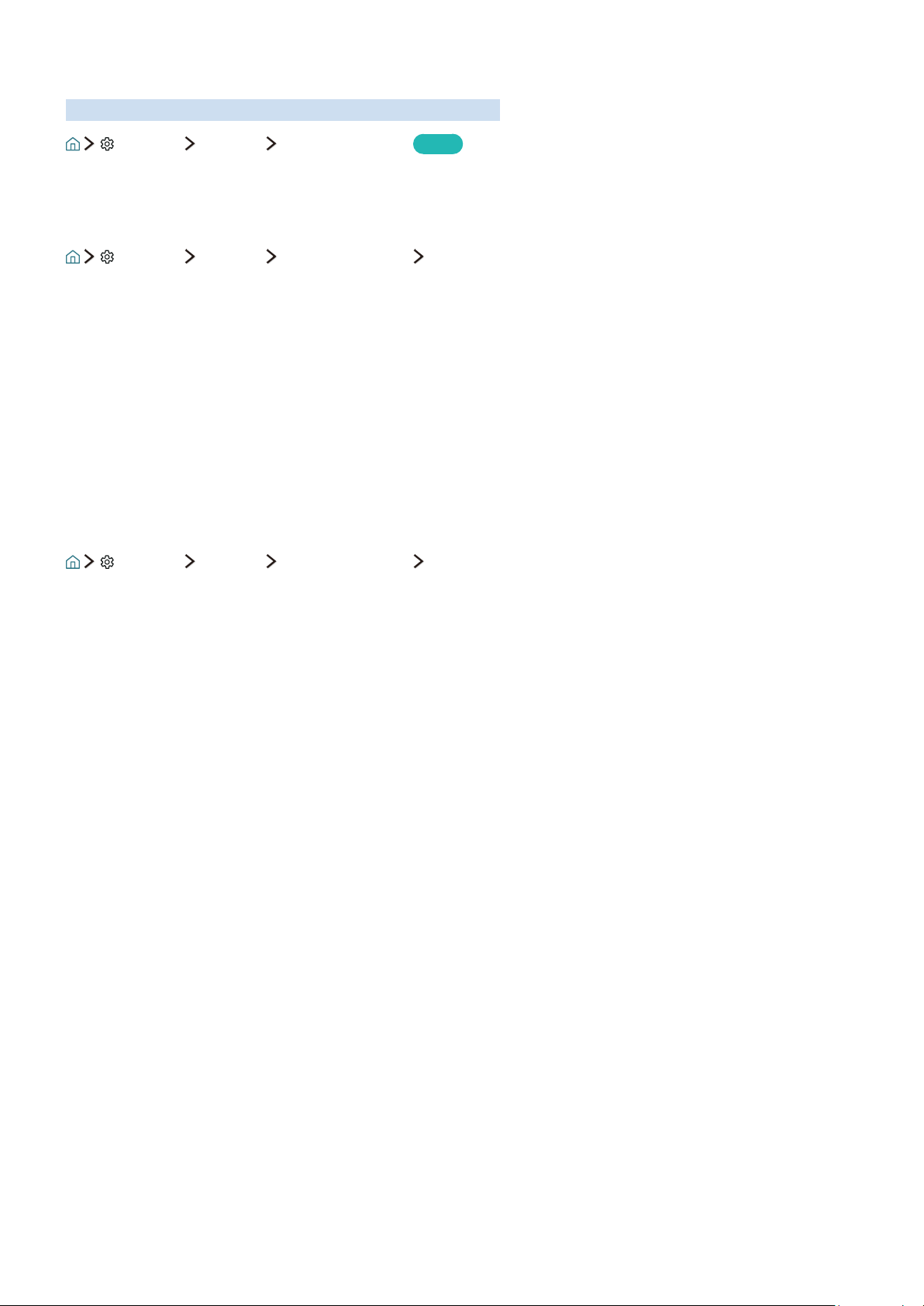
73
Updating the TV’s Software
View your TV's software version and update it if necessary.
Settings Support Software Update
Try Now
Updating the TV’s software to the latest version
Settings Support Software Update Update now
"
This function requires an Internet connection.
"
Save the update package in the USB device's top-level folder. Otherwise, the TV will not be able to locate the
update package.
[
DO NOT turn off the TV’s power until the update is complete. The TV turns off and on automatically
after completing the software update. All video and audio settings return to the default settings
after a software update.
Updating the TV automatically
Settings Support Software Update Auto Update
"
This function may take a longer time if a different networking function is running concurrently.
"
This function requires an Internet connection.
"
If you agree to the Smart Hub terms and conditions, Auto update is set to On automatically. If you do not want
the TV's software to update itself automatically, set Auto update to Off.
Loading ...
Loading ...
Loading ...
