Loading ...
Loading ...
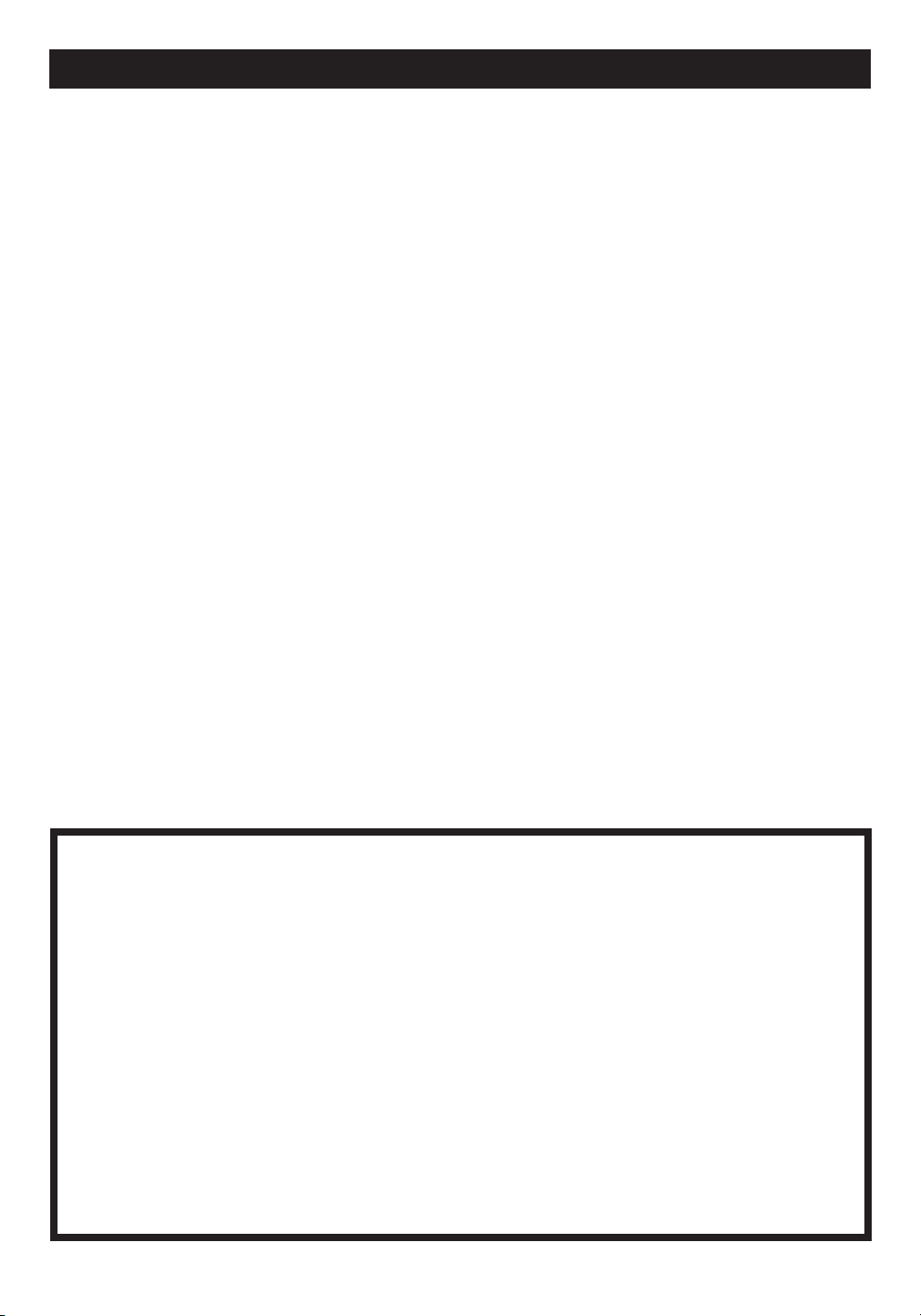
3
CONTENTS
For Customer Assistance .......................... 2
Precautions to Avoid Possible
Exposure to Excessive
Microwave Energy .................................. 3
Contents ...................................................... 3
Consumer Limited Warranty...................... 4
Product Information Card .......................... 4
Important Safety Instructions .................... 5
Unpacking and Installation Instructions .. 6-11
Unpacking and Examining Your Oven ....... 6
Installation Instructions .............................. 6-10
Optional Accessories ................................. 11
Checklist for Installation ............................ 11
Information You Need to Know ................. 12-14
About Your Oven ....................................... 12
About Food ................................................ 12
About Utensils and Coverings ................... 13
About Children and the Microwave ............ 13
About Microwave Cooking......................... 14
About Safety ............................................. 14
Part Names .................................................. 15-16
Before Operating ....................................... 16
To Set the Clock ........................................ 16
Stop/Clear ................................................ 16
Standby Mode .......................................... 16
Manual Operation ....................................... 17
Time Cooking ............................................ 17
To Set Power Level ................................... 17
Manual Defrost .......................................... 17
Special Features ........................................ 18-24
Sensor Cook.............................................. 18
Reheat ....................................................... 19
Sensor Cook Center .................................. 20
Sensor Cook Recipes................................ 21
Defrost Center ........................................... 22
Instant Sensor ........................................... 23
Keep Warm Plus ....................................... 24
Other Convenient Features ...................... 25-26
Custom Help.............................................. 25
Demonstration Mode ................................. 25
Help ........................................................... 25
Multiple Sequence Cooking ...................... 26
Minute Plus................................................ 26
More or Less Time Adjustment .................. 26
Timer ......................................................... 26
Accent Light and Task Light ...................... 26
Cleaning and Care ...................................... 27
Replacing Parts .......................................... 27
Service Call Check ..................................... 28
Specifications ............................................. 28
Guia Auto-Touch ......................................... 30-31
Auto-Touch Guide ...................... 31-Back Cover
CUSTOMER ASSISTANCE UNITED STATES ONLY
REGISTER YOUR PRODUCT
Registering your new product is easy and offers benets that help you get the most
out of your Sharp product including:
9 Convenience: Ifyoueverneedwarrantysupport,yourproductinformationisalreadyonle.
9 Communication:StayuptodatewithimportantnoticationsandspecialoffersfromSHARP.
9 Support: Quickly access support content including Owners Manuals, FAQ’s,
How-toVideos,andmuchmore.
3 EASY WAYS TO REGISTER TODAY!
PRODUCT SUPPORT
If you have questions about the setup or operation of your product, please refer to
the corresponding section within this manual.
Additionally, visit www.sharpusa.com/support to access exclusive content about your
product including:
Æ FAQ’s and How-To Videos
Æ Find or Request Service
Æ Purchase an Extended Warranty
Æ Downloads including the Installation Guide, Spec Sheet, and Owner’s Manual
CONTACT US
If at any time you have questions or comments concerning your SHARP product,
please contact the SHARP Customer Assistance Center. We are available to
assist you through multiple contact methods for your convenience:
Scan this QR Code on your smart phone Visit http://www.sharpusa.com/register
ONLINE
Visit our sites to
learn more about
your product at
sharpusa.com and
sbl.sharpusa.com
See the Contact Us section on our sites U.S. | www.sharpusa.com/support Contact a Sharp Advisor on the phone
Contact a Sharp Advisor on the phone
CALL US
US 800-BE-SHARP
800-237-4277
Mon-Fri: 7am-7pm CST
Sat-Sun: 9am-7pm CST
CALL US
US 800-BE-SHARP
800-237-4277
Mon-Fri: 7am-7pm CST
Sat-Sun: 9am-7pm CST
EMAIL
Available 24/7
US: sharpusa.com
CHAT ONLINE
Mon-Fri: 7am-7pm CST
Sat-Sun: 9am-7pm CST
SCAN
Use the camera or
QR code scanning
application on your
smart phone
PRECAUTIONS TO AVOID POSSIBLE
EXPOSURE TO EXCESSIVE
MICROWAVE ENERGY
(a) Do not attempt to operate this oven with the door open since open-door operation can result
in harmful exposure to microwave energy. It is important not to defeat or tamper with the
safety interlocks.
(b) Do not place any object between the oven front face and the door or allow soil or cleaner
residue to accumulate on sealing surfaces.
(c) Do not operate the oven if it is damaged. It is particularly important that the oven door close
properly and that there is no damage to the: (1) door (bent), (2) hinges and latches (broken
or loosened), (3) door seals and sealing surfaces.
(d) Theovenshouldnotbeadjustedorrepairedbyanyoneexceptproperlyqualiedservice
personnel.
Loading ...
Loading ...
Loading ...