Loading ...
Loading ...
Loading ...
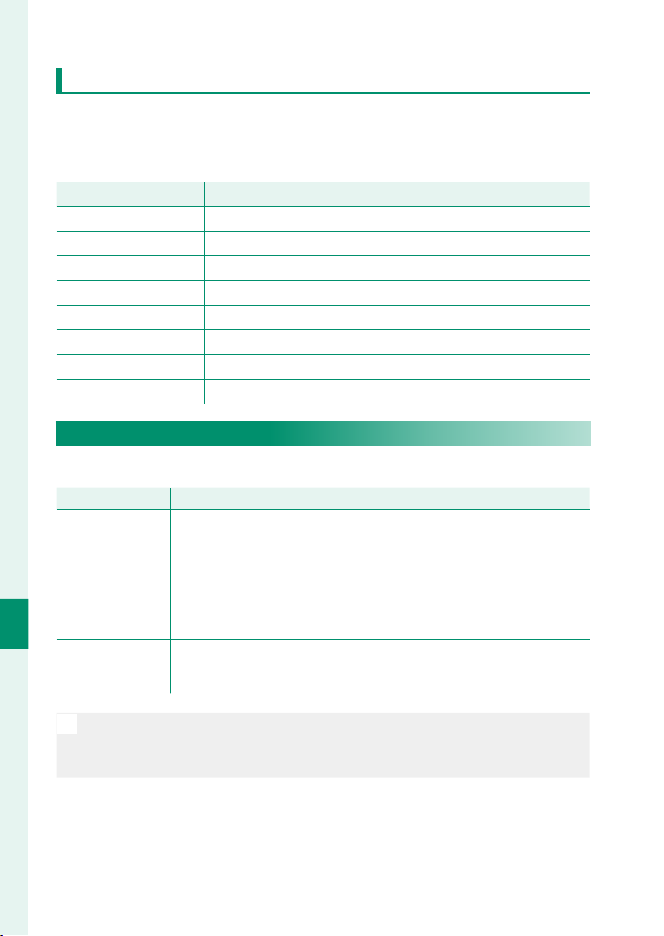
232
The Setup Menus
8
BUTTON/DIAL SETTING
EVF TOUCH SCREEN AREA SETTINGS
Select the area of the LCD monitor used for touch controls while
the view nder is active. The area used for touch controls can be
selected from:
OptionOption DescriptionDescription
6
All.
0
Right half.
2
Top right quarter.
4
Bottom right quarter.
1
Left half.
3
Top left quarter.
5
Bottom left quarter.
OFF Touch controls disabled.
LOCK
Lock selected controls to prevent unintended operation.
OptionOption DescriptionDescription
LOCK SETTING
Choose from the following:
•
UNLOCK: Reset lock options.
•
ALL FUNCTION: Lock all controls in the FUNCTION
SELECTION list.
•
SELECTED FUNCTION: Lock only the controls selected in
the FUNCTION SELECTION list.
FUNCTION
SELECTION
Choose the controls locked when SELECTED FUNCTION is
chosen for LOCK SETTING.
N
The controls selected using SELECTED FUNCTION can be locked at any
time during shooting by pressing and holding MENU/OK. To unlock the
controls, press and hold the button again.
Loading ...
Loading ...
Loading ...
