Loading ...
Loading ...
Loading ...
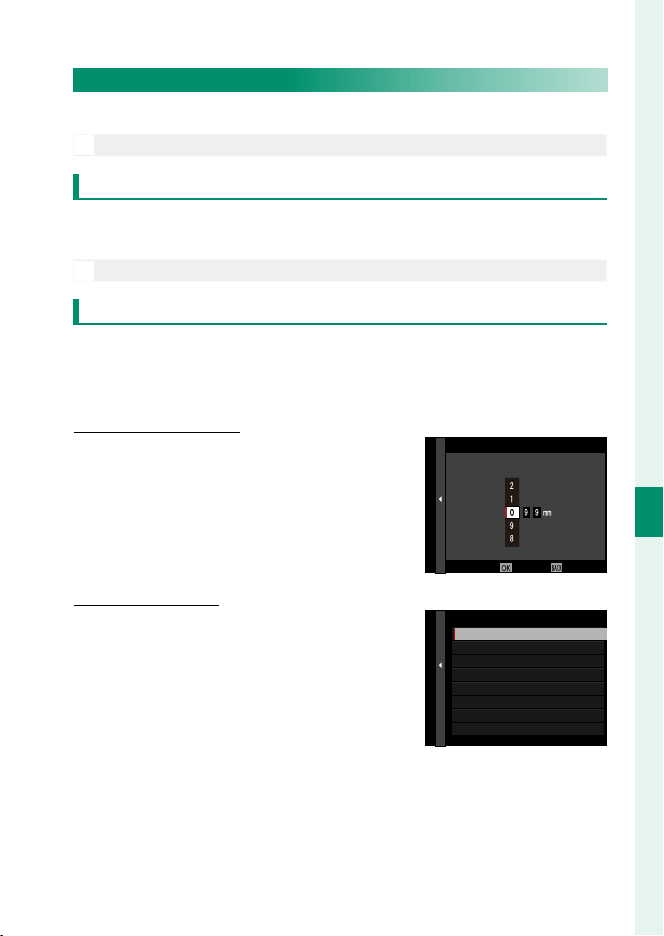
127
6
The Shooting Menus
IMAGE QUALITY SETTING (Still Photography)
xF MOUNT ADAPTOR SETTING
Adjust settings for lenses attached via a mount adapter.
N
Any changes made using this item also apply in movie mode (P 165).
Shutter Select
When using lenses with an internal shutter, choose whether to
use the shutter on the camera (BODY) or the lens (LENS).
O
This option may have no e ect with some lenses.
Saved Settings
Store settings for up to 6 lenses, or choose OFF to disable correc-
tions for focal length, distortion, color shading, and peripheral
illumination.
Choosing a Focal LengthChoosing a Focal Length
Use the focus stick (focus lever) to enter
the focal length.
INPUT FOCAL LENGTH
LENS 5
CANCELSET
Distortion CorrectionDistortion Correction
Choose from STRONG, MEDIUM, or
WEAK options to correct BARREL or
PINCUSHION distortion.
BARREL STRONG
LENS5 DISTORTION CORRECTION
PINCUSHION MEDIUM
PINCUSHION STRONG
PINCUSHION WEAK
OFF
BARREL WEAK
BARREL MEDIUM
Loading ...
Loading ...
Loading ...
