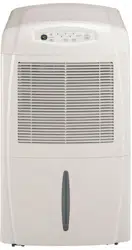Loading ...
Loading ...
Loading ...

OPERATION
Allow unit to reach room temperature before operating.
To begin operating the dehumidifier, follow these steps:
1. Plug the power cord into a properly grounded 110/120 volt AC outlet. Note the POWER indicator will flash
slowly.
.
To turn the unit on press the ON/OFF button. The digital readout will indicate the room's relative humidity.
The factory setting is 60%. If the room is below this the unit will not operate. Press the CONT button to
place the unit in continuous dehumidifying mode.
.
Pressing the CONT button, the unit will continuously dehumidify at the unit's lowest Relative Humidity
(25%). In this mode the • & • buttons will be disabled. The CONT indicator will light in this mode. Use this
feature when first using the unit for three or four days. When the sweating and dampness odors have
stopped, press the CONT button again and use the HUMIDITY buttons to provide a "dryness" to suit your
comfort.
!_u_E_i_ty e "_(_' _"
4. The HUMIDITY • button raises the humidity setting. The maximum setting is 80%.
5. The HUMIDITY • button lowers the humidity setting. The minimum setting is 35%.
6. Press the FAN button to change the fan speed to either HIGH or LOW. The indicator lights will show the
setting you have selected. The High Fan should be selected for faster moisture removal.
7. Pressing the ON/OFF button at any time will shut down the unit, and the power indicator will go out.
Loading ...
Loading ...