Loading ...
Loading ...
Loading ...
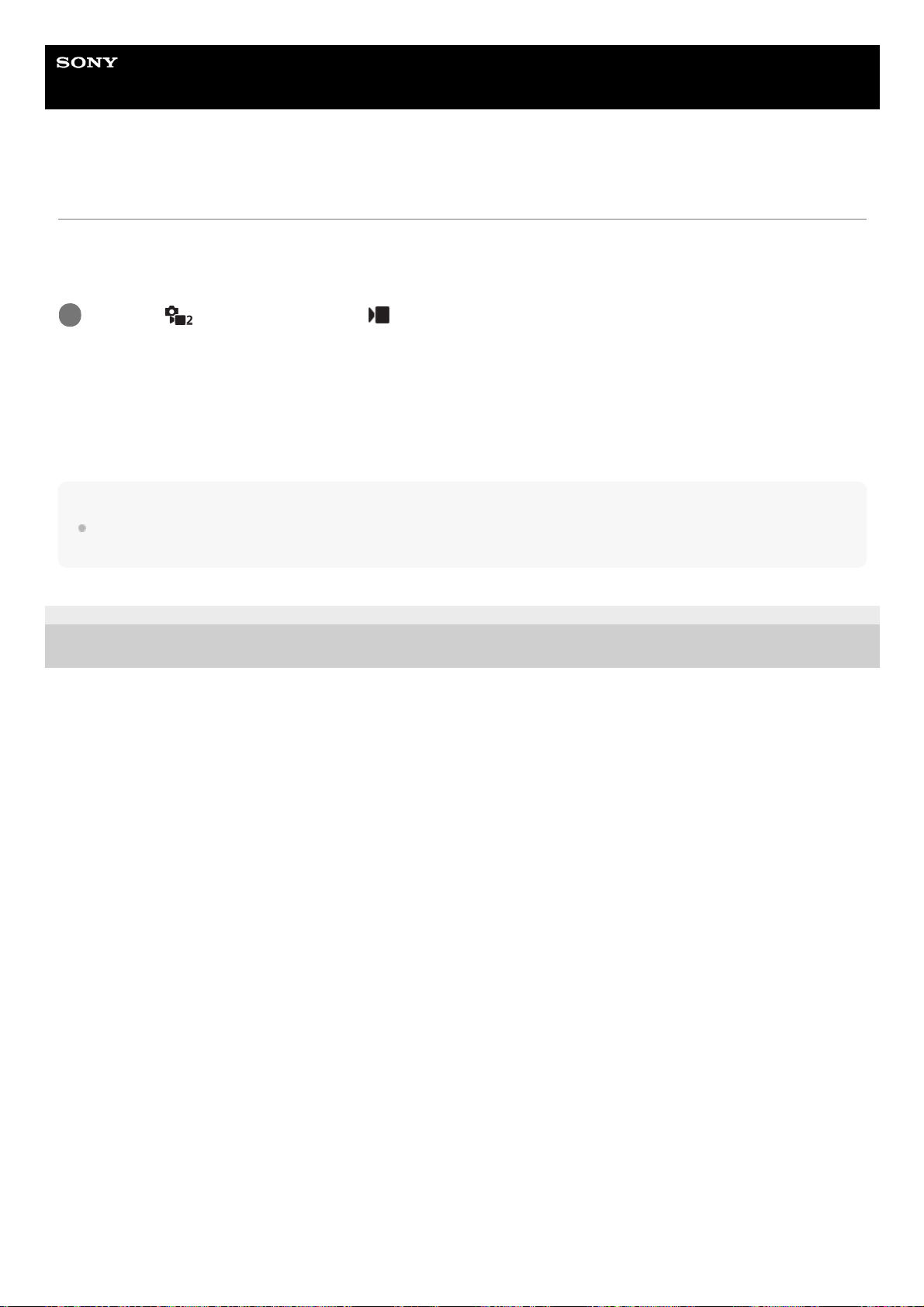
Help Guide
Interchangeable Lens Digital Camera
ZV-E10
Emph disp dur REC (movie)
Sets whether or not to display a red frame around the edges of the camera’s monitor while recording a movie. You can
easily check whether the camera is in standby or recording, even when you are looking at the camera monitor from an
angle or at a distance.
Menu item details
On:
Displays a red frame to indicate that recording is in progress.
Off:
Does not display a frame to indicate that recording is in progress.
Hint
The frame displayed by this function can also be output to an external monitor connected via HDMI. Set [HDMI Info. Display] to
[On].
5-028-017-12(2)
Copyright 2021 Sony Corporation
MENU →
(Camera Settings2) → [ Emph disp dur REC] → desired setting.
1
446
Loading ...
Loading ...
Loading ...