Loading ...
Loading ...
Loading ...
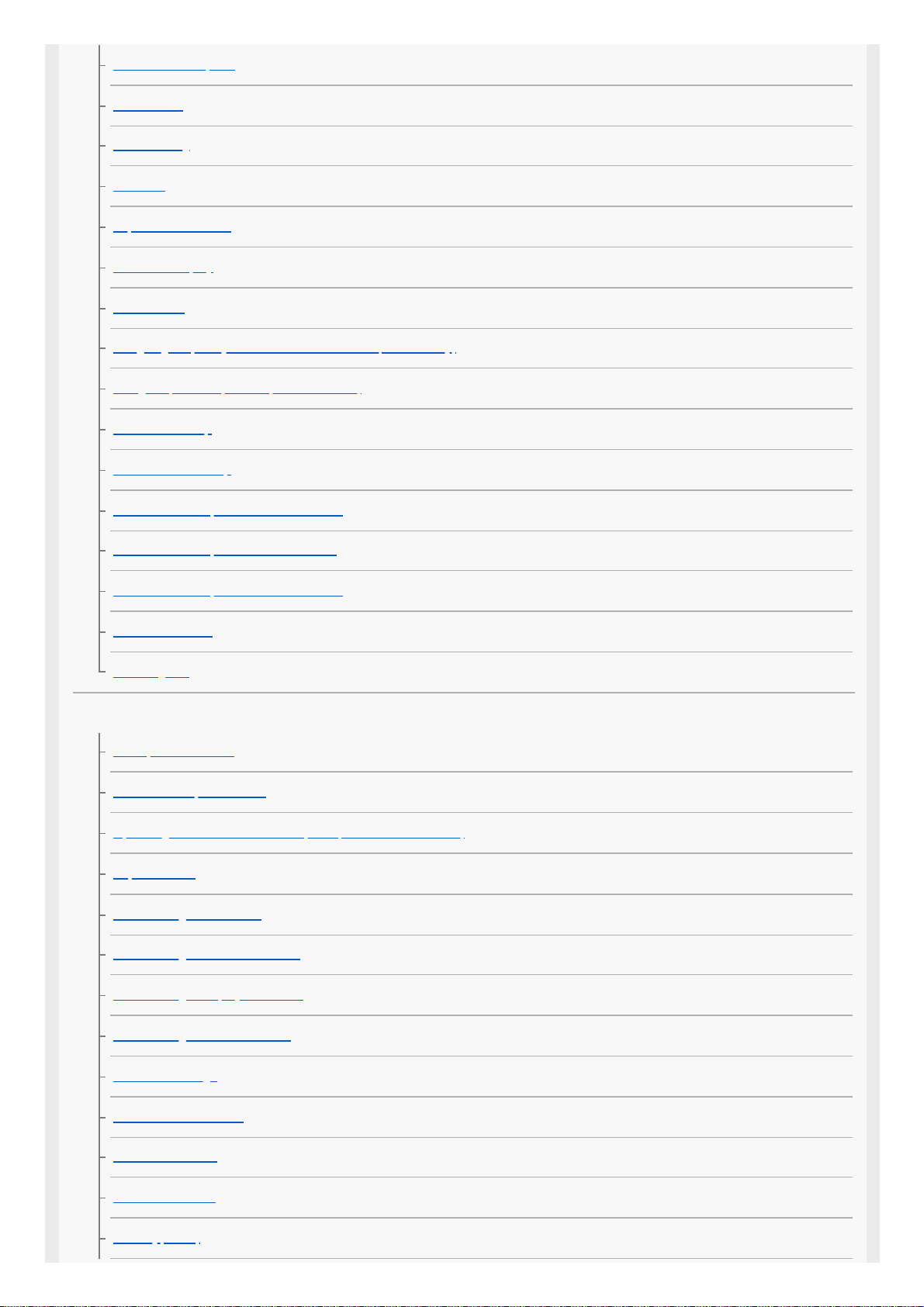
Remote Zoom Speed
DISP Button
Zebra Setting
Grid Line
Exposure Set. Guide
Live View Display
Auto Review
Assigning frequently used functions to buttons (Custom Key)
Using Fn (Function) button (Function menu)
Dial/Wheel Setup
Dial/Wheel Ev Comp
Func. of Touch Operation: Touch Shutter
Func. of Touch Operation: Touch Focus
Func. of Touch Operation: Touch Tracking
Dial / Wheel Lock
Audio signals
Network
Smartphone Connect
Send to Smartphone Func.
Operating the camera from a computer (PC Remote Function)
Airplane Mode
Wi-Fi Settings: WPS Push
Wi-Fi Settings: Access Point Set.
Wi-Fi Settings: Display Wi-Fi Info.
Wi-Fi Settings: SSID/PW Reset
Bluetooth Settings
Location Info. Link Set.
Bluetooth Rmt Ctrl
Edit Device Name
Security(IPsec)
15
Loading ...
Loading ...
Loading ...