Loading ...
Loading ...
Loading ...
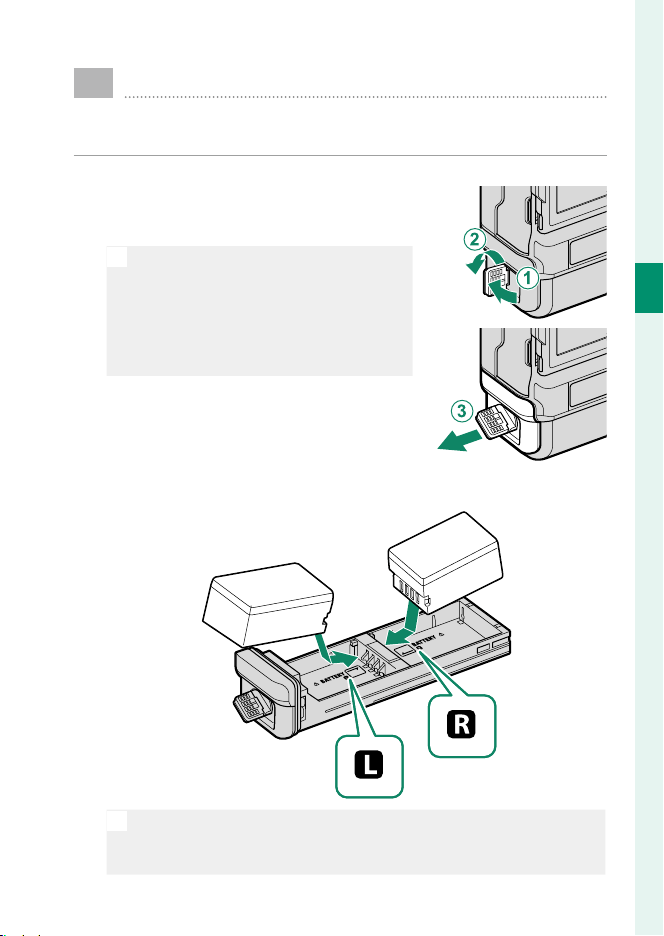
45
2
First Steps
Inserting the Batteries
After charging the batteries, insert them in the camera as
described below.
1
Remove the battery tray.
Rotate the battery tray latch and re-
move the battery tray.
O
•
Do not remove the battery tray when
the camera is on. Failure to observe
this precaution could damage image
les or memory cards.
•
Do not use excessive force when
handling the battery tray.
2
Insert the batteries as shown.
O
•
Insert the battery in the orientations shown. Do not use force or
attempt to insert the batteries upside down or backwards.
•
Con rm that the battery are secure.
Loading ...
Loading ...
Loading ...
