Loading ...
Loading ...
Loading ...
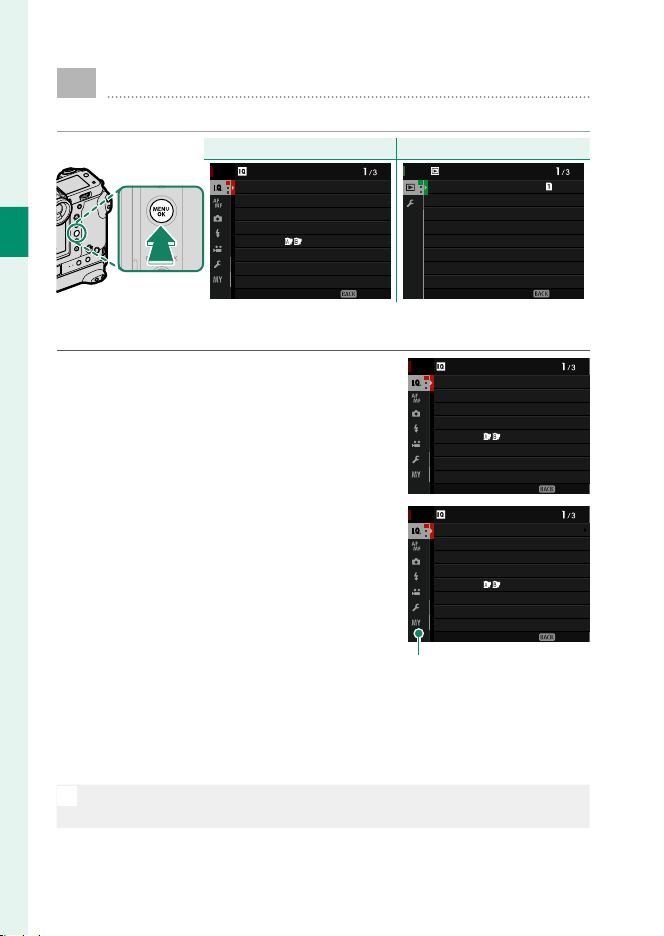
30
1
Before You Begin
Using the Menus
To display the menus, press MENU/OK.
ShootingShooting PlaybackPlayback
EXIT
COLORCHROMEEFFECT
SMOOTHSKINEFFECT
GRAIN EFFECT
FILMSIMULATION
RAWRECORDING
IMAGEQUALITY
IMAGE SIZE
IMAGE
QUALITY
SETTING
B & WADJ.
(Warm/Cool)
RESIZE
PROTECT
IMAGE
ROTATE
CROP
SIMULTANEOUS DELETE(RAW SLOT1/JPG SLOT2)
ERASE
RAW
CONVERSION
SWITCH
SLOT
PLAY
BACK
MENU
EXIT
To navigate the menus:
1
Press MENU/OK to display the menus.
EXIT
COLORCHROMEEFFECT
SMOOTHSKINEFFECT
GRAIN EFFECT
FILMSIMULATION
RAWRECORDING
IMAGEQUALITY
IMAGE SIZE
IMAGE
QUALITY
SETTING
B & WADJ.
(Warm/Cool)
2
Press the focus stick (focus lever) left
to highlight the tab for the current
menu.
EXIT
COLORCHROMEEFFECT
SMOOTHSKINEFFECT
GRAIN EFFECT
FILMSIMULATION
RAWRECORDING
IMAGEQUALITY
IMAGE SIZE
IMAGE
QUALITY
SETTING
B & WADJ.
(Warm/Cool)
Tab
3
Press the focus stick up or down to highlight the tab (H, G,
A, F, B, E, C or D) containing the desired item.
4
Press the focus stick right to place the cursor in the menu.
N
Use the front command dial to select menu tabs or page through
menus and the rear command dial to highlight menu items.
Loading ...
Loading ...
Loading ...
