Loading ...
Loading ...
Loading ...
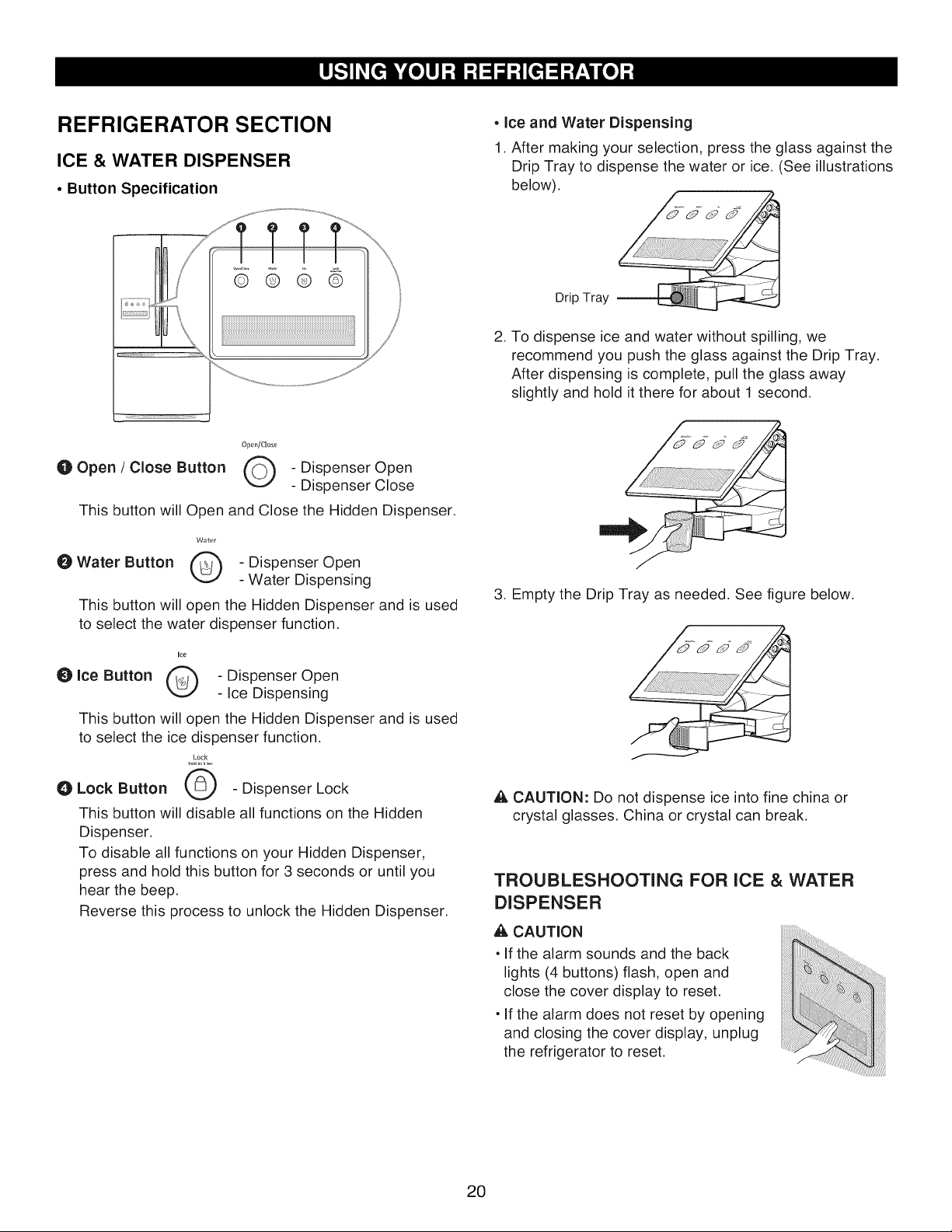
REFRIGERATOR SECTION
ICE & WATER DISPENSER
• Button Specification
• ice and Water Dispensing
1. After making your selection, press the glass against the
Drip Tray to dispense the water or ice. (See illustrations
below).
Drip Tray
2. To dispense ice and water without spilling, we
recommend you push the glass against the Drip Tray.
After dispensing is complete, pull the glass away
slightly and hold it there for about 1 second.
O Open / Close Button ('_ - Dispenser Open
- Dispenser Close
This button will Open and Close the Hidden Dispenser.
Water
OWater Button _ - Dispenser Open
- Water Dispensing
This button will open the Hidden Dispenser and is used
to select the water dispenser function.
N_e
OIce Button _ - Dispenser Open
-Ice Dispensing
This button will open the Hidden Dispenser and is used
to select the ice dispenser function.
Lo_'k
O Lock Button _ - Dispenser Lock
This button will disable all functions on the Hidden
Dispenser.
To disable all functions on your Hidden Dispenser,
press and hold this button for 3 seconds or until you
hear the beep.
Reverse this process to unlock the Hidden Dispenser.
3. Empty the Drip Tray as needed. See figure below.
A CAUTION: Do not dispense ice into fine china or
crystal glasses. China or crystal can break.
TROUBLESHOOTING FOR ICE & WATER
DISPENSER
_t, CAUTION
• If the alarm sounds and the back
lights (4 buttons) flash, open and
close the cover display to reset.
• If the alarm does not reset by opening
and closing the cover display, unplug
the refrigerator to reset.
2O
Loading ...
Loading ...
Loading ...