Loading ...
Loading ...
Loading ...
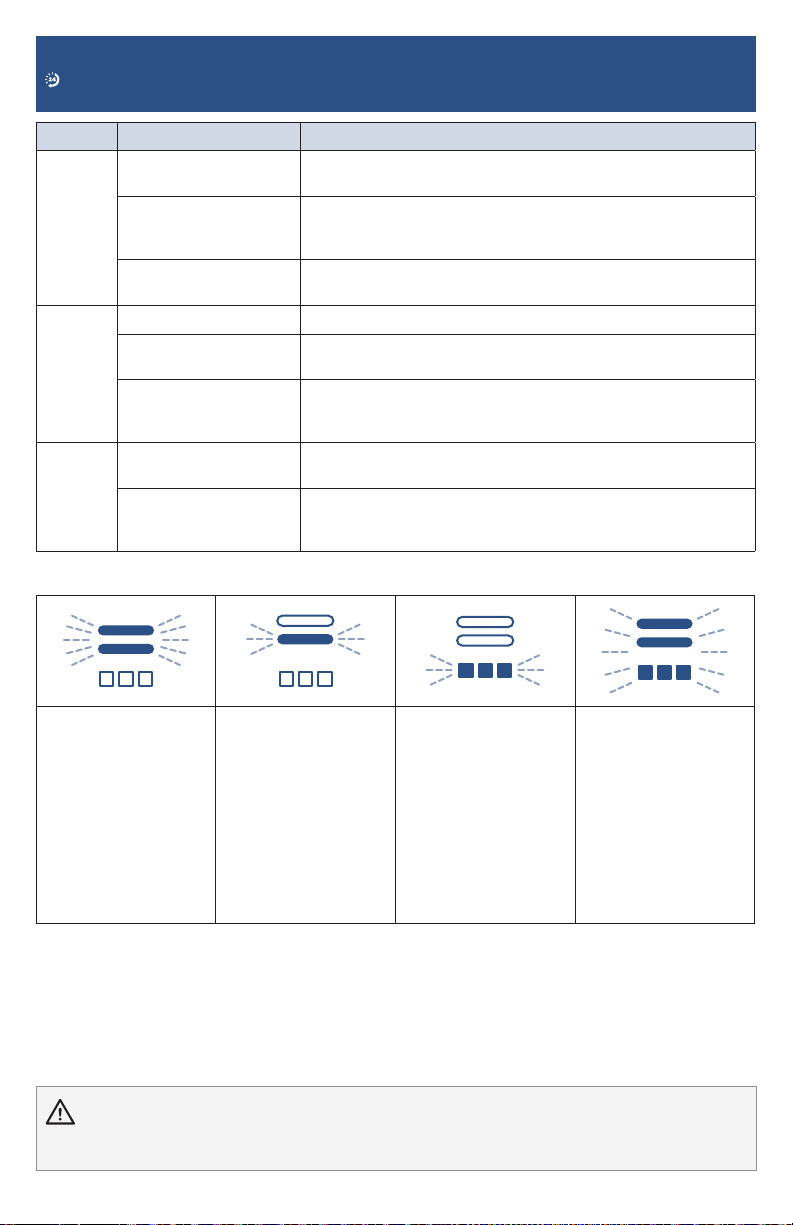
10 global.BISSELL.com
Problem Possible Cause Remedies
Vacuum
won’t
pick up
dirt
Filters are dirty. Remove and rinse pre- and post-motor filters. Allow enough
time for them to dry completely before reinserting.
There is a clog in the
vacuum.
Remove the foot and extension wand from the hand vacuum.
Check for debris buildup or clogs in each of these sections.
Clear any debris or clogs before reassembling.
Dirt tank is not seated
correctly.
Remove the tank and reseat properly.
Dirt is
escaping
from the
vacuum
Dirt tank is full. Empty the tank.
Filters are missing or
dirty.
Check to see if the pre- and post-motor filters are in place
and clean. Clean filters if necessary.
There is a clog in the
vacuum.
Remove the foot and extension wand from the hand vacuum.
Check for debris buildup or clogs in each of these sections.
Clear any debris or clogs before reassembling.
Vacuum
won’t
charge
Wrong charger is being
used.
Use only the charger that comes with the machine.
Charger is not plugged
into the machine
properly.
Remove the charger and reinstall to the hand vacuum.
WARNING To reduce the risk of fire, electric shock or injury, turn power OFF and disconnect plug from
electrical outlet before performing maintenance or troubleshooting. Other maintenance or service not included in the manual
should be performed by an authorized service representative.
Troubleshooting
Below are some of the issues you may run into. If you don’t see the issue you’re experiencing
below, visit global.BISSELL.com.
Errors
Behavior: 3 flashes,
then solid.
Cause: Suction motor
fault.
Remedy: Turn machine
OFF. Check and clean
filters. Check for and
clear any clogs.
Behavior: 3 flashes,
then solid.
Cause: Brush roll stall.
Remedy: Turn machine
OFF. Check and clean
filters. Clear debris or
clogs from brush roll.
Behavior: Flashing.
Cause: Charger issue.
Remedy: Turn machine
OFF. Unplug the
charging cable from
the wall and check
for cable damage.
If charging cable
is damaged please
contact Consumer
Care.
Behavior: 3 flashes,
then solid.
Cause: Battery issue.
Remedy: Turn machine
OFF and remove
the charger. Contact
Consumer Care.
If the remedies do not solve the problems, contact Consumer Care.
Loading ...
Loading ...