Loading ...
Loading ...
Loading ...
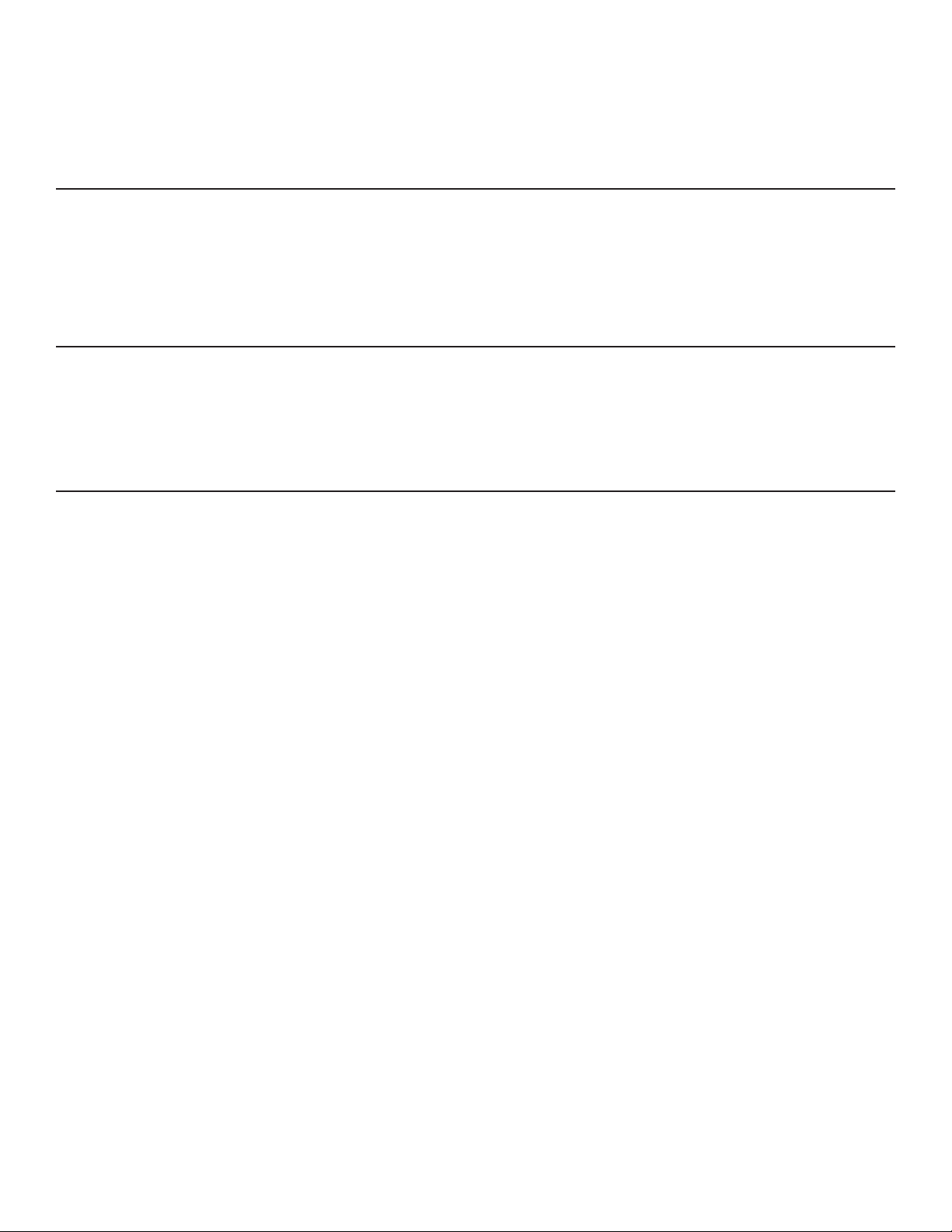
10
USING THE DISHWASHER
INTERIOR LIGHTS
The interior LED lights provide better visibility for loading
and unloading. Do not look directly into the LED lights.
They turn on when the door is opened and turn off when
the door is closed. The lights will turn off after 15 minutes
if the door remains open. To turn the lights back on, close
and open the door.
Do not attempt to replace the lights. If light replacement
is necessary, please contact Monogram Preferred by
calling 800-444-1845. In Canada, call 888-880-3030.
WATER TEMPERATURE
The entering water must be at least 120°F (49°C) and
not more than 150°F (66°C), for effective cleaning and to
prevent dish damage.
Check the water temperature with a candy or meat
thermometer. Turn on the hot water faucet nearest
the dishwasher, place the thermometer in a glass and
let the water run continuously into the glass until the
temperature stops rising.
RECOMMENDED DISHWASHER PRODUCTS
Monogram recommends the following high quality products
for use in its dishwashers:
For your manual detergent dispenser, Cascade®
Platinum™ ActionPacs™ or Finish® Quantum®
Automatic Dishwashing Detergent is recommended.
Powders, liquids, and gels may also be used but may not
work as effectively.
For your rinse agent dispenser, Cascade® Platinum™
Power Dry™ Rinse Aid or Finish® Jet-Dry® Rinse Aid.
LEAK PROTECTION
If a leak is detected, the dishwasher will drain and the
cycle will stop. The display will show “LEAK DETECTED”.
Contact us for service.
49-4000215 Rev. 3
Loading ...
Loading ...
Loading ...
