Loading ...
Loading ...
Loading ...
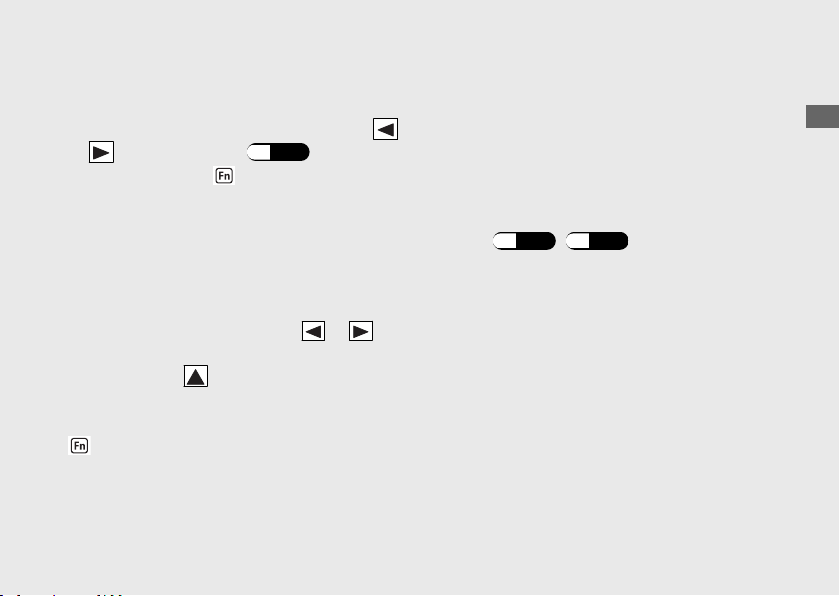
#
To Reset the Information
Select the page in the INFO area that
contains the item you want to reset with
or of the sel switch. (P.20)
Press and hold the function switch until
the background color of the information item
changes.
u If there is no resettable information item on
the page, there is no response to the switch
operation.
u If there are multiple resettable information
items on the same page, use
or of
the sel switch to select the item.
Press and hold
on the sel switch until the
information item is reset.
To exit the reset mode, press and hold the
function switch.
Also, the tripmeter A, tripmeter A fuel
consumption and tripmeter A average fuel
mileage are automatically reset when only
the reserve fuel remains in the fuel tank (the
reserve fuel indicator is on) and the reserve
fuel indicator goes off after refueling. You
can activate or deactivate the automatic reset
mode.
(P.40) (P.48)
Operation Guide
39
Continued
Loading ...
Loading ...
Loading ...