Loading ...
Loading ...
Loading ...
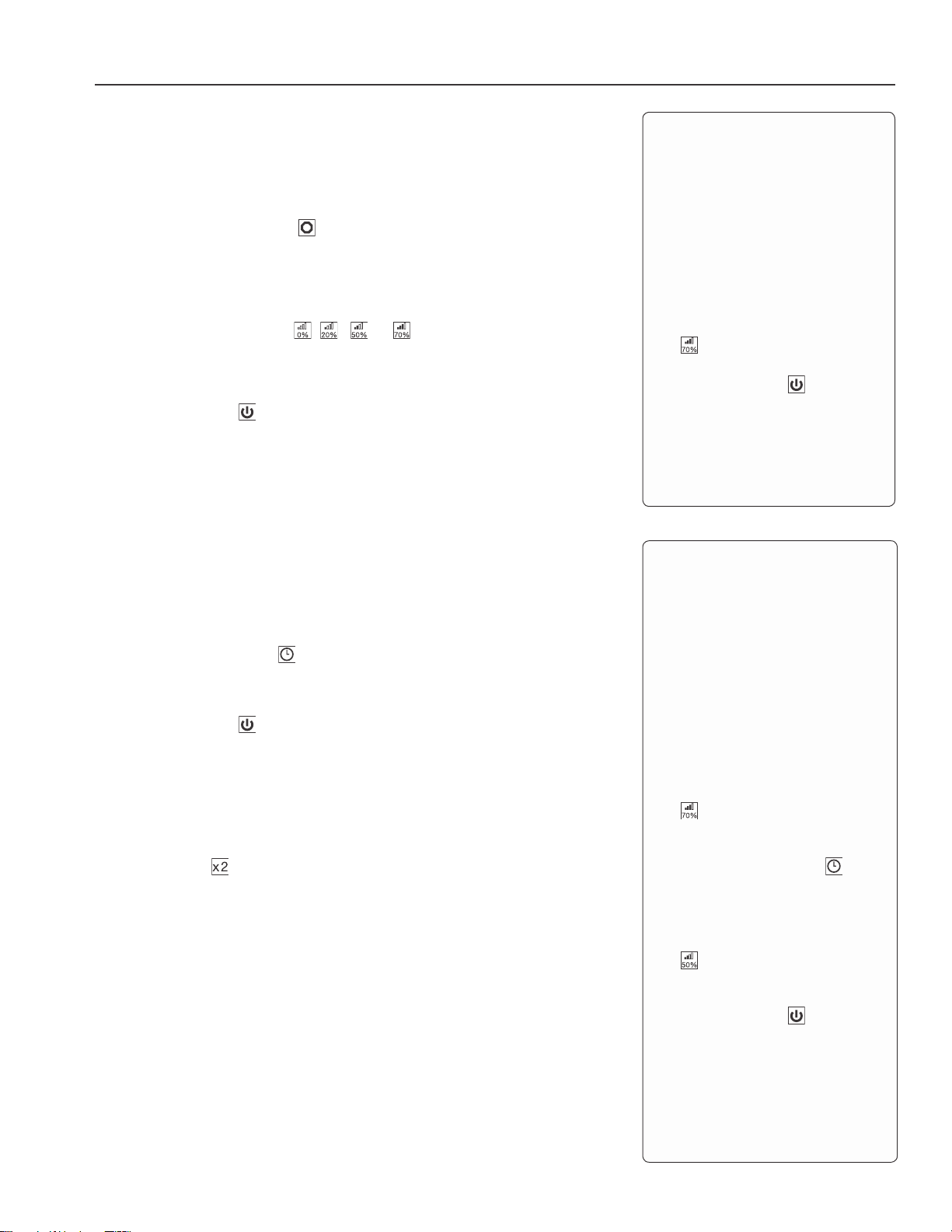
©2019 ACP, Inc.
Cedar Rapids, IA 52404
Page 7 of 11
Part No. 20267601
Original Instructions
Programming Mode
This mode allows the user to assign cook times, power levels, and stage cooking to
the Number Keys.
1. Open oven door and press and hold Number Key “1” for 5 seconds. The oven
beeps and LED displays “ProG”.
Note: If STOP/RESET key is pressed before programming is
complete,changes are discarded and microwave exits programming mode.
2. Press a Number Key to change or review a Preset Program setting.
3. Press Number Keys to enter the new desired cook time.
4. Press POWER LEVEL key , , or to select power level. LED will
display the related power. If the same key is pressed twice, the power will
change to PL10 (Power Level 10 or full power). If no power chosen, PL10 is
default.
5. Press START key to save the cooking program. LED displays “ProG”.
Note: If the program chosen exceeds the maximum time allowed by User
Option 7, then the oven will beep three times and return to “ProG” to indicate the
program is unacceptable.
6. Close the door to exit Programming Mode.
Programming Multiple Cooking Stages
This allows food items to be cooked using a combination of various power levels and
times. A maximum of four stages can be set.
1. From Programming Mode or Manual Time Entry Mode, set time and power level
for the rst stage.
2. Press TIME ENTRY key to set the next stage. LED displays “S-2”, “S-3” or
“S-4” to indicate second, third, or fourth stage. Set time and power for the stage.
3. Repeat step 2 for any subsequent stages.
4. Press START key to save the cooking program or begin cooking.
X2 - Double Quantity Cooking
The X2 pad allows two quantities of the same food item to be cooked at once
Note: X2 function may be used only with Preset Program Number Keys.
1. Open oven door and place food in oven. Close door.
2. Press X2 key , LED displays “doub”.
3. Press desired Preset Program Number Key(s). LED displays the cooking time
for two quantities. The oven will start cooking per the quantity preset cooking
time.
4. At the end of the cooking cycle, the oven beeps and LED displays “End”.
Example: If number “5” key is programmed to cook for 1:00, when rst pressing
X2 key and then pressing number “5” key, the oven will automatically set the
cook time to 1:48. (1:00 cook cycle x 80% “X2” cook factor = 1:48)
MULTIPLE STAGE
PROGRAMMING EXAMPLE:
To save a cook setting of two stages
on Number Key “3”. Stage 1: 1 minute
25 seconds at 70% power; Stage 2: 5
minutes 40 seconds at 50% power.
1. Open oven door and press Number
Key “1” for 5 seconds. LED
displays “ProG”.
2. Press Number Key “3”.
3. Press Number Keys “1”, “2” and
“5” to input the cooking time. LED
displays 1:25.
4. Press 70% POWER LEVEL key
to input 70% power level. LED
displays “PL7”.The rst stage is
nished.
5. Press TIME ENTRY key , LED
displays “S-2”.
6. Press Number Keys “5”, “4”, “0”
button, LED displays “5:40”
7. Press 50% POWER LEVEL key
to input 50% power. LED
displays “PL5”. The second stage is
nished.
8. Press START key to save.
9. To use this program press “3”. The
oven will start operating for 7:05
(1:25 at 70% power + 5:40 at 50%
power).
Electronic Control Operation
PROGRAMMING EXAMPLE:
To save a cook setting of 1 minute
and 25 seconds at 70% power on
Number Key “3”.
1. Open oven door and press Number
Key “1” for 5 seconds. LED
displays “ProG”.
2. Press Number Key “3”.
3. Press Number Keys “1”, “2” and
“5” to input the cooking time. LED
displays 1:25.
4. Press 70% POWER LEVEL key
to input 70% power level. LED
displays “PL7”.
5. Press START key to save.
6. To use this program press “3”. The
oven will start operating for 1:25 at
70% power.
Loading ...
Loading ...
Loading ...