Loading ...
Loading ...
Loading ...
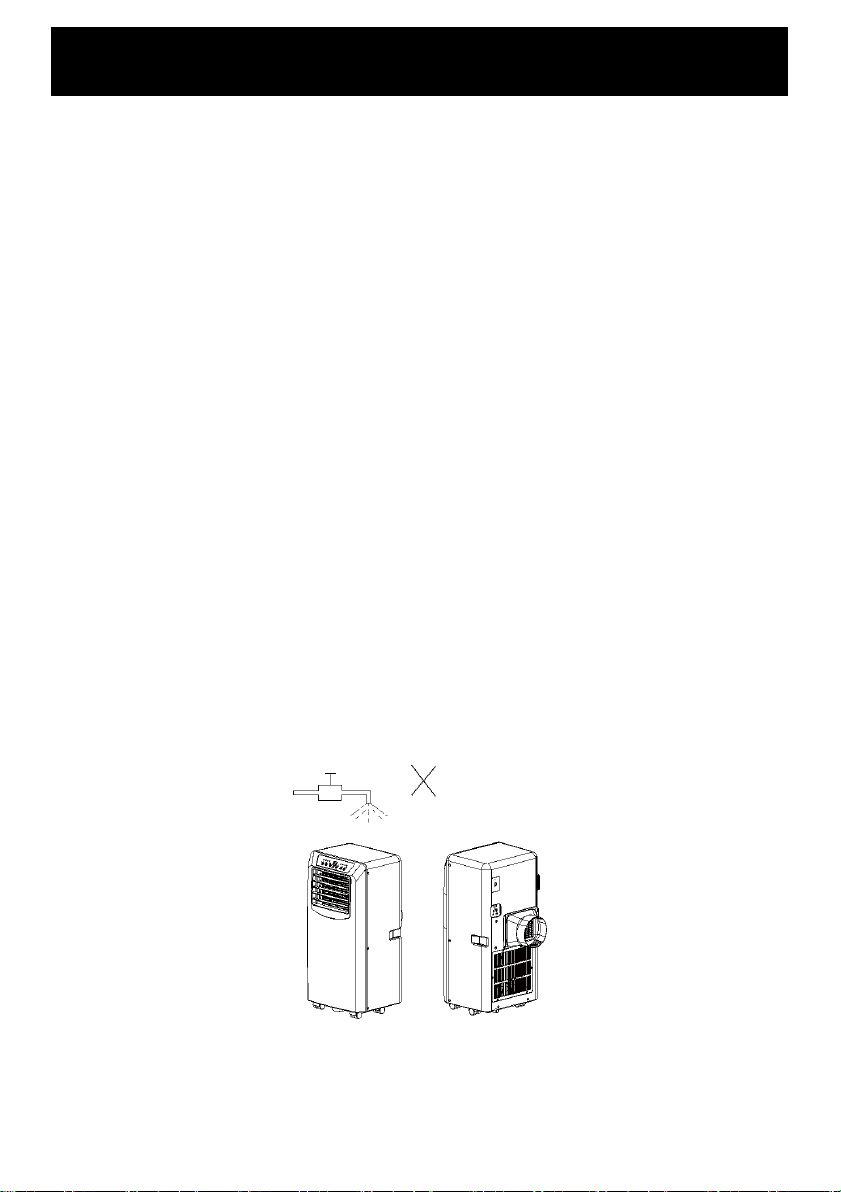
Operating your Air Conditioner
TIMER OPERATION
To set the unit to turn on: (when the air-conditioner is OFF), press the “Timer” button and
select a desired ON time through the temperature and time setting buttons.
“Preset ON Time” is displayed on the operation panel.
ON time can be regulated at any time in 0-24 hours.
To set the unit to turn off: (when the air-conditioner is ON), press “Timer” button and select a
desired OFF time through the temperature and time setting buttons.
“Preset OFF Time” is displayed on the operation panel.
OFF time can be regulated at any time in 0-24 hours.
Do not use this Air Conditioner with a programmer, remote-control system, separate timer or
any other device that switches the Air Conditioner on automatically.
CARE AND CLEANING
Do not attempt to dismantle the Air Conditioner. There are no user serviceable parts. For service
or repair, contact an authorised electrical service technician.
To clean the air filter:
Open the air inlet grill and remove the filter.
Wash the air filter with a neutral detergent in lukewarm(40℃)water and allow it to dry
thoroughly it in the shade before placing back into the unit.
NEVER USE UNIT WITHOUT THE AIR FILTER.
The exterior may be cleaned with a soft, dry cloth. If the device is extremely dirty wipe the
device with a slightly damp (not wet) cloth. Never spray the device with water.
DO NOT immerse the unit in water and never allow water to enter the motor housing.
DO NOT use harsh chemicals to clean the unit.
STORAGE
To store the unit, remove the plug from the socket. Remove the rubber plug from the drainage
hole at the bottom of unit, and connect a drain hose to the lower fixing clip. All the water in the
water tank will drain out. Allow the Container and the Air Conditioner to dry completely. Clean
the air filter. Refit the rubber plug. Store the device in a dust-free location, preferably covered
with a sheet of plastic.
Loading ...
Loading ...
Loading ...