Loading ...
Loading ...
Loading ...
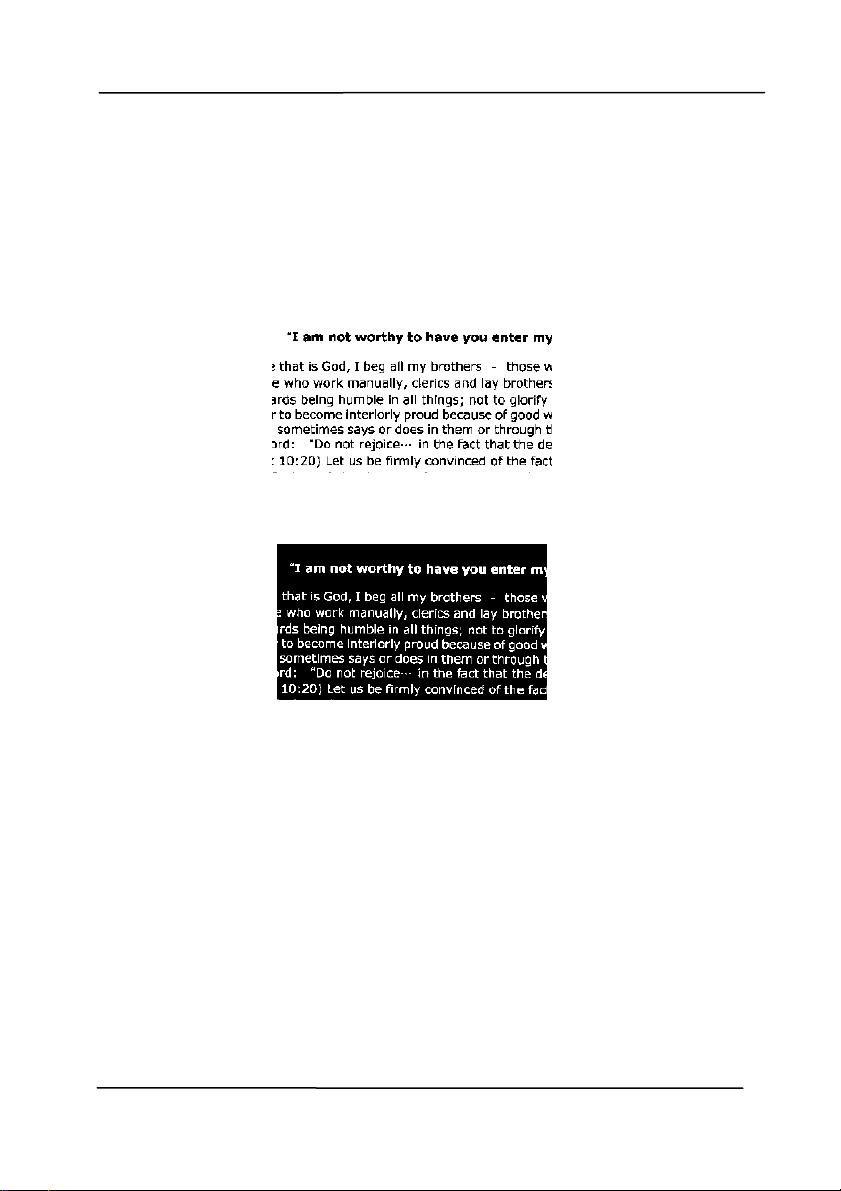
User’s Manual
4-20
Invert Reverses the brightness and the colors in the
image. The default setting is Black on a White
background. Reverse mode is White on a Black
background. For color images, each pixel will be
changed into its complementary color at the
command of Invert.
Black on White
White on Black
Loading ...
Loading ...
Loading ...