Loading ...
Loading ...
Loading ...
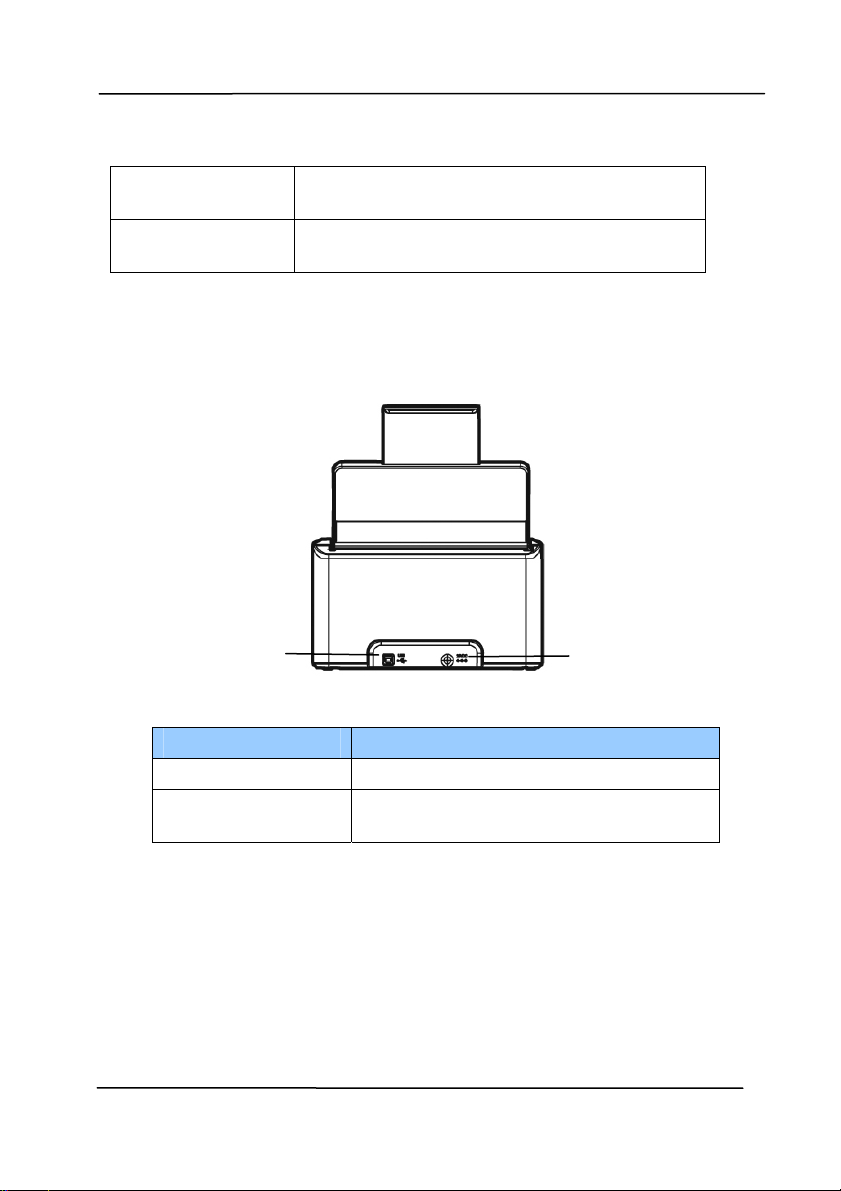
User’s Manual
1-4
Output Tray Open to collect the document after
scanned.
Extension Pull it out. Documents are ejected
from the ADF to the tray.
1.3 Rear View
USB Port
Power Jack
Part Name Function
USB Port Connect to your computer.
Power Jack Connect the AC adapter to the
scanner.
Loading ...
Loading ...
Loading ...