Loading ...
Loading ...
Loading ...
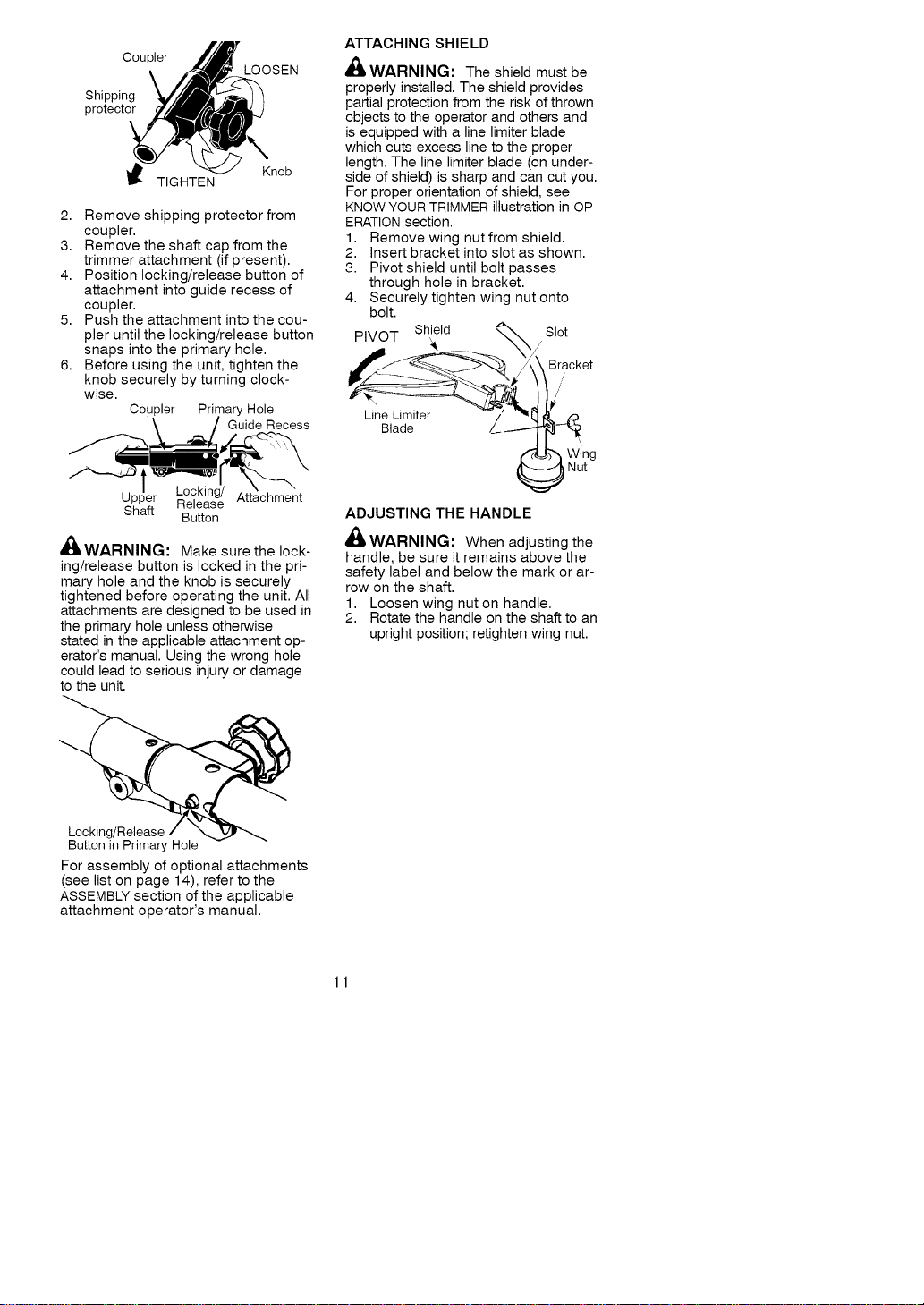
Coupler
Shipping
protector
LOOSEN
Knob
TIGHTEN
2. Remove shipping protector from
coupler.
3. Remove the shaft cap from the
trimmer attachment (if present).
4. Position locking/release button of
attachment into guide recess of
coupler.
5. Push the attachment into the cou-
pler until the locking/release button
snaps into the primary hole.
6. Before using the unit, tighten the
knob securely by turning clock-
wise.
Coupler Primary Hole
_/ Guide Recess
UpPer _°e_sg/ Attachment
Shaft
Button
_WARNING: Make surethe lock-
ing/release button is locked in the pri-
mary hole and the knob is securely
tightened before operating the unit. All
attachments are designed to be used in
the primary hole unless otherwise
stated in the applicable attachment op-
erator's manual. Using the wrong hole
could lead to serious injury or damage
to the unit.
ATTACHING SHIELD
WARNING: The shield must be
properly installed. The shield provides
partial protection from the risk of thrown
objects to the operator and others and
is equipped with a line limiter blade
which cuts excess line to the proper
length. The line limiter blade (on under-
side of shield) is sharp and can cut you.
For proper orientation of shield, see
KNOWYOUR TRIMMER illustration in OP-
ERATION section.
1. Remove wing nut from shield.
2. Insert bracket into slot as shown.
3. Pivot shield until bolt passes
through hole in bracket.
4. Securely tighten wing nut onto
bolt.
PIVOT Shield Slot
Bracket
/
Line Limiter
Blade
Wing
Nut
ADJUSTING THE HANDLE
WARNING: When adjusting the
handle, be sure it remains above the
safety label and below the mark or ar-
row on the shaft.
1. Loosen wing nut on handle.
2. Rotate the handle on the shaft to an
upright position; retighten wing nut.
Locking/Release
Button in Primary Hole
For assembly of optional attachments
(see list on page 14), refer to the
ASSEMBLY section of the applicable
attachment operator's manual.
11
Loading ...
Loading ...
Loading ...