Loading ...
Loading ...
Loading ...
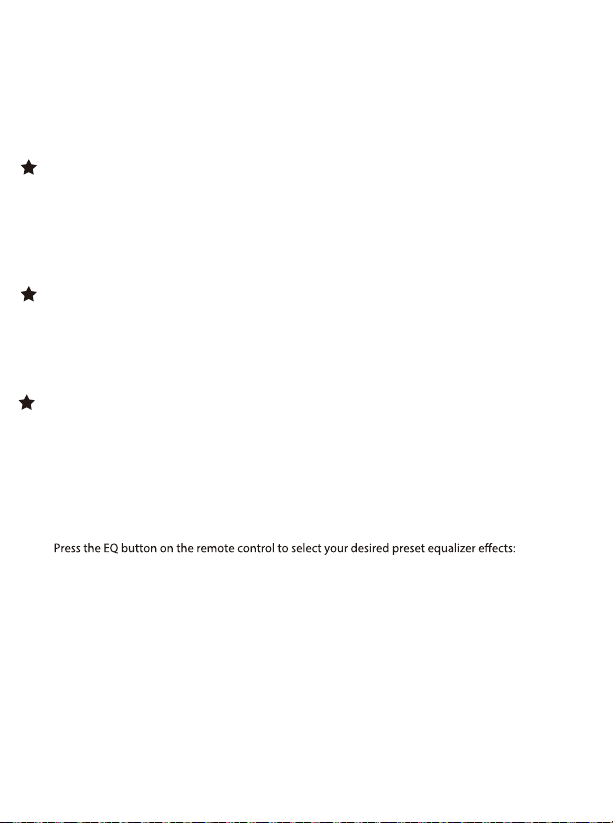
18
Select predefined sound modes to suit your video or music
Movie/Music/News/3D:
Select Equalizer (EQ) Effect
• The Soundbar will still function when connected via other methods (such as a Digital Optical cable) but
these are unable to support all of the Dolby features. Given this, our recommendation is to connect via
HDMI, in order to ensure full Dolby support.
Note:
1. To use Dolby Atmos in HDMI 1 /HDMI 2 / HDMI ARC mode, your TV has to support Dolby Atmos.
2. Make sure that “No Encoding” is selected for bistram in the digital audio output of the connected
external device (e.g. Blu-ray DVD Player, etc.)
3. While entering Dolby Atmos / Dolby Digital Plus format, the soundbar will show Dolby Atmos.
4. Set the audio output sampling rate to 192 kHz if you can adjust it. Then you can play wish supports
4K video signal, the signal can be delivered to your TV.
Supports the pass-through function of 4K and Dolby vision signals.
Dolby Atmos
®
transport you from the ordinary into the extraordinary with breathtaking, moving audio
that fills your room and flows above and around you. Dolby Atmos® gives you amazing experience you
have never hear before by overheard sound, and all
the richness, clarity and power of Dolby Sound.
Dolby Atmos
®
is only available in HDMI IN and HDMI OUT (ARC) mode. For details of the connection,
please refer to “HDMI Connection”.
Loading ...
Loading ...
Loading ...