Loading ...
Loading ...
Loading ...
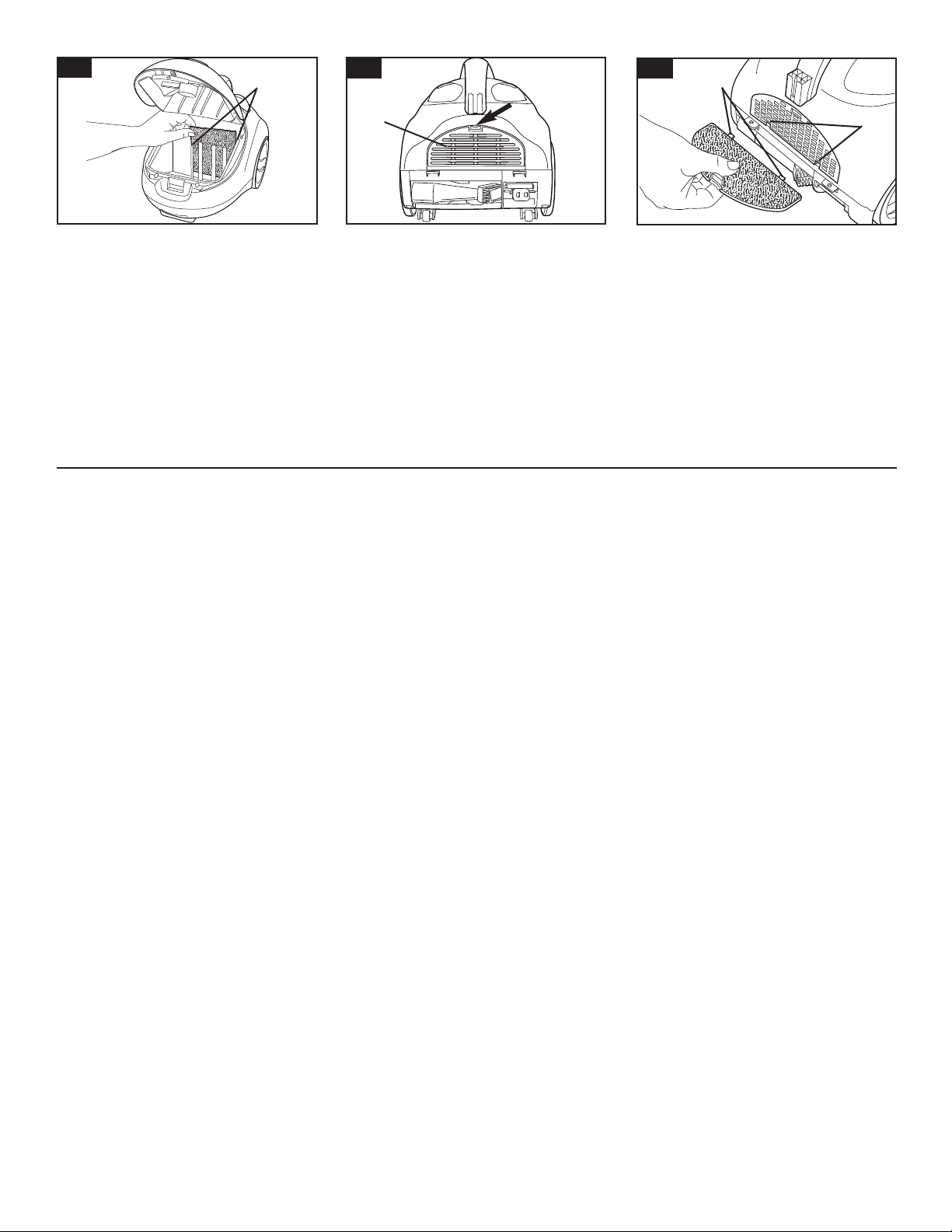
7
3-6
3-7
Secondary filter
Disconnect cleaner from electrical
outlet.
The secondary filter, located in the
bag compartment, protects the
motor from dirt particles.
Insert new filter into slots (E).
Do not operate cleaner without
secondary filter in place.
E
F
H
G
Final filter
Disconnect cleaner from electrical
outlet.
To change the final filter, press latch
and remove filter door (F).
Discard old filter.
3-8
Insert tabs (G) on filter door into
slots (H) on cleaner. Snap door
closed.
Do not operate cleaner without
filters in place.
It is recommended that the sec-
ondary and final filters be replaced
after every 5 bag changes.
Replace with Hoover bags and
filters using HOOVER part no.
40101-002.
Where to buy
Bags and filters may be purchased
from your local Authorized Hoover
Dealers (Depots), Leading Retailers,
Hoover Factory Service Centers, or
through The Hoover Company online
at www.hoover.com.
Lubrication
The motor is equipped with two
bearings that contain sufficient lubri-
cation for the life of the motor. The
addition of lubricant could cause
damage.Therefore, do not add lubri-
cant to the motor bearings.
Service
To obtain approved HOOVER ser-
vice and genuine HOOVER parts,
locate the nearest Hoover Factory
Service Center or Authorized
Hoover Warranty Service Dealer
(Depot) by:
• checking the Yellow Pages
under “Vacuum Cleaners -
Household” OR -
• checking the list of Factory
Service Centers provided
with this cleaner OR -
• checking the Service section
of The Hoover Company online
at www.hoover.com OR -
• calling 1-800-944-9200 for an
automated referral of
authorized service outlet
locations (U.S. only).
Please do not send your cleaner to
The Hoover Company in North
Canton for service, this will only
result in delay.
If further assistance is needed,
contact The Hoover Company
Consumer Response Center,
North Canton, Ohio 44720,
Phone: 330-499-9499.
In Canada, contact Hoover Canada,
Burlington, Ontario L7R 4A8,
Phone: 1-800-263-6376.
Always identify your cleaner by the
complete model number when
requesting information or ordering
parts. (The model number appears
on the bottom of the cleaner.)
Thermal protector
An internal thermal protector has
been used in your cleaner to prevent
overheating if a large item or clog
gets caught in the nozzle or at the
opening of the bag.
When the blockage is not
removed, the thermal protector
will trip and cleaner will stop run-
ning.
If this happens, turn cleaner OFF
and disconnect cleaner from elec-
trical outlet. Then disconnect nozzle
and remove obstruction. Within 20
minutes, the thermal protector will
cool and automatically reset and
cleaning may resume.
If cleaner does not operate, allow
additional time for thermal protector
to reset.
Loading ...
Loading ...