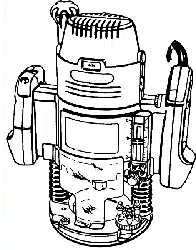Loading ...
Loading ...
Loading ...

FREEHAND ROUTING
See Figure 23.
When used freehand, your plunge router becomes a
flexible and versatile tool This flexibility makes it possible
to easily routsigns, relief sculptures, etc.
There are two basic techniques for freehand routing:
• Routing letters, grooves, and pattems intowood.
• Routing out the background, leaving the letters or
pattern raised above the surface as shown in figure 23.
When freehand routing, we suggest the folowlng:
• Draw or layout the pattern on workpiece.
• Choose the appropnate cutter. Note: A core box or V-
groove bit is often used for routing lettem and engraving
objects. Straight bits and ball mills are often used to
make relief carvings. Veining bits are used to carve
small, intricate details.
• Rout the pattern in two or more passes. Make the first
pass at 25% of the desired depth of cut. This will
provide better control as well as being a quide for the
next pass.
Freehand routing Is an excellent example of how to
use the plunge routing feature of your router:
• Choose the appropdate cutter, set desired depth of cut,
carefully check set-up, and secure workpiece.
• Make a test cut in a scrap piece of wood from the same
workpiece ifpossible.
• Depress plunge release actuator and raise cutter from
any preset depth of cut. This also permits raising cutter
inside router subbase.
• Place router on workpiece inside pattern to be muted.
• Grasp handles securely and depress "on-off"trigger to
start your router.
• Let motor buildto fullspeed, then gradually plunge
cutter intoworkpiece until stop bar comes into contact
with stop screw on depth stop block.
• Squeeze plunge lock actuator to secure depth of cut
setting.
• Begin routing out the pattern, continuing until a com-
plete pass at this depth of cut has been made.
• Several cuts that require repositioning of router may be
needed for a particular job. Ifthis situation exists,
depress plunge release actuator and raise cutter inside
muter subbase after each cut, reposition router for next
cut, gradually plunge cutter into workpiece until stop bar
contacts stop screw, squeeze plunge lock actuator and
continue routing.
• After all cuts have been made, depress plunge release
actuator, raise cutter inside relJter subbase, remove
router from workpiece, release "on-off" trigger, and
allow cutter to come to a complete stop.
Fig. 23
Page 18
Loading ...
Loading ...
Loading ...