Loading ...
Loading ...
Loading ...
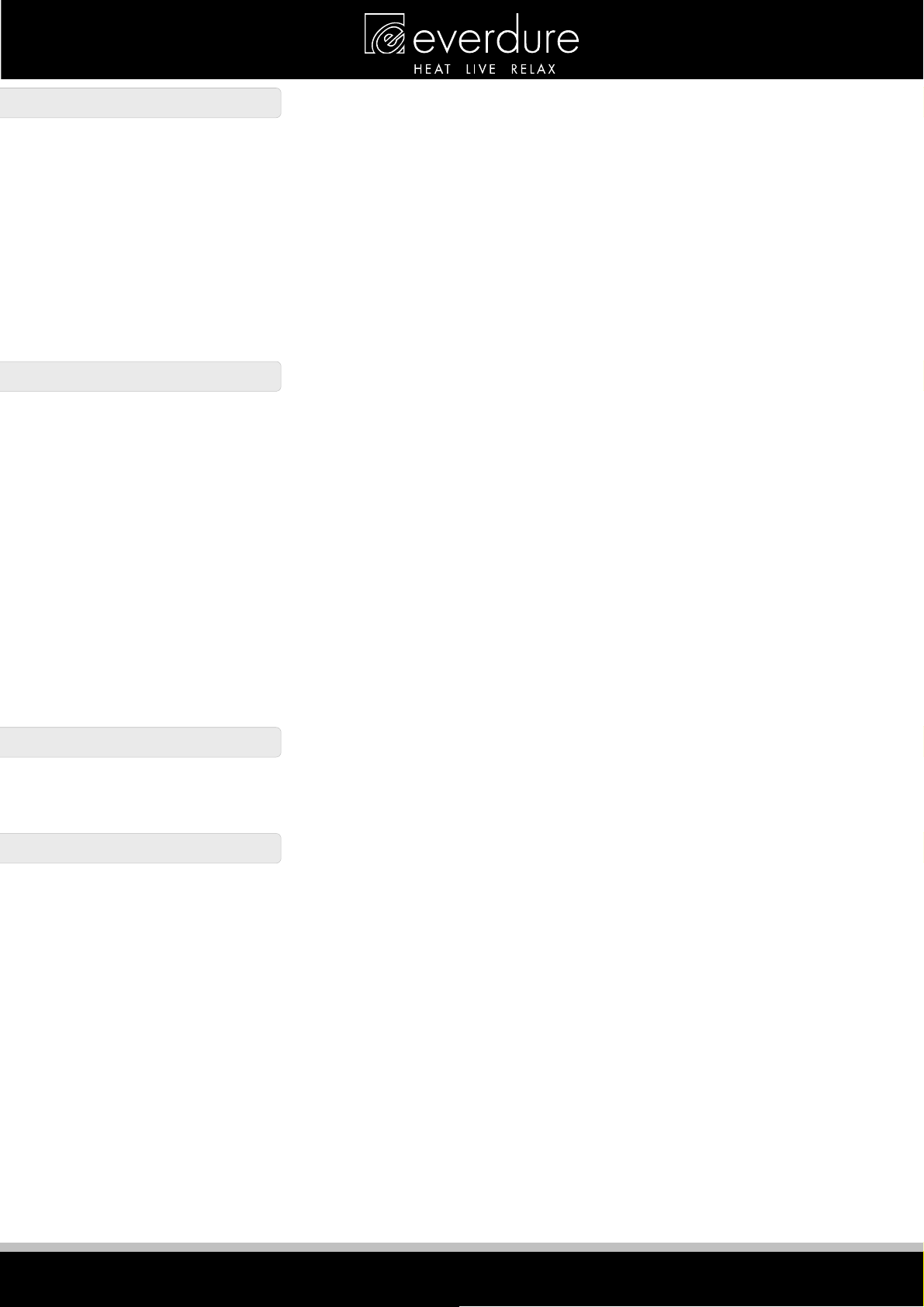
HEAT LIVE RELAX
MODES
There are 5 heating mode settings available on the appliance. Press the Mode button to cycle through them.
- Anti-frost mode: When this mode is selected, the Anti-frost Mode indicator (D4) will light up. This mode
keeps the room temperature at 7⁰C.
- Fan mode: This mode runs the fan only, with no heating. The Fan Mode indicator (D4) will light up.
- Low Heating mode: The elements will run (with fan) at the lowest power setting. The Power indicator (D2)
will display the small bar to the left.
- Medium Heating mode: The elements will run (with fan) at the medium power setting. The Power indicator
(D2) will display the small bar to the left and the central bar.
- High Heating mode: The elements will run (with fan) at the highest power setting. The Power indicator (D2)
will display all 3 bars.
HEATING
When running any of the 3 heating modes, the thermostat temperature can be set using the Decrease Function
button (C6) and Increase Function button (C7). Press one of the buttons so the Temperature/Timer indicator
(D1) flashes and then continue to press until the correct temperature is displayed. The new temperature is set
when the display stops flashing. The appliance will run in the mode set until the room temperature reaches the
displayed temperature (thermostat temperature), and then go into standby until the temperature drops.
For greater economy, use high power initially and then turn down to low power when the required temperature
is reached. Please note that the fan speed remains the same when changing heat setting; only the heating
elements are adjusted.
The selection of the power mode can be automated by selecting the ECO mode (only when one of the 3 heating
functions has been selected). The appliance measures the room temperature, compares it to the set temperature
and calculates the optimum power level to run at. Press the ECO Mode button (C4) to select and the ECO Mode
indicator (D3) will light up. Press again to disable the function.
To adjust the display between Celsius & Fahrenheit, first turn the appliance on and press and hold the Increase
Function button for a few seconds until one of the Celsius/Fahrenheit indicators flashes. Press the Increase
Function button again to select the other Celsius/Fahrenheit indicator, and wait until it stops flashing.
OSCILLATION
Press the Oscillation button (C5) and the appliance will start oscillating from side to side. Press again to stop.
TIMER
The timer can be set as an auto-start or as an auto-stop function.
Auto-start: Keep the appliance in standby mode and press the Timer button (C3). The Timer indicator (D9) will light
up and the Temperature/Timer indicator will start to flash showing the remaining time before the appliance will
turn on. Use the Decrease Function button and Increase Function button to adjust the desired time. Leave for 2
seconds to allow it to set (display stops flashing), and the appliance will turn on the previously set function after the
time has elapsed.
Auto-stop: Turn the appliance on and set the required functions. Press the Timer button and set the time to stop as
above. Once set, the appliance will continue to operate until the time runs out and the appliance returns to standby.
The Timer can be cancelled by pressing the Timer button again.
The preset Timer steps are 15M, 30M, 45M, 1.0Hr, 1.5Hr,…9.0Hr, 9.5Hr, 10Hr, 11Hr, 12Hr,…23Hr, 24Hr, 0.
Loading ...
Loading ...
Loading ...