Loading ...
Loading ...
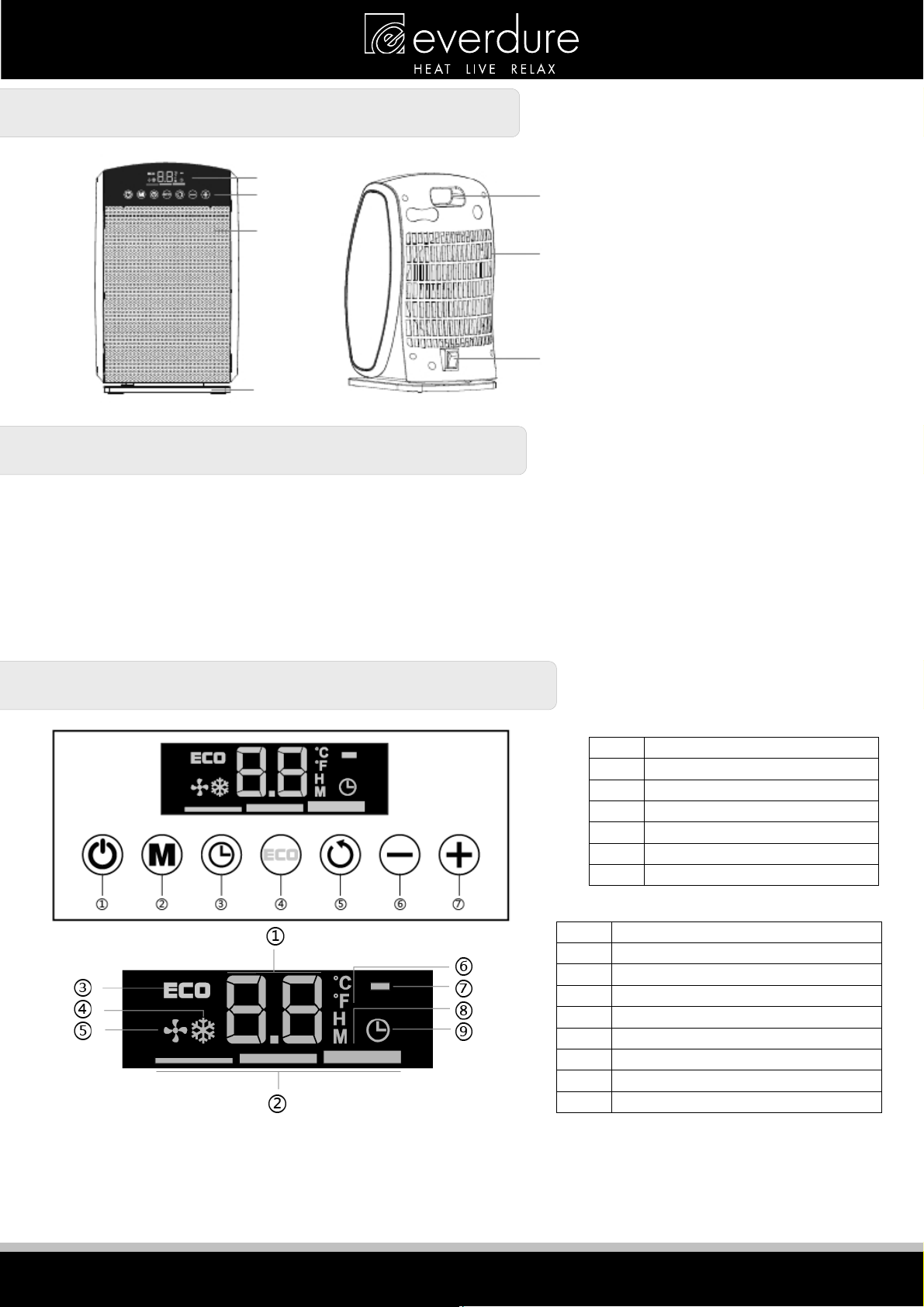
HEAT LIVE RELAX
GENERAL HEATER PARTS
Display
Control Handle
Panel
Front Grill
Air Inlet Grill
Main Power Switch
Base
GETTING STARTED
1. Carefully remove the heater from the plastic bag and the carton, and unwind the cord to its full length.
2. Place the heater onto a stable, flat and dry surface. Do not place the heater directly on carpet as the heat
generated may damage some carpets.
3. Set the main power switch to the off position. Plug the cord set into a 220-240V~A.C. 50Hz earthed electrical
outlet. Turn the power on at the electrical outlet and turn on the main power switch.
PLEASE NOTE: The heater will only operate if the thermostat is set to a higher temperature than the
temperature of the room it is in.
CONTROLS
C1 On/Standby button
C2 Mode Select button
C3 Timer button
C4 ECO Mode button
C5 Oscillation button
C6 Decrease Function button
C7 Increase Function button
When the power is turned on and the main power switch is turned on, an auditable beep is made and the
Standby indicator (D7) will begin to flash.
Turn the appliance on by pressing the On/Standby button (C1) and it will start operating using the last settings
(press again to turn off appliance).
D1 Temperature/Timer indicator
D2 Power indicator (L/M/H)
D3 ECO Mode indicator
D4 Anti-frost Mode indicator
D5 Fan Mode Indicator
D6 Celsius/Fahrenheit indicators
D7 Standby indicator
D8 Hour/Minute Indicators
D9 Timer indicator
Loading ...
Loading ...
Loading ...