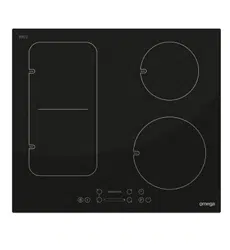Loading ...
Loading ...
Loading ...
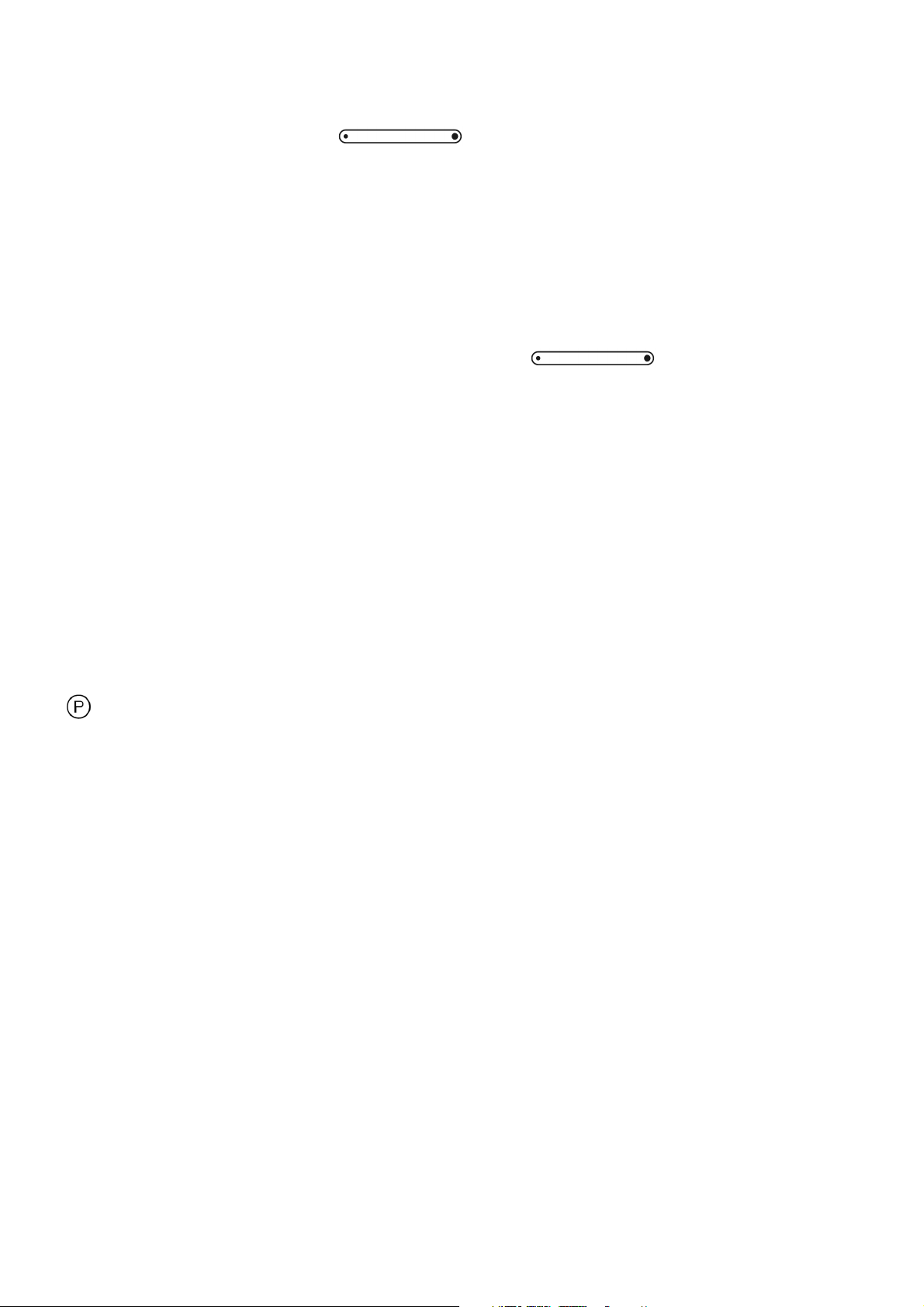
8
Selecting A Cooking Zone
Select a single cooking zone by pressing the corresponding Heater Selection button, the Decimal Point of the
chosen cooking zone flashes. For the selected cooking zone, you can set or adjust the heat level between 1-9 by
sliding your finger on the Slider Button
from left to right (for the cooking zone in question) or
Decrease the Heat Setting with the Slider button by sliding from right to left . All of the other cooking zone displays
will have a visible ‘H’ (if recently used) but they will not have a decimal point.
If left idle for more than 10 seconds, the decimal point on the chosen cooking zone display will turn off (the cooking
zone is no longer selected). Press the Heater Selection Button again to select the cooking zone again. Other
cooking zones can be selected without waiting for the previous one to become inactive.
The Heat Level Display works on a thermostat system. This means that the cooking zone will switch on and off in
order to remain at the chosen Heat Level. NOTE the cooking zone will remain on for longer periods if a higher Heat
Level is chosen, alternatively the cooking zone will be on less regularly on lower Heat Level Settings.
Turning Off Individual Cooking Zones
Reduction of the heat setting to “0“by operating the Slider button from left to right. When this
happens, the associated
Decimal Point of the cooking zone will also be turned off. If there is residual heat from this
cooking zone remaining, a red ´H` will be shown in the Heat Level Display area.
The Flexi-zone Function
The flexi-zone function allows you to control both of the left cooking zones at the same time using one set of
control buttons for use with long cooking vessels. To activate, press the Upper left & Lower left heat selection
buttons at the same time. The Decimal Points of the Heat Level displays will light up, and the Heat Level displays
will show “b” & “r”. While selected, the two cooking zones act as a single unit, and can be controlled in the same
way as explained above.
To turn the flexi-zone function off, select the cooking zone and reduce the heat setting to 0. When this happens,
the associated
Decimal Point of the cooking zone will also be turned off. If there is residual heat from these
cooking zones remaining, a red ´H` will be shown in the Heat Level Display areas.
The Boost Function
The Boost function is available at each cooking zone. It is used to speed up the initial heat up time. Select a
cooking zone and set the temperature. While the decimal point on the display is flashing, press the
Boost
button. The display will alternate between “P” and the heat setting.
Note: The
Boost function is not always available (depending on what else is being used), and if the power
requirements are exceeded, the display will flash with an alternative setting for 3 seconds.
Assisted Cooking Functions
This model has four Assisted Cooking functions that will help with certain cooking styles. These are available on the
right hand cooking zones only. These are activated by first selecting a cooking zone, and then pressing the Heater
Select button multiple times.
a) Boiling Function: Great for fresh pasta and soups or casseroles.
After selecting the cooking zone, press the Heater Select button twice (a “b” will be shown in the display). The
function will bring a pot to boil in 3-4 minutes, and then reduce to a simmer until the function is changed (the
appliance will “beep” at the transition. Running the function on Boost first until the water boils and then changing to
“b” gives the best results.
b) Frying function: Ideal for deep or shallow frying.
After selecting the cooking zone, press the Heater Select button three times (a “f” will be shown in the display). This
function will heat oil to 160°C, and hold it at temperature for the best results.
c) Keep Warm function: Ideal for keeping a dish at a gentle heat until needed.
After selecting the cooking zone, press the Heater Select button four times (a “u” will be shown in the display). The
cooking zone will stay at 50°C.
d) Chocolate function: Allows you to melt and keep chocolate liquid without the need of a double pan.
After selecting the cooking zone, press the Heater Select button five times (a “c” will be shown in the display).
Place chocolate in a heavy base pan and place on cooking zone. The cooking zone will heat up to 40°C to melt
the chocolate and hold it there.
Loading ...
Loading ...
Loading ...