Loading ...
Loading ...
Loading ...
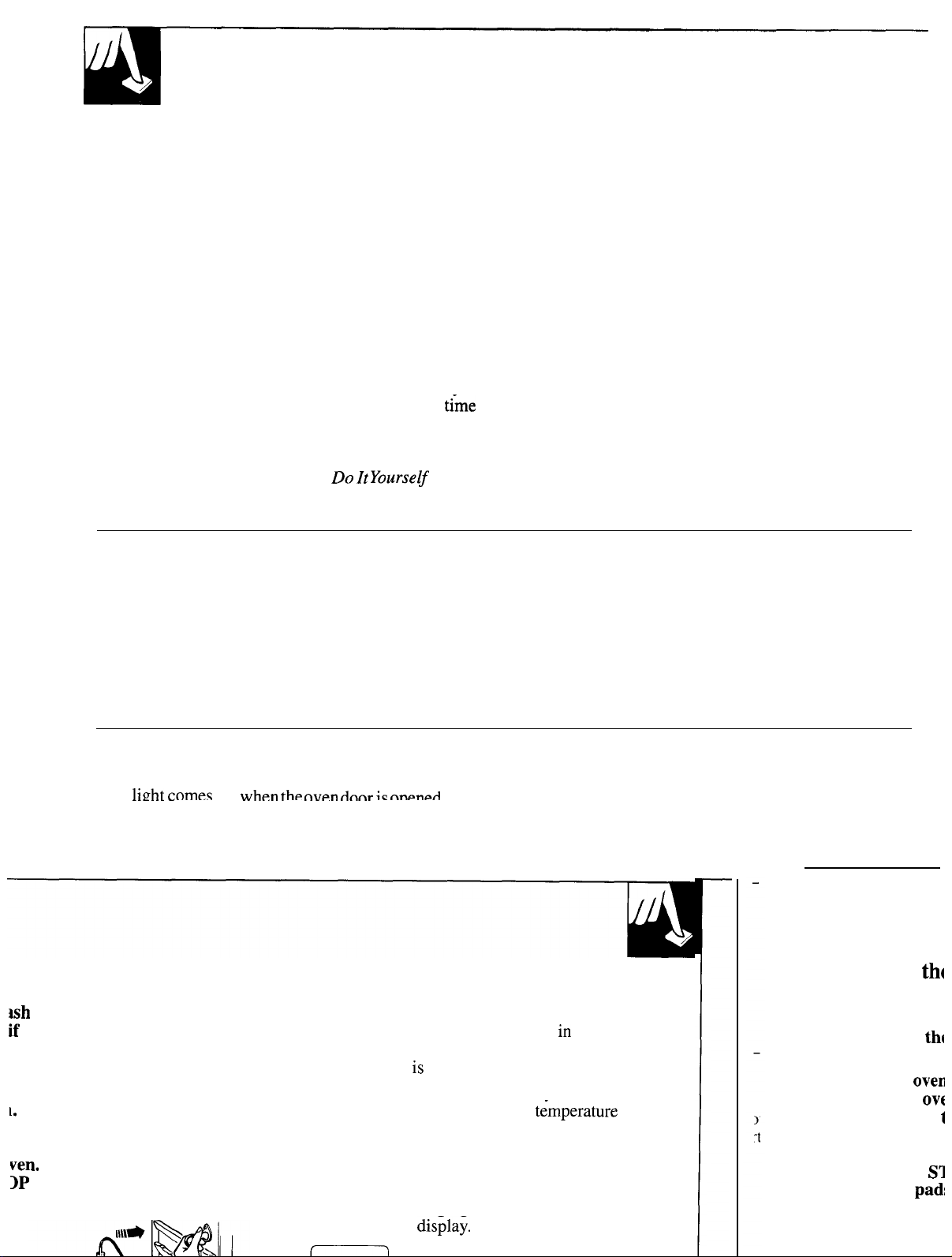
USING YOUR OVEN
Before Using the Oven
1. Look at the controls. Be sure you understand how to
NOTE:
set them properly. Read over the directions for the
● A fan may automatically turn on and off to cool
Oven Controls so you understand how to use them.
internal parts. This is normal, and the fan may
2. Check the oven interior. Look at the shelves.
continue to run even after the oven is turned off.
Take a practice run at removing and replacing them
● You may notice a “burning” or “oily” smell the first
properly, to give sure, sturdy support.
few times you turn your oven on. This is normal in a
3. Read over the information and tips that follow.
new oven and will disappear in a short time. To speed
4. Keep this guide handy so you can refer to it,
the process, set a self-clean cycle for a minimum of
especially during the first weeks of using your
3 hours. See the Operating the Self-Cleaning Oven
new oven.
section,
Your oven temperature is controlled very accurately
● When the oven gets hot, the top and outside surfaces
using an oven control system. We recommend that you
of the oven get hot too.
operate the oven for a number of weeks using the
ti_me
given on recipes as a guide to become familiar with
your new oven’s performance. If you think an
adjustment is necessary, see the Adjust the Oven
Thermostat section. It gives easy
Do
Zt
Yourse~
instructions on how to adjust the thermostat.
Oven Light-Double Oven
Both lights come on when the upper oven door is
opened or when the control panel light switch is
turned on.
NOTE: The bottom oven does not have its own light
switch.
It
operates by opening the upper oven door or
by using the control panel light switch.
Oven Light-Single Oven
The
light
comex
on
when
the
nv.n
don.
i.
nn.n.A
Oven When Using the Temperature Probe
~sh
“PROBE” and the oven
6. Press the INCREASE or DECREASE pad. The
if
the probe is inserted into
last oven set temperature appears
in
the display.
oven is not programmed for
Continue pressing until the desired oven
temperature
is
displayed.
has controls for the upper oven
The oven will start automatically. The words
1.
Be sure to set the correct
e left side of the panel are for
ds on the right side of the pane
ven.
The TIMER ON/OFF,
1P
TIME, INCREASE and
can be used for either oven.
“BAKE ON” and the roasting
t~mperature
you set
will be in the display.
After a few seconds, the words “LO PROBE” will
replace the roasting temperature in the display.
After the internal temperature of the meat reaches
100”F., the changing internal temperature will be
shown in the
displa~.
n
7. When the internal temperature of the
CLEAR
meat reaches the number you have
OFF
set, the probe and the oven turn off
and the oven control signals. To stop
.,
. .
-.
-
—
.-——
How to Set
th(
The display will f
control will signa
the outlet, but
th(
the probe.
Your double
oven
and the lower
ow
control. Pads on
1
the upper oven. F
are for the lower
COOK TIME,
!Yl
DECREASE
pad!
1.
Insert the probe
into the meat.
2. Plug the probe
into the outlet
on the oven
wal,
Make
clu-e
it’c
Loading ...
Loading ...
Loading ...