Loading ...
Loading ...
Loading ...
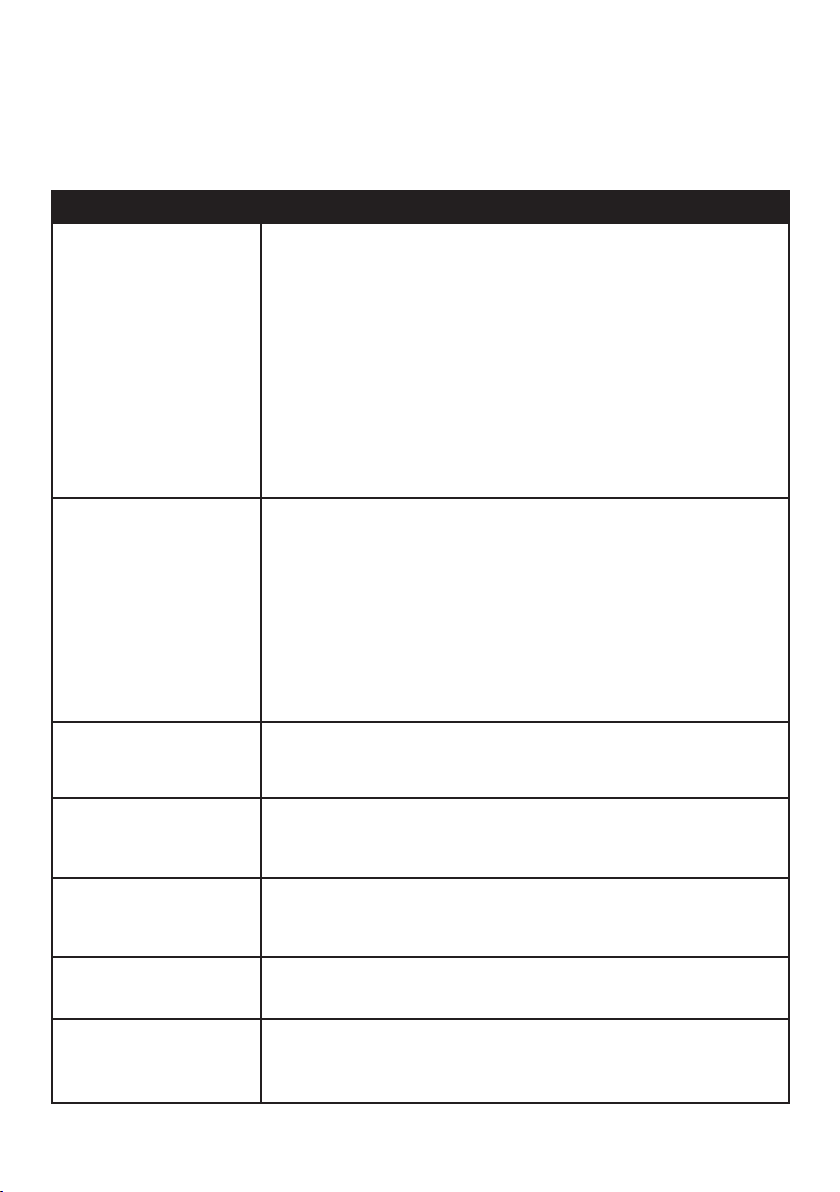
16
TROUBLESHOOTING
If a problem occurs, it may often be due to something very minor. The following
table contains various tips.
Problem How to Solve
If you have trouble
connecting the radio to
your wireless network
1. Confirm that a Wi-Fi or Ethernet Wired connected PC can
access the internet (i.e. can browse the web) using the same
network.
2. If you have an encrypted network, check that you have
entered the correct key or passphrase into the radio. Remember
that text-format keys are case sensitive.
3. If your wireless network name (SSID) is ‘Hidden’(a setting on
the wireless access point), then you can either turn on the name,
or you can manually enter the name into the internet radio and
media player, Select <Configure -> Network -> Manual
Configuration-> Wireless -> Enter SSID>. Confirm if the Network
is encrypted, e.g. requires a WEP or WPA key, then enter the
network name.
If the Internet Radio
keeps re-buering radio
station
-1. The Internet Radio is streaming the data from the radio
station via your broadband connection, if there is a high error
rate on your broadband connection, or the connection is
intermittent, then it will cause the Internet Radio to pause until
the connection is re-established and it has received enough data
to start playing again.
2. - If your Internet Radio keeps stopping, please check the DSL
modem to ensure that the Broadband line is not suering a high
error rate or disconnections. If you are experiencing these
problems, you will need to contact your broadband supplier.
No Power 1. Ensure the mains cable is properly connected
2. Make sure that the unit is turn on
3. Make sure that the unit get enough battery
The unit does not
respond when pressing
any buttons
The unit may freeze up during use .Switch the unit o and then
on again to reset it
Poor radio reception Make sure the antenna is fully extended . Electrical interference
in your home can cause poor reception .Move the unit away
from them (especially those with motors and transformers
Desired station not
found
Weak signal, Search manually.
I cannot find
“BCR-90DABi”on my
Bluetooth device
Ensure the Bluetooth function is activated on your Bluetooth
device. Re-pair the unit with your Bluetooth device
Loading ...
Loading ...
Loading ...